
There are few cases in which you can have malware on a Mac and practically impossible unless you use pirated software or applications outside the macOS application store. Even so, It does not hurt that with certain frequency you check the folders that we comment on below.
The symptoms displayed on a Mac with malware is excessive CPU usage, which results in a lot of noise and excessive battery drain on laptops. One of the most frequent malware these days is "mshelper" and we teach you how to detect and eliminate it.
The news of this malware is collected from the Apple support forums . Users complain of excessive resource consumption, they check it in the activity monitor, in the CPU speed. In addition to vulnerability, there is slowness in other processes. This means that the fans are connected more frequently than usual, with the intention of cooling the equipment, causing a considerable decrease in battery life.
Although it is unknown what this malware is doing, with power consumption above reasonable, Everything seems to indicate that it is an adware that generates cryptocurrencies with our Mac. On the other hand, everything seems to indicate that it is installed on computers after the installation of some software, instead of spreading by other means.
To detect it:
- Open Activity Monitor, which is located in the applications folder and inside utilities, or directly from Spotlight.
- Once inside, click on the CPU tab and sort by process name.
- Now scroll to try to locate "mshelper". In the consulted mac it does not appear, therefore, it is not infected.
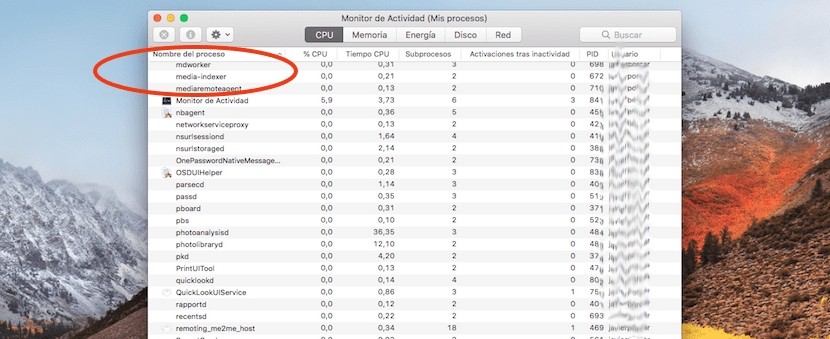
If you have to delete it:
- If you have thought about stopping the process, this does not make much sense, since the program is designed to start again.
- So, you should go to Finder- Internal storage (usually Macintosh HD) - Library - LaunchDaemons.
- The malware is called com.pplauncher.plist. Delete the file like any other.
- You will find another file that you also have to delete in the following path: library-Application Support and pplauncher.
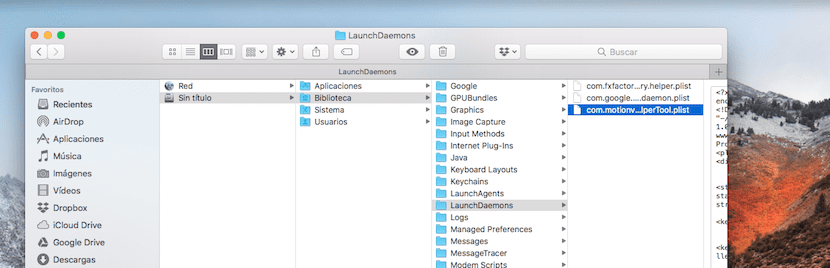
Surely Apple will be working to add this patch, but it doesn't hurt to check it out.