
In the Mac App Store we can find a good handful of applications that allow us to manage our mail from the Mac. Many of these applications do not perform any unusual function that Mail already offers us, the application that is installed natively in the Mac. If the management we do with our emails is nothing special and we don't need special functions, Mail is more than enough for a large number of users. The application in each renewal that Apple launches its operating system It is adding new functions, functions that in many cases we can live without them, but it shows that Apple has not forgotten about this application and wants it to be the main app we use to manage mail.
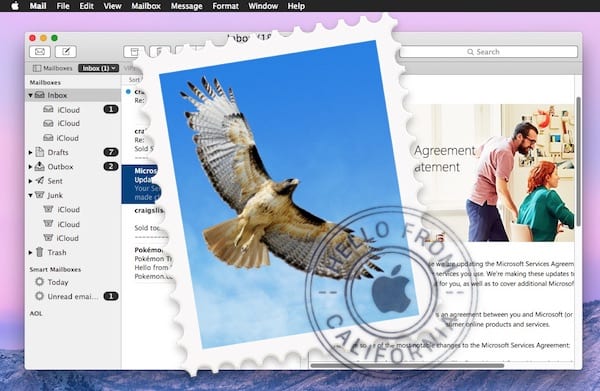
Within the application settings we can configure Mail to regularly check if we have new mail in addition to being able to configure it so that it is only received manually each time we update the application. If you are one of the users who uses the manual update, you can use a keyboard shortcut that allows us quickly check if we have any new mail or not, ideal for when we sign up for some services that require us to click on a link that they send us to an email to verify that we are not bots.
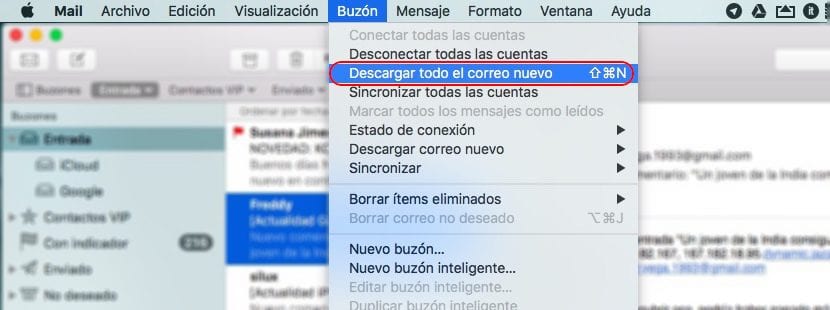
The keyboard shortcut that allows us to quickly check if we have received any new mail is Shift + Command + N. By clicking on this keyboard shortcut, all the accounts that we have configured in the Mail application will check and download all the new emails that have been received since the last update. We can also make use of the application's menus so that any new email is downloaded, otherwise we want to use the keyboard shortcut that I have commented above.