
You have probably encountered a problem related to the batteries of your Mac's. Problems that range from the fact that its charge lasts less and less (and you need to be near the plugs anywhere), or problems with the charging process with the power supply, a process that in batteries in poor condition can be much greater than that of a battery in good condition. And is that The definitive battery has not yet been 'discovered', they all usually have a certain autonomy that can reach 6-8 hours, but it is an autonomy that depends on the use we give to our Mac's.
Of course, whether or not you have a Mac with a removable battery, You can always replace it with a new one (on eBay for example you can find new batteries at a good price and the process of changing the battery is quite easy). Today we explain how our Mac will inform us of the status of the battery, and how it will tell us when it would be convenient to replace it with a new one, an information that comes by way of information since its change is not necessary but it is convenient ...
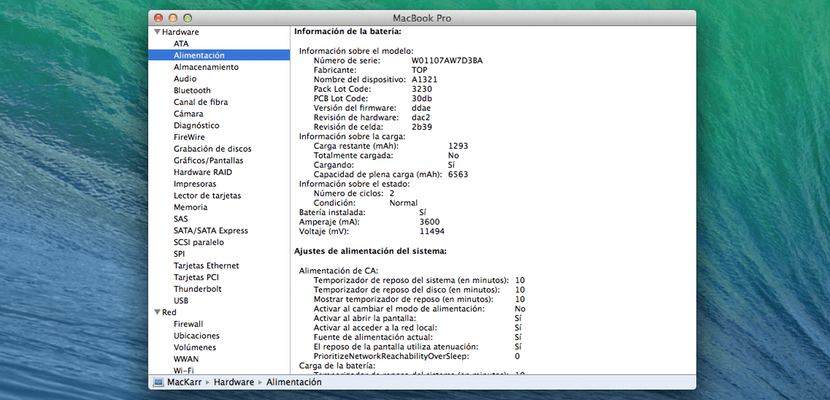
To check the status of our battery We will enter the application 'System Information', an application that we will find in the 'Utilities' folder within the 'Applications' folder.
We will see the sale of the system profile (or System Information), a window in which we are shown all the data of our Mac among which is the Food information. Within the 'Power' option we will have a series of data that can help us to get an idea of the state of our battery.
- Remaining load: informs us of the remaining capacity at that time to our battery.
- Full charge capacity: shows us the maximum capacity of our battery, a real maximum capacity since it will decrease depending on the load cycles that we have done.
- Number of cycles: indicates how many times the battery has been charged.
- Condition: can be 'Normal', 'Replace Soon', 'Replace Now', or 'Repair Battery'; this is where our Mac will inform us of what is convenient ...
Una useful information to find out how our system is doing and what hardware needs it has.