
I know many people who own a Mac and a phone Android. Basically because they think that the iPhone is not a good phone but nevertheless, they consider the Mac as the best computer you can have. But sometimes when they want to transfer files from Android to macOS, they go through serious difficulties. For that there are many programs that help, but we summarize you, those that we believe work best.
Three of the applications that best respond when we want to transfer files from Android to macOS
Not everyone who has a Mac has to have an iPhone. Although it would be ideal, it is not reality. Many people need Android to be able to work or they just like it better. The problem comes when it wants transfer a file from the phone to the computer. You can always use Android File, but we already know that it doesn't work too well. So let's see other options.
When it comes to establishing a wired connection with a computer, Android is based on MTP (Media Transfer Protocol). Unlike exFAT, this will not give your machine full control over the device's file system, effectively preventing you from tampering with the system partition and other critical files. Although both Windows and macOS support built-in MTP, only the former can mount MTP devices natively. macOS you generally have to rely on third-party software to do so.
OpenMTP. Free.
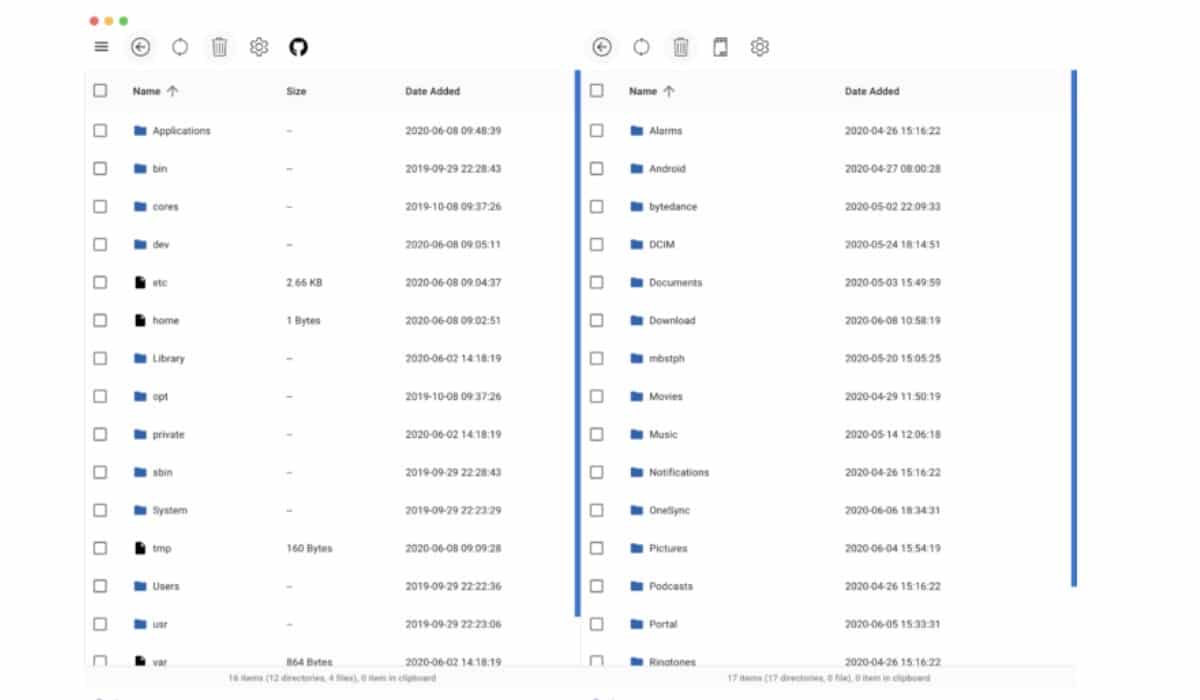
OpenMTP it is a fairly new project, released mid-2019. It gives you a two-pane view of files on your Mac and any other device that connects via MTP. The program supports drag and drop and comes with a selection of keyboard shortcuts, although sadly some of them are not identical to Finder.
It is not a foolproof tool because we cannot To use it to view or edit files on your phone, you first have to move them to your Mac. It's totally free and I assure you that it is better than Android File.
MacDroid, the most elegant of Android for macOS.
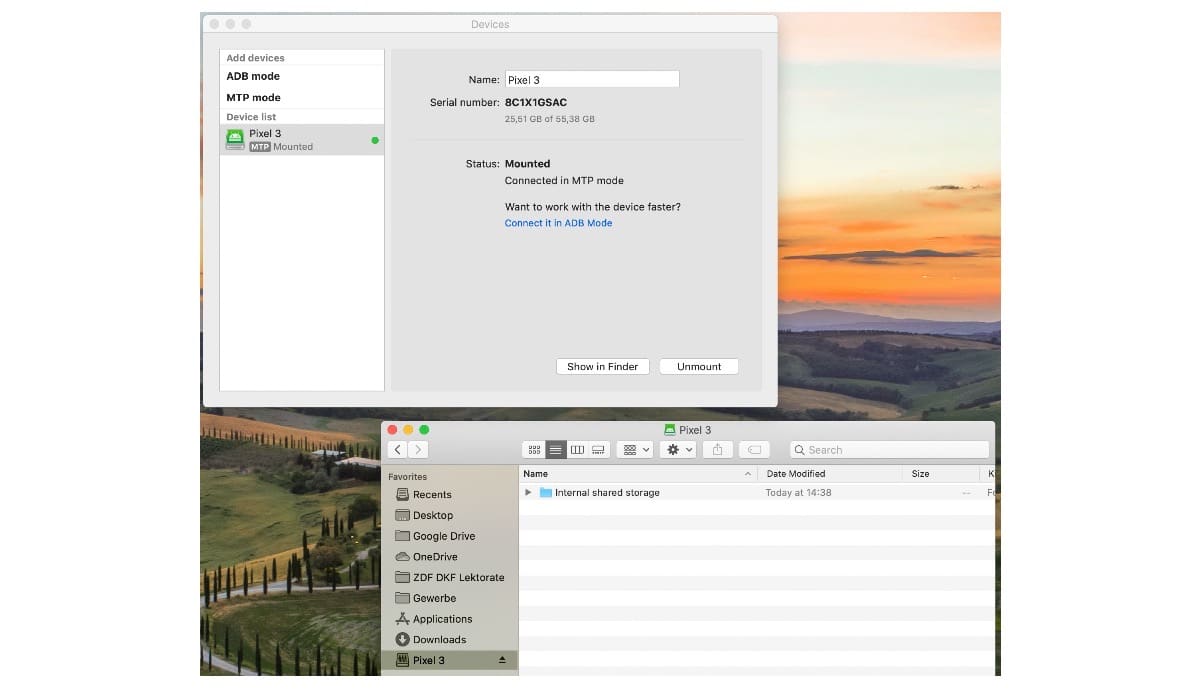
This may be the most elegant solution for connecting Android phone. It is shown directly in the Finder of our Mac, and shows it to us like any other device connected to the computer. Also setting it up is quite easy. Once we connect the terminal for the first time, we will follow the steps and we will not have to do it again. Whenever we connect it, it will appear already configured.
Not everything could be rosy with this app, because if all you need is to transfer files from your phone to your Mac, all good. Is free, but if what you want is other options, you have to pay by subscription model.
Commander One is the most complete.
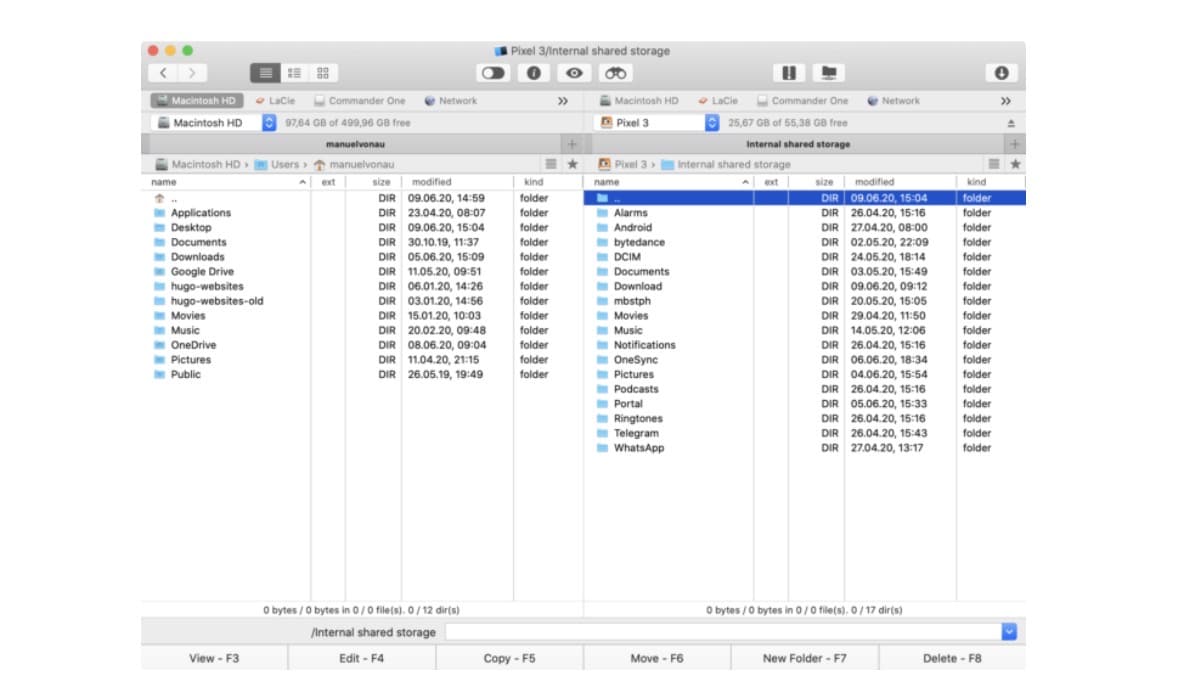
We come to the last of the options that I propose to be able to transfer the data from an Android to the Mac. Commander One, is probably the most complete of all.
It is a two panel file manager written in Swift. It is an improved copy of Total Commander, also known as Windows Commander. It offers numerous options:
- Multiple tabs.
- Customizable hot keys.
- Root access.
- Advanced search options.
- Custom file previews.
- FTP manager
- Dropbox and Drive integration
- Process manager
- File extraction
- Compression
- Terminal Emulator
Of course. It is a one-time payment application, although it offers a trial period of 15 days to be able to see its strengths and weaknesses.
With these three options we can already choose which one to stay with. There are many more options but hey, subtraction three do. It is always better to pay for one of these applications than not to change phones. In addition, the money invested is not too much depending on the amount of files or data that you need to move from one site to another. We know that a Mac is a Mac, there is no comparison and we also know the difficulties that sometimes we find if we want to combine several different systems. Surely some of these work for you and meets your expectations and is functional for you.