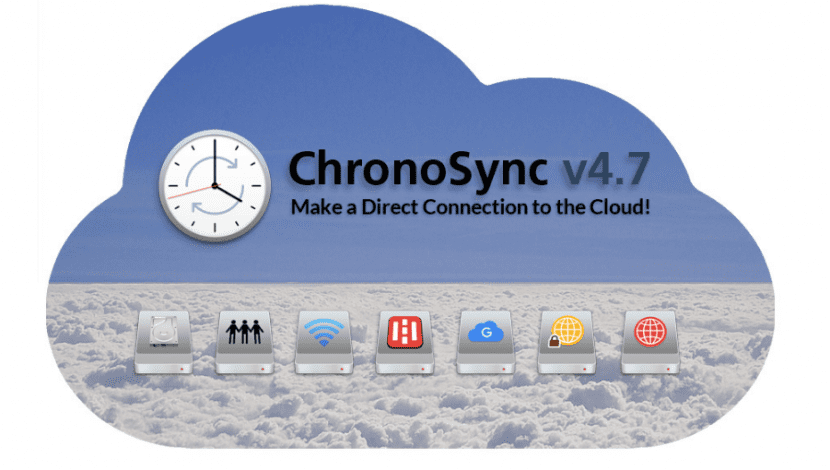
It seems incredible, but if we survey computer users, the vast majority do not make backup copies of their computers. Maybe some photos, but little else.
time Machine It is the simplest way to make backup copies of our Mac, it is integrated into the system, and configuring it takes us little more than telling the system which hard drive you want to use to make your backup copies.
But of course, there is no perfect program, developers know it and are making more and more complete and more efficient products. Today we will try ChronoSync in version 4.7.1 , as an alternative to the Apple program, seeing its advantages and disadvantages.
The first advantage of the program is that it does the Time Machine work in less time. For it several tests have been carried out:
- First we make a full backup: on a 250 Gb hard disk, a 212 Gb copy is made. With Time Machine, using a 3.0Tb USB 1 hard disk, the process lasted almost five hours. Instead, our guest today did it in one hour and 23 minutes.
- The second test took place a month later. The information modified in the system and that our programs had to support, is 88 Gb. Time Machine used 2 hours to complete the process, while ChronoSync used 41 minutes for the same amount of information.
- The third test was to instruct him to also make a backup copy of a external memory with 100 Gb. In this case, Time Machine takes time to recognize and catalog the information, therefore the entire process was done in 6 hours, while ChronoSync did it in 38 minutes.
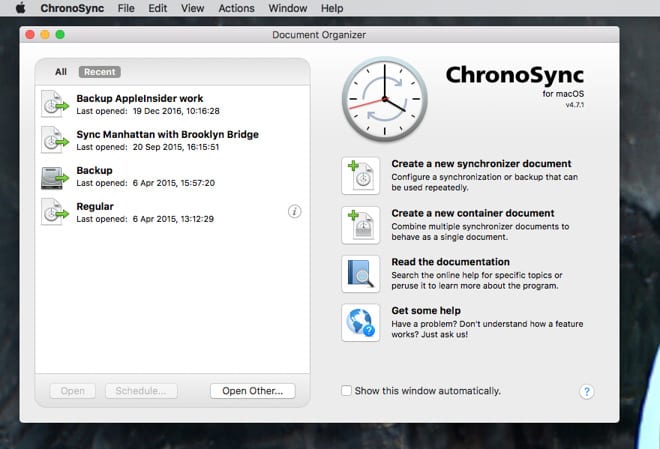
But the ChronoSync options don't end there. From version 4.6 to the current 4.7.1, they have been incorporated 50 new options. One of the most relevant is expanding destinations to backup. To those existing to date, such as external drives or network drives, the possibility of making copies in some cloud services, such as Amazon S3 or Google Cloud Storage, is added.
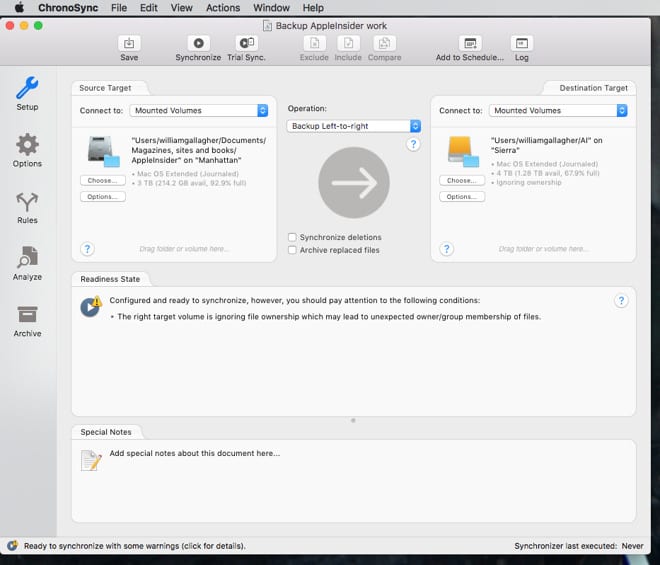
Therefore, If you want to keep it simple because you want to have a solid and robust backup, Time Machine is your best option. But if you are very scrupulous, or you want to configure to your liking and know many more options of your copies or you need to constantly make copies, ChronoSync is a good option, what can you Download from the developer's website or a reduced version from the Mac App Store.
Can you tell me if it makes copies of external drives like Windows and mounted on the Mac destined for cloud services? Thanks for your information Javier.