
Today we present this great application, CleanMyMac, which will allow us to perform a cleaning our hard drives external connected to the Mac, in a very easy way and only with a click of our mouse. With CleanMyDrive this task will be easier.
With it installed on our Mac, we will also have quick and easy access to all discs that we have connected to our computer, USB, memory cards that we have connected to our Mac.
CleanMyDrive cleans all types of files that we can call "useless or garbage" once we have installed the desired software there are always remains of the installation, this leaves us traces such as Thumbs.db,
Spotlight, hidden files that do not serve us and similar data, these are the files that the application removes.
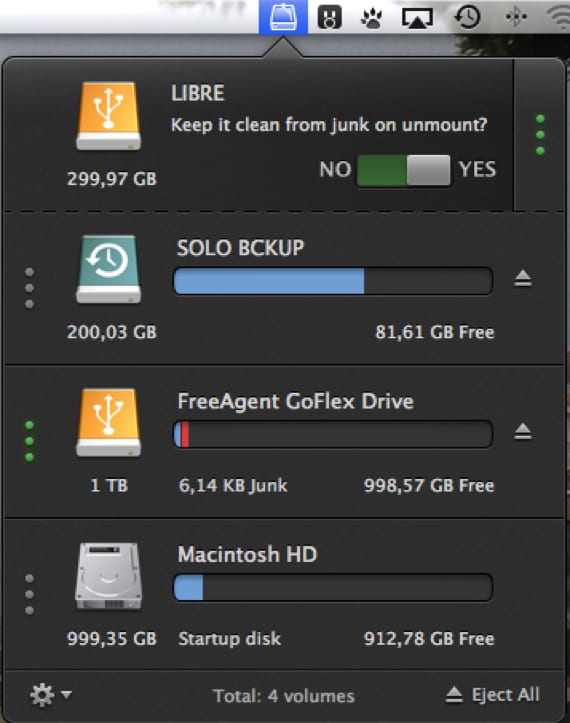
Some reviews found in the application, by other recognized websites on the net and that the developers of the application leave evidence in the legend that we find in the Mac App Store, we leave you some:
An ingenious utility for people who want to manage drives on their Mac, in an easier way. MacWorld
Just letting it run in the background and it keeps our bodies clean from piling up garbage. LifeHacker
The application is super simple. Cult of Mac
In them no lie is told, with this application the management of disks or external memories it is done in an automatic and very simple wayFurthermore, we can always edit it in the settings section (gear) to eliminate or not a certain volume of useless files such as .dmg.
It is clear that without it we can also manage external memories and Disks, but this application makes things easier for us and it is also totally free, so to prove that it is not, then if you don't like it we can always uninstall it and that's it.
Main features to highlight of the application:
- Clean external hard drives and unusable file memories, manually or automatically
- It allows us to eject all disks and DMG drives with a single click
- Access and eject the disc, from the main menu
- Monitored disk space, both free and content that can be deleted
- We can use it with external hard drives, flash drives, DMG files and network volumes
We also have your Official website where we can consult or ask for support regarding the application, if we take into account that all this is free ... what more could you ask for?
More information - Create a Windows 8 Virtual Machine (I): Parallels 8 Installation and Configuration
A while ago it was paid. Take advantage of the fact that I lost a couple of dollars. The downside is that it doesn't clean a disk that is configured for TimeMachine. I have a disk on which in addition to the TimeMachine backup I save more information due to its large capacity, but unfortunately CleaMyDrive does not clean it. I will try to continue looking for some configuration that allows it since I do not want to partition the disk because of the large number of files it contains.
Well, he is partly right in not touching the discs that contain a copy of TM, imagine that you have a copy saved and when the application passes it, it deletes it. I prefer it to be that way.
I do not share your opinion. The app is supposed to do "smart" cleaning. If I am risking that I delete important files, then I do not run it on any disk. It should distinguish between a backup copy and other manually placed files that would be cleaned up and that logically cause the "garbage" that the application takes care of.
You are absolutely right, but I am quite "scared" for these things, I almost prefer it that way, although it is true that I should be "smart" enough to differentiate those important copies of TM.
Greetings Hector 😉
It's probably something Apple has restricted for security reasons. Let's not forget that it is an application from the Mac App Store and therefore must comply with Apple's requirements, similar to what happens in iOS.