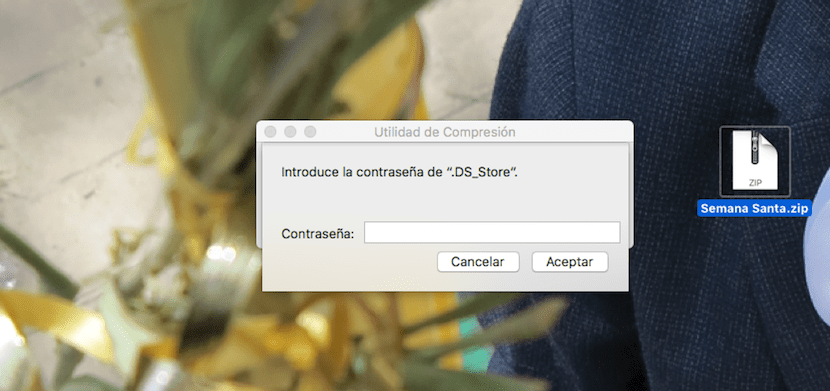
When it comes to sharing files over the internet, depending on the size of the file, we will most likely proceed to compress it to take up less space and email takes less time. But if the information that we want to share with other people is also important, it is most likely that we will be forced to add a password to the folder or file that we want to share, if we want to be completely calm. macOS natively allows us to compress files or folders quickly without having to use third-party applications, but if we want to add a password to protect the information, we are forced to resort to applications available both inside and outside the Mac App Store.
As I mentioned above, in the Apple application store for computers managed by macOS we can find different applications that allow us to compress files in this way. Outside of the Mac App Store there are also applications that offer us to perform this same function. But this time we are talking about an application available in the Apple store. We are talking about ZipEnc, an application that has a usual price of 9,99 euros, but at the time of writing these words, it is available for download for free.
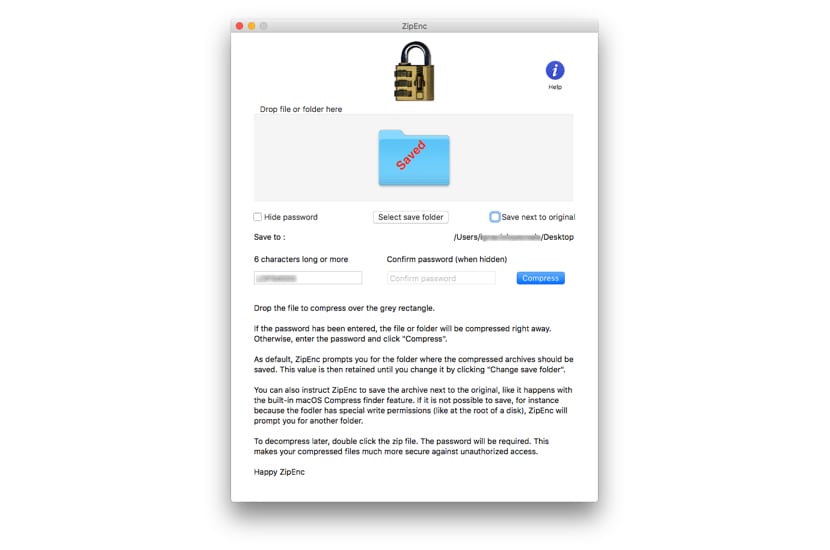
ZipEnc offers us a very simple user interface, since we only have to drag the file, files or folders to the application, enter a password and we will quickly get a password protected file. The files obtained, compatible with other operating systems, either Windows or Linux, so there is no problem with compatibility with other computers. If we do not have the password, we will not be able to access the information that we have compressed using this password at any time.
Thank you very much