
macOS Mojave is right around the corner. A few hours ago we knew the final date of Apple's keynote of next day 12, where they will predictably indicate when the final version of macOS Mojave will be released.
Meanwhile, the betas of Apple's new operating system include new features compared to macOS High Sierra. Among them we find a space in the Dock to access the applications we use most frequently, to access them in the shortest possible time. Still, if you don't like this option, you can disable it and revert to the original form.
By default, macOS Mojave leaves the last three most used applications in the Dock. You can reverse this option and leave it as it is now by default in macOS High Sierra or previous versions, you can do it in the following way:
- go to System preferences. It is the symbol of the wheels of the clock, which you can access directly from Spotlight, by pressing Cmd + space.
- Once open, click on the Dock option.
- At the bottom, you will find the function: "Show recent apps in the Dock."
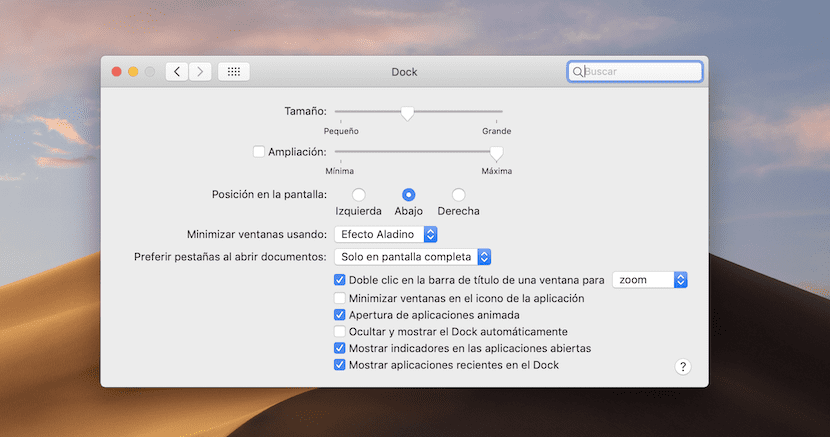
At least in this first version of macOS Mojave, we found some improvement possibilities in the function Show recent applications in the Dock. For example, it does not distinguish if this application is in our Dock by default. In this case, to be more efficient you should go to the next one. Or maybe not? Well, it is possible that you move your gaze to that point if you know that it is one of the applications that you use the most. So this should be configurable.
On the other hand, these types of implementations are appreciated, but many users with portable Macs have the Dock disabled, except when you hover over the bottom to activate it. In these cases, the efficiency is approximately 50%, since the information of the most used applications is not so intuitive and easy to access.
We hope to see in depth other news related to Mojave in the coming days. to get the most out of the new macOS ASAP.