
This week we saw an application that was free for a limited time that was precisely related to reading text to speech On the part of our Mac, some users asked us about Apple's native option and in this case what we are going to see is how to configure this option so that macOS speaks text to speech. In principle, this option is activated from origin on all Macs that have macOS Sierra, but if it does not appear, we have to configure it from the System Preferences and it is very simple.
In macOS sierra we no longer have the tab visible in System Preferences> "Dictation and speech", now we have to access this option directly from the Accessibility option since it is a function that is of great help for people with some visual problem. So the first thing is to access the menu System preferences, open the option Accessibility and then look in the left column for the option Speech.
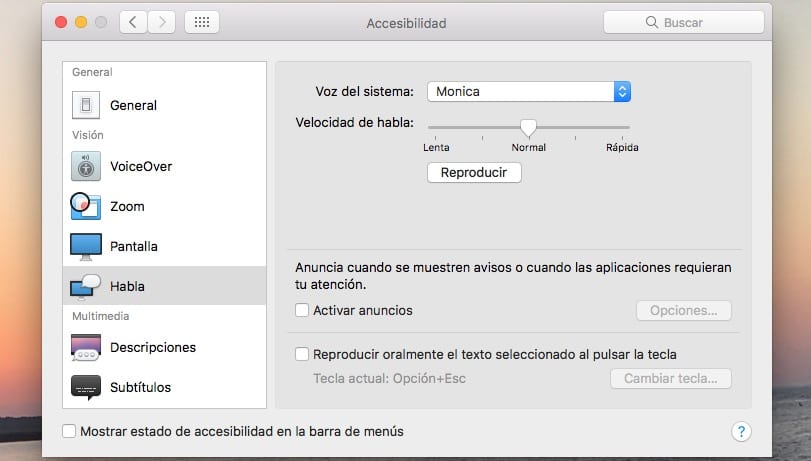
In it we find the voice configuration option and we can choose between Monica or Jorge and a handful of other voices in all languages by clicking on the drop-down> configuration. In this section we can also configure the speed at which the text reads us, Slow - Normal -Fast. We can also activate or deactivate the option for when notices are displayed or when applications require our attention. Can configure the key or key combination that we want so that the text is reproduced.
Now when we have everything configured, we only have to try and for this we simply have to make use of the combination of keys chosen in the configuration or select the text to read and press the right button in the menu the option «Speak». Obviously we can also activate from the Accessibility option, VoiceOver, the spoken interface for macOS that allows us to hear the descriptions of each element on the screen and control the Mac using the keyboard.