
This update has brought all iPhone, iPad and iPod Touch users the ability to sync their devices with iOS 7 installed on their computer. Until now, those who had installed a previous version, whether it was GM or one of the betas, required the using iTunes 11.1 to be able to sync.
In addition to this novelty, custom Podcast stations have also been incorporated to create ourselves our own stations that will be updated automatically when one of our favorite Podcasts does, we also have Genius Shuffle that will select from our library those songs that best go together and of course the much-talked about iTunes Radio service, although unfortunately it is not in all countries, being Spain one of those left out.
Now we are going to teach you a little 'trick' to activate notifications in this version of iTunes and to notify you as soon as there has been any change in the song, either because it has been played at a certain time or because there has been any change in the music library. The first thing we have to do to activate this option is to open iTunes and in the upper menu go to iTunes> Preferences. Once there we will mark the option to Save all song changes in the notification center in addition to having already activated the option of 'When changing songs'.
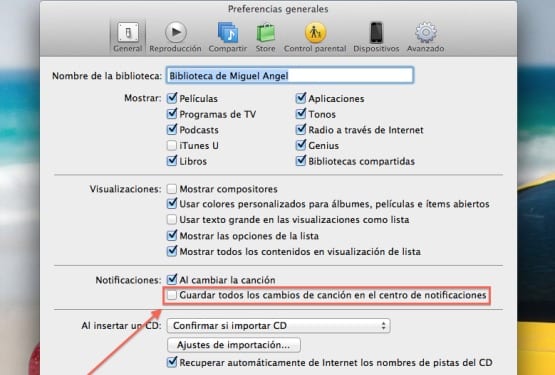
With this we will already have the option activated to show it in the notification sidebar, however by default it will only show us the 5 most recent items, so if many changes have been made we will not be able to see beyond those five. To modify this we will move to the menu then to System Preferences and we will go to the Notifications option, there we will look for the iTunes option and we can modify the amount to show up to 20 items at a time.
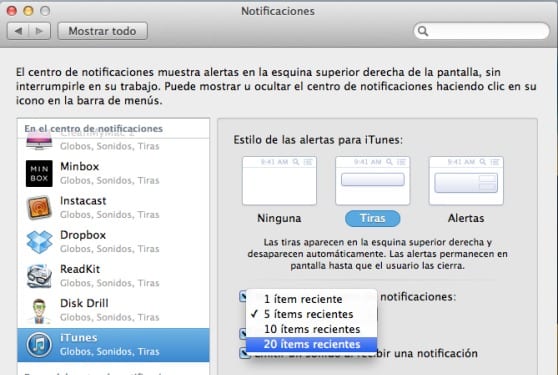
When we have carried out these two steps we can see everything that happened in our library just by opening the notification center.

More information - iTunes 11.1 is now available for download
