
You probably already have the latest operating system installed on your AppleWatch. watchOS 7 brings many new features. New spheres, different complications and especially one of the functions that can help prevent the spread of diseases by contact with inert surfaces. We are talking about hand washing. You should know that to get the most out of it, first you have to do a couple of steps.
In order to get the most out of the hand washing application that comes with watchOS 7, we have to perform a couple of previous steps and everything will go smoothly. Keep in mind that you don't need to activate anything for it to work. By default, the counter will start when it autonomously detects that we are washing our hands. But it is true that we can adjust its functionalities a bit.
From the iPhone, we go to the Apple Watch application and search for “hand washing”. If we click on it, a secondary menu will open with several options to configure. We can establish notifications by default. If we wish, we can deactivate them or send them to the Notification Center. You can also adjust the grouping of notifications here if you want.
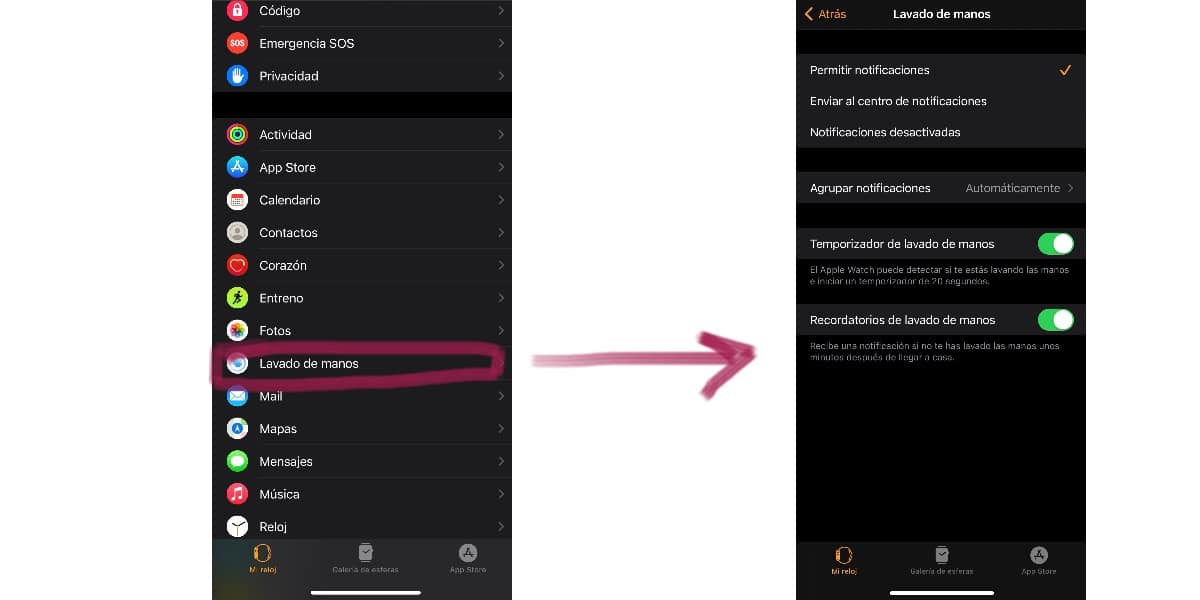
We activate the hand washing timer and in this way when we start to wash our hands the 20 second timer (recommended by the CDC and other institutions as the minimum time to eliminate pathogens that can make us sick) will be activated. Sometimes it seems that it does not work, but with patience we will see that sometimes it is activated almost at the end of the account.

As well It is important to activate the reminder so that it warns us to wash our hands when we have been away from home and we return to it. It will show us a notice that will tell us "now that you've been away for a while, it's time to wash your hands." Very useful to finish internalizing one of the preventive measures to avoid contagion by Coronavirus.
Enjoy the new feature. It is similar to that of the rings. It motivates you to do things to the end.