
Many users prefer to use a unified application with the maximum of available services than having to use different applications for different purposes. Personally, I prefer to use dedicated applications because they focus more on the service for which they have been designed and usually bring more features or configuration options, even though we do not all have the same preferences, today I bring you a way to configure our chat of Facebook within Messages for Mac and thus not have to use a dedicated app and have unified chat with others within a single application.
On the other hand, it should be noted that this is not a novelty introduced in the latest version of the operating system since many users have been using this option for years, however there are still users who do not know this possibility and it is to whom this little trick is aimed that will give them the possibility of configuring it if they want.
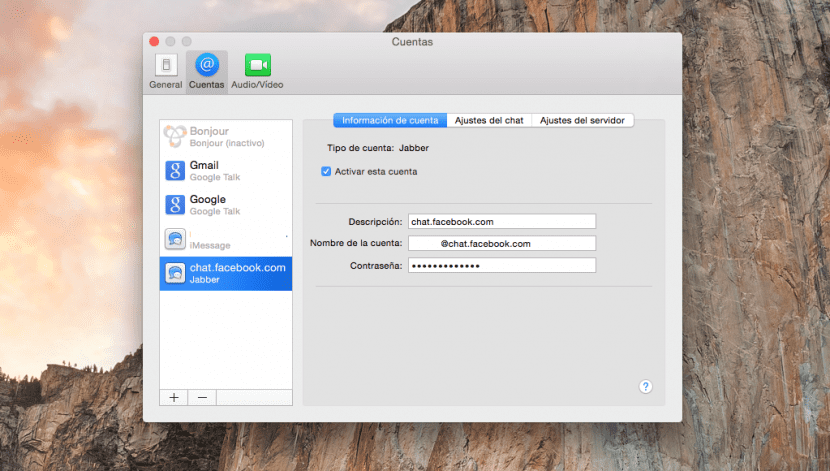
Unified chat center messaging in OS X was introduced on Mac back in 2012 when the company launched Mountain Lion. This makes it possible combine various communication services quickly and comfortably with other OS X or iOS users in addition to your Google, Yahoo accounts ... without having to log in. However, adding a Facebook Messenger account is not configured by default, let's see how to do it.
- The steps are as follows:
- Open Messages and go to the Messages> Preferences menu
- Go to the "Accounts" section and directly press the "+" button at the bottom
- We will choose «Another message account»
- In the Type of Account we will choose «Jabber», in the User name that we have configured in Facebook followed by chat.facebook.com, thus leaving it as follows: »'User Name'@chat.facebook.com». Finally we will enter our password and the other settings will be left as they are.
In this case by pressing CMD + 1 we will see our added contacts in which the recently added from Facebook. With this we would have everything done, now it would simply be to press or add one of those contacts and start chatting.
User name would be the first part of the email account, right? Well, I don't get the password, this can be done with the WhatsApp or Telegram account?
Hello, is the fb chat still working from mac messages? It has long since stopped working for me.
Do you know why?
Regards,
ami tells me offline the wrong appel id or login password impossible to connect someone knows what I can do.