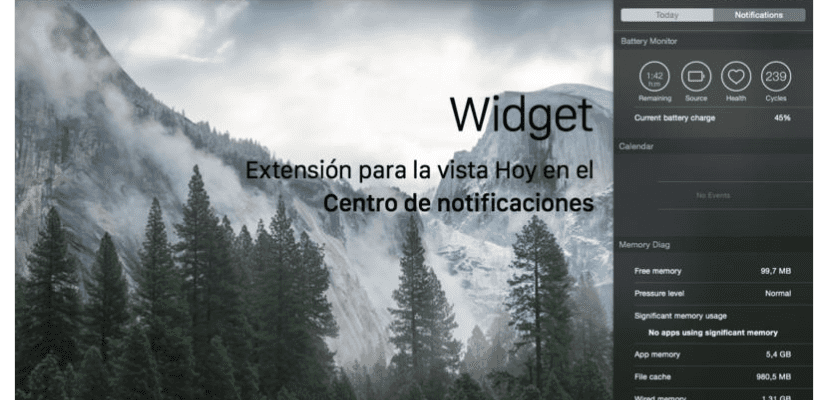
I am one of those who think that the Notification Center is little used by developers, as they could get more out of this part of the system, if only to see the progress of a certain parameter of the system, or the evolution of the task of a specific program. Even so, there are applications that only perform this task: report the evolution of a parameter, and it is undoubtedly the perfect part of our desktop for it. Specific, If we want to obtain certain basic data from our Mac's battery, Battery Monitor is the perfect application.
It remains in the background constantly, that is, if we do not consult the Notification Center we do not know that we have it activated. It also takes up very little space, 2,9 Mb. And consumes little resources. Once downloaded from the Mac App Store, it is available to us in the Notification Center.
In the application store there are more complex applications, but in the case of Battery Monitor, the information we receive is more than enough for an average user:
- We will get upload or download time information, depending on whether we have our Mac connected or disconnected to the electrical current.
- It informs us if we have the Mac connected to the electrical network, or we are using our battery (more than once the cable was not well connected to the outlet or the Mac)
- La battery health (although in my case it indicates that it is not available)
- El number of cycles that carries the battery. With this you can assess a replacement for it if the number is high and you lack autonomy.

You see this information as soon as you download and install the app. But you can actually get more information from the battery as well as customize the app with three different themes, by clicking on the application that you will have in the Dashboard. From there, in addition to the information above, you can see what amount of battery is available in relation to 100% of it the day I released the Mac, or the temperature battery at that time.
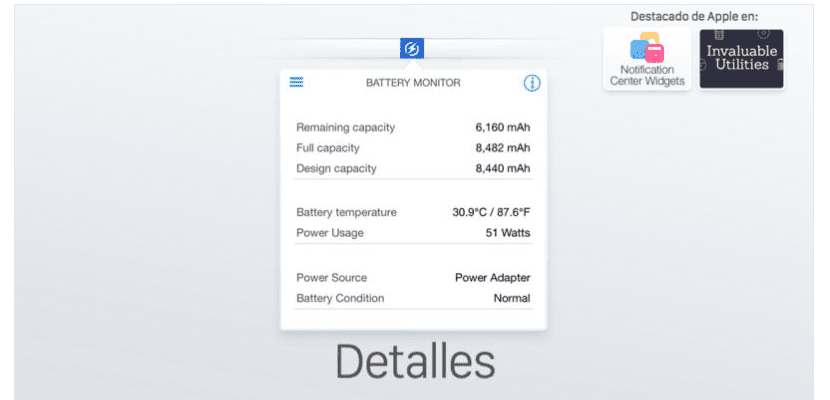
Therefore, a minimalist application, but with great information that you have available at the click of a button below.