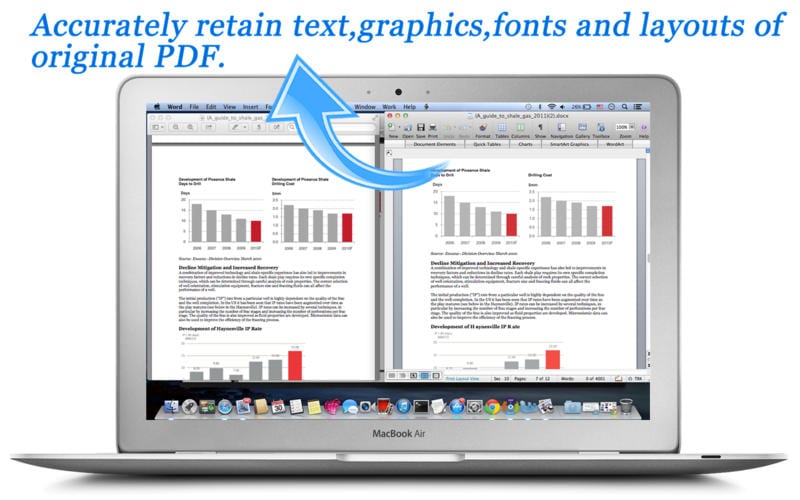
The PDF file format has become the most widely used format around the world when it comes to sharing documents, documents that can be protected so that they cannot be edited at any time. If we work in offices, it is likely that a large number of files in this format pass through our hands throughout the day. It is also likely that on occasion we have had the need to convert one of these documents to Word format, a task that if we do not have an application will force us to carry out this task manually and waste a great deal of time. But thanks to PDF to Word this task can be done in a few seconds.
With PDF to Word we can export the content of text files that include images and any other type of content such as tables, links, graphics ... maintaining at all times the original design of the document from which we extract the content. As this format is natively integrated into macOS, we do not need to download the official PDF file reader at any time.
PDF to Word features
- Convert all content from PDF to Word. The content of PDF files can be edited after converting PDF to Word. You can highlight, copy, modify, and delete text in generated Word or RTF documents.
- We can specify a page range to convert. You can select all pages, individual pages, or page ranges for conversion.
- Convert PDF to Word quickly and easily. Compatible with batch processes so that we can convert multiple files from PDF to Word.
- Very simple operation, since we only have to drag and drop all the files that we want to transform into editable Microsoft Word files.
PDF to Word Super has a regular price of 4,99 euros, and is available through the following link.