
Preview is the Swiss Army knife of macOS, an application with which we can do practically anything that comes to mind, however complicated it may seem, although sometimes, it does not allow us to perform functions that seem to be the most basic and that are assumes they are available. Thanks to Preview we can work with files in PDF format as if it were a file editor of this format, since pWe can separate sheets to create a new document, add new sheets to create a larger document, convert all images into other formats ... In this article we are going to explain how we can extract sheets from a file in this format into image files to later edit it or include them in other documents, ideal for when we talk about images, graphics ...
As usual, the process is very simple and does not require great knowledge of macOS to be able to perform this process quickly.
Extract sheets from PDF files into image files
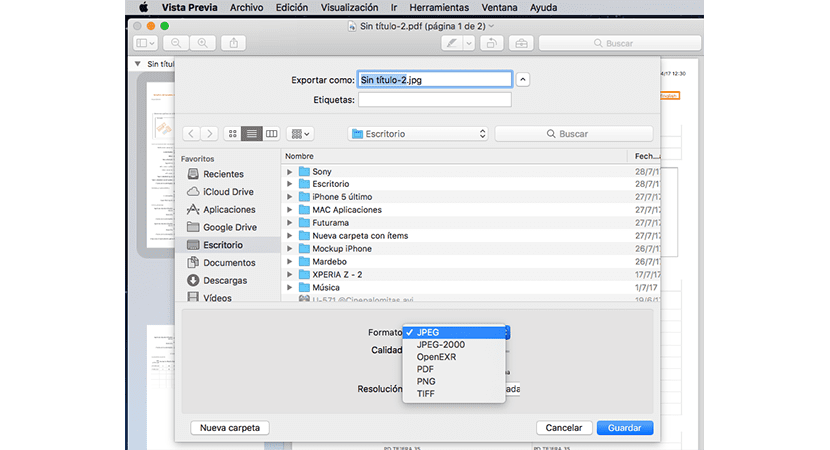
- First we must open the file from which we want to extract the sheets in images.
- Next we go to the thumbnail that we want to extract and we go to the top menu bar to select File> Export.
- In the window that will open next, we go to Format located at the bottom of the dialog box that is displayed and select the format to which we want to export the sheet in question.
- We select the directory where we want to save the image and click on Save.
Now we just have to go to the location where we have stored the image to check if the result obtained was the desired one, a result that must be correct if we have carried out all the steps as we have informed you in this article.