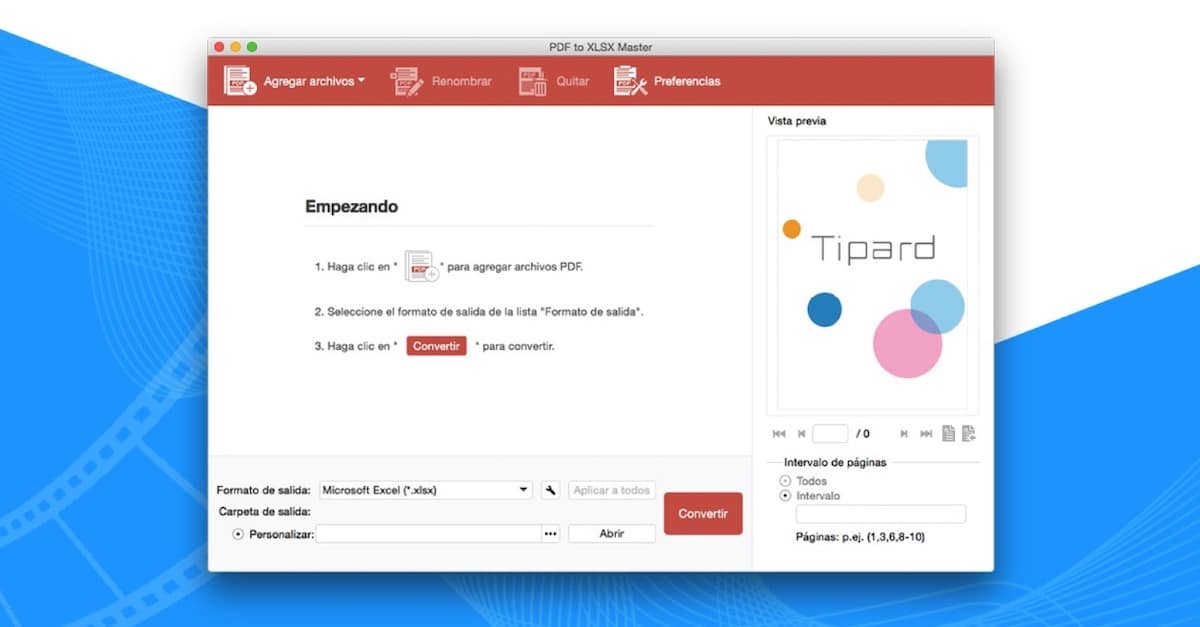
When it comes to working with files in PDF format, it is most likely that on some occasion we have come across a table that we would like to be able to modify through Excel. If the table is small, there is no problem copying the data and creating it in Excel. However, when the table contains many values, The idea of creating it new does not even cross our minds.
What does occur to us is which application we can use to carry out this process quickly and take us as little time as possible. A solution goes through take a screenshot of the table and have Microsoft Excel automatically recognize it, a function that is not always worth us when the size of the table occupies more than one page.
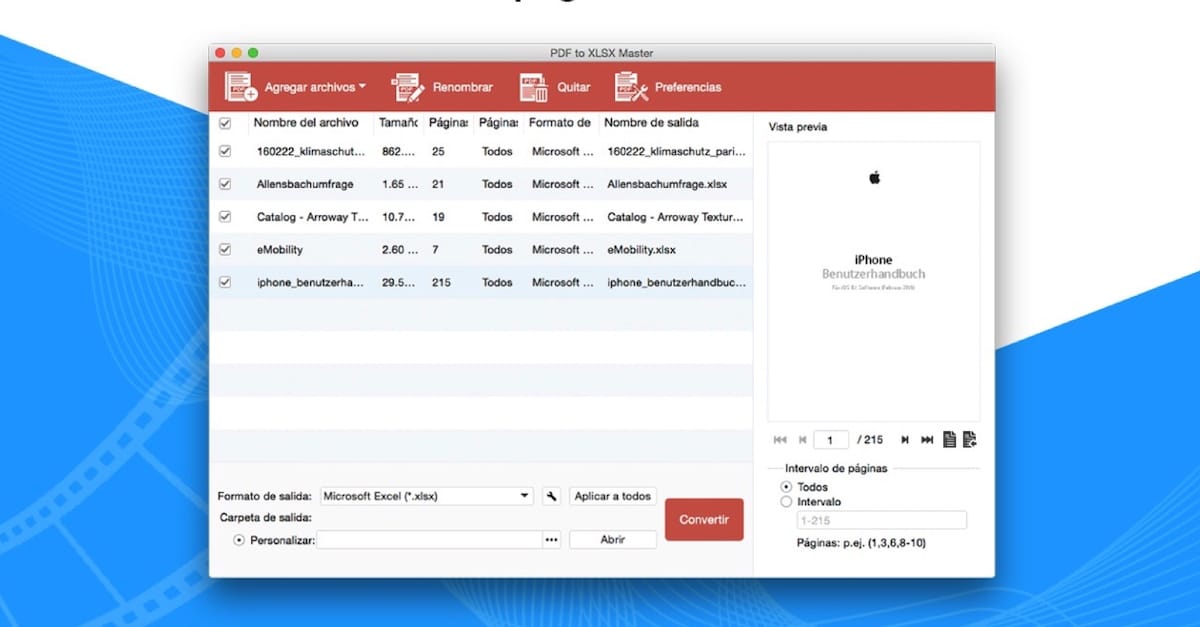
In these cases, the best we can do is resort to an application that is dedicated to performing this action, as is the case with PDF to XLSX Master. This application is an ideal solution to be able to convert any file in PDF format, including protected documents, to a Microsoft Excel spreadsheet, a sheet that later we can edit to add formulas, extract data, format it to our liking ...

The conversion is done through optical character recognition technology (OCR for its acronym in English), technology that allows to recognize each and every one of the elements that are part of a table.
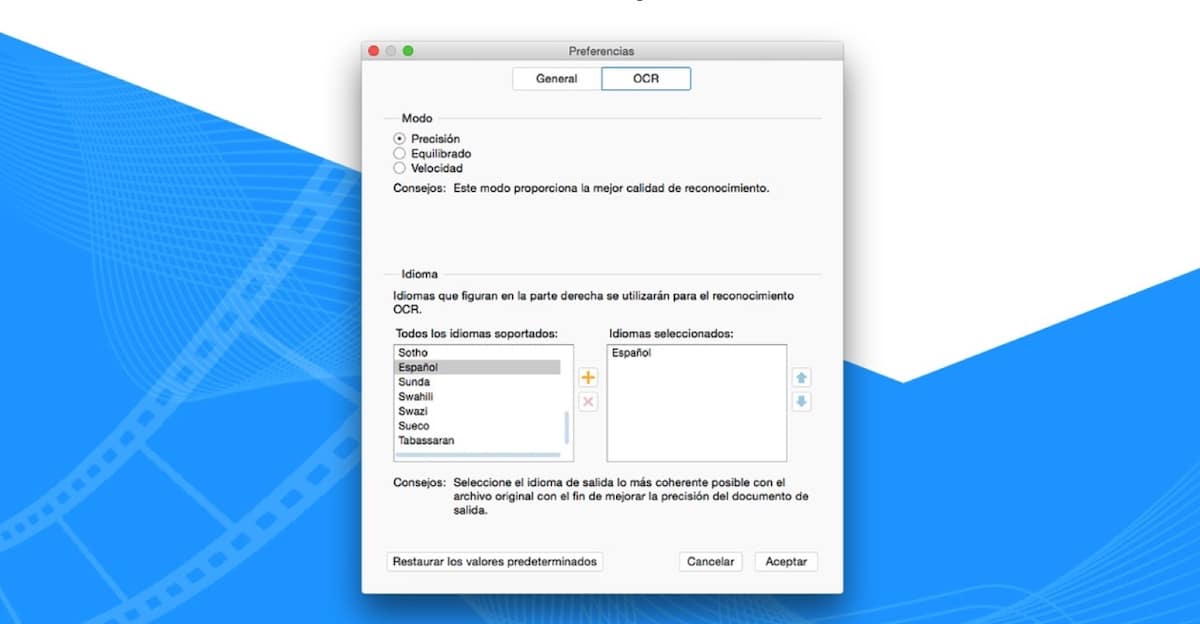
PDF to XLSX Master allows us to perform the batch conversionIn other words, we can add different files in PDF format to carry out the conversion together, which can save us a great deal of time.

This application is priced at 12,99 euros, requires OS X 10.7 or later, 64-bit processor and is available in Spanish, so the language will not be a problem when it comes to getting the most out of it. In addition to 12,99 euros, it also offers us an additional purchase to recognize words and images, whose prices are 16,99 and 5,49 euros respectively.
