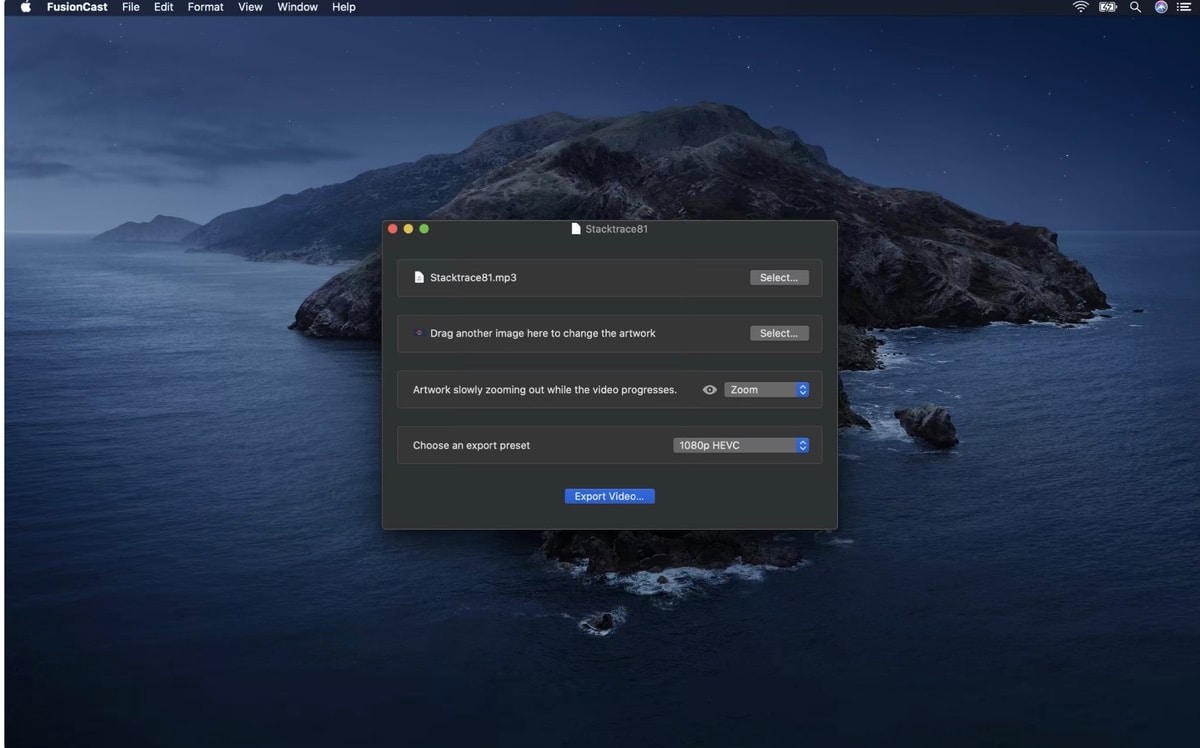
It's been a while since The Podcast They are part of our lives and after them videoblogs began to emerge. At the moment these are not as fashionable as the first ones, but time to time. A good way to start getting into this world of videos is with your Mac and the new FusionCast application.
It has been created by a member of the 9To5Mac team, Guilherme Rambo and promises an easy and intuitive way of working for conversion. In addition the application it has a quite affordable price, so it won't “cost” too much to try it and see how your Podscasts are in video format.
FusionCast has just been released for Mac and is priced at € 8,99. The application allows you to select an audio file with illustrations below, and as if by magic it will automatically generate a video. Once you drag the audio file, you can select the artwork and then choose from four different animation options: hover, zoom, bounce, and blur.
FusionCast is valid for any Mac as of macOS 10.14.5
Once the configuration is chosen, we simply have to click on the "Export Video" option and FusionCast will quickly export a video file. The application is designed to Make the most of your Mac's CPU and GPU cores, regardless of which one you have. For example, exporting a two-hour podcast episode can be done in as little as 8 minutes with the new 16-inch MacBook Pro.
The developer has thought that in a matter of Podcast, the speed of uploading and updating the episodes is essential. This is why FusionCast also supports auto-complete. It is able to remember settings based on the name of the audio file. That way the next time you want to make a video for a new episode of the same show, FusionCast will automatically apply the same artwork and settings from the last episode.