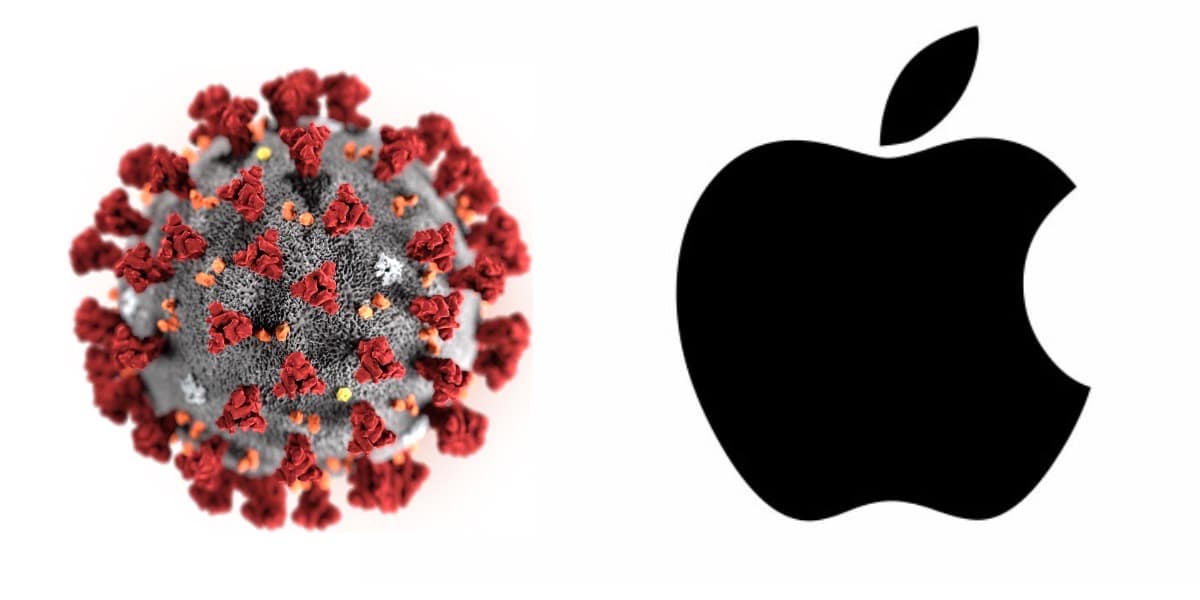
We are in quarantine. The whole of Spain and a large part of the world is currently facing the health crisis generated by the Coronavirus. One of the measures implemented in the workplace has been flexible hours and provided that you can work from home. Here we leave you a few applications so that everything goes on silk.
By the way. We want to thank all those workers who cannot continue to carry out their tasks from home and have to go regularly to their workplace. Health, emergencies, truckers, delivery men ...To all of them THANK YOU!
They sent me home to work. I have a Mac. What are some of the applications that I can use?
Online Meetings
iMessage and FaceTime
We can use Apple's own applications, such as iMessage and FaceTime from our Mac. We can communicate, either personally or in groups, with up to 32 people and we can always share any file. Keep in mind that it also has end-to-end encryption, so communications are secure.
Slack
If we want to go one step further, we can use Slack to work remotely. It also allows group calls and the possibility of sharing files. We say that we can go one step further, because it is a single application that brings together the previous two. We can also mention an interlocutor in the messages and only he will receive the message.
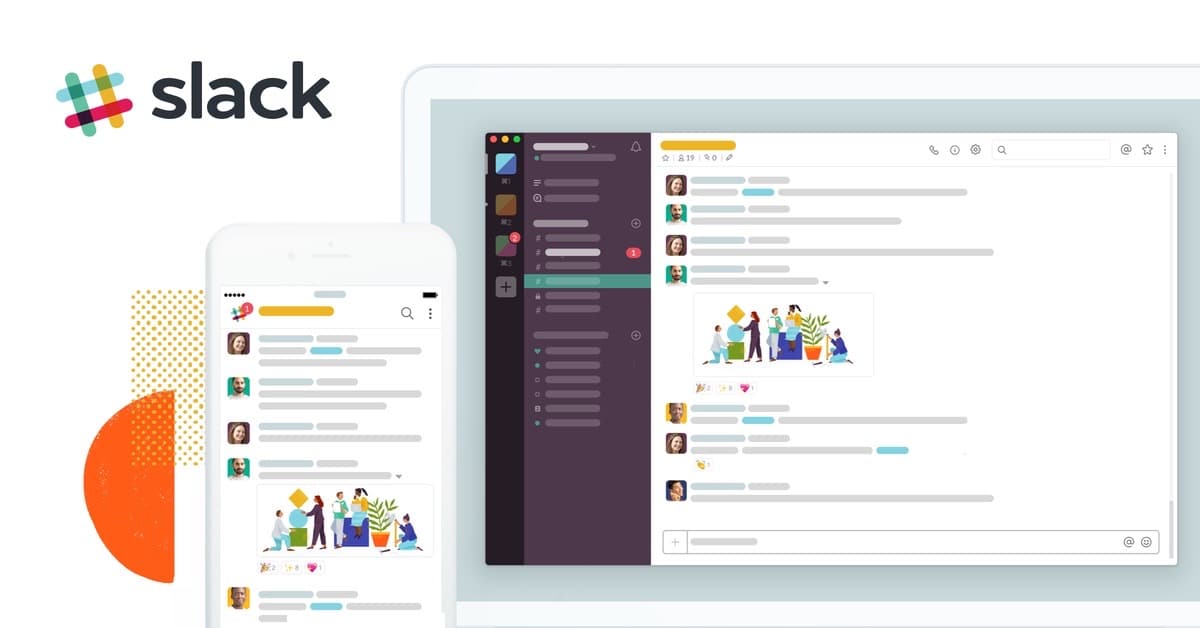
I need to share large and heavy files and from iMessage or Slack, it can't.
dropbox icloud
Most of us know what it's like to work with Dropbox. Although it has its application for mobile systems, it is much better from the Mac. You can share large files and you can also give editing permissions to users that we deem appropriate. Any format and size can be shared. Of course, you have to bear in mind that the free account has a maximum capacity of 5GB.
iCloud is also quite practical when it comes to being able to share files of any format and size. It is also limited in its free version but in return we obtain an encryption system for your content.
Joint project management
Trello, Asana, among others
To be able to manage the tasks among all the people who have to work from home, we find a multitude of applications or Web pages. We have chosen these two, because they seem very intuitive and simple.
Trello has its own application for Mac, but you can also access it via the Web. It is based on panels where tasks can be assigned to each person individually or in groups. We can put notes, links, images and expiration to the tasks. It's quite versatile and you get the hang of it right away.
To Asana accessed through the web. Much like Trello, one of the characteristics it has is that it can be integrated into third-party services.