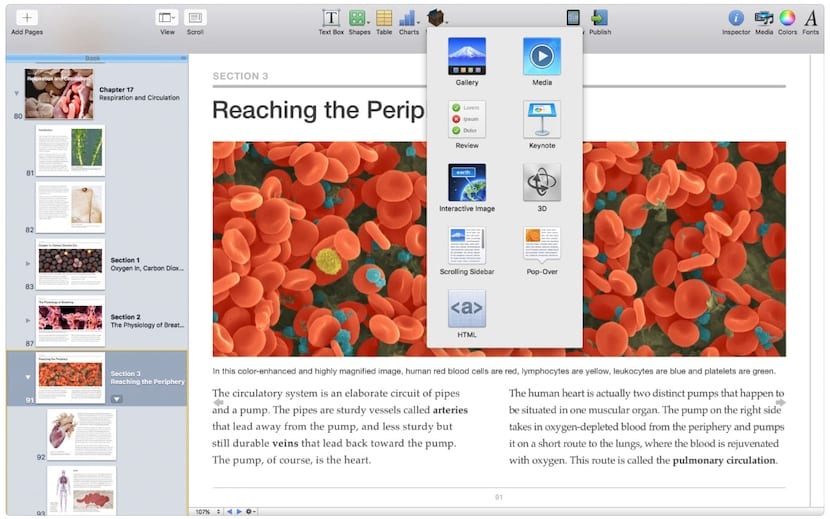
With the launch of macOS Mojave and iOS 12, the Cupertino-based company renamed the company's book store to Apple Books instead of iBooks as we knew it until now on all platforms. Now, Apple Books offers us a design very similar to what we can find in the also renewed Mac Apple Store.
Apple makes the iBooks Author application available to any user (presumably the name will change in the future), an application with which we can create books using the wide variety of templates that puts at our disposal templates where we only have to add the text and images that jump just by dragging and dropping.
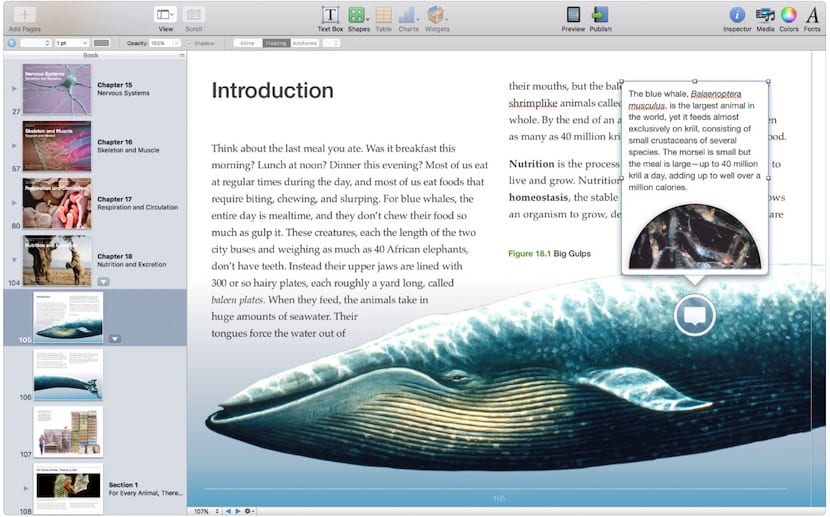
In addition, it not only allows us to create books with images and text, but also, we can create interactive books Multi-Touch thanks to the wide variety of widgets that it puts at our disposal. When creating iBooks, we can add videos, graphs, tables, multimedia files, photo galleries ...
As expected, although knowing how Apple is, it is striking that we can directly import chapters from Pages or Microsoft. Before uploading them to the platform, we can preview the books through our iPhone, iPad or Mac to see how they are. When uploading it to the platform, we can also select if we want it to be available for download for free or for a fee.
Once we have created the book, we can export it to Apple's educational platform, iTunes U or share it directly with whoever we want, in the original format or in PDF format. In order to use iBooks Author, we must have macOS 10.11 installed.
iBooks Author is available for download completely free of charge through the link that I leave at the end of this article.