
There is one day left for this 2013 to cease to exist. The truth is that although in companies like Apple everything has gone very well this year, in Spain a little more enthusiasm is needed which will surely come with 2014. For this, we present Composure, an application for Mac, with which we propose do some fantastic collages.
Now you only have to select those photos that have impacted you the most this year that is already leaving and make them fun with this wonderful application.
Composure is an app for Mac that will allow you to create collages with your photos on your Mac simply by dragging and dropping them in the different locations of the chosen template. Among the options it offers you, you will be able to find multiple configuration options and aspect ratios for your projects. In addition, you can choose from many filters and sticks.
As soon as you enter the application, on the left there is an area where you can choose the template you want and the aspect ratio you want. Within the aspect ratios that are available we have the 1:1, 2:3, 3:2, 4:3, 3:4 and 16:9.
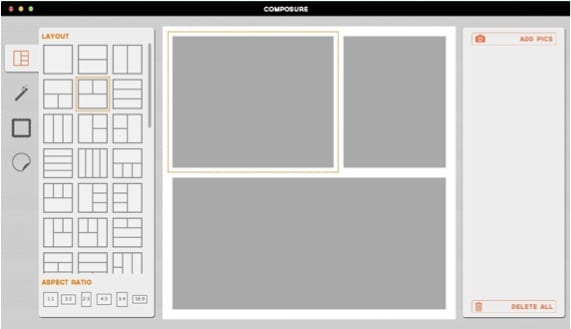
Once we choose the template and the aspect ratio, on the right side we have the button "Add pics" to select the photographs that will be part of our project. It should be noted that once you have put the photographs in the collage, you will see that you can resize them to your liking, therefore modifying the template. Likewise, you can apply predefined filters to each of the photographs in the app.

We can add frames and borders with designs or solid colors to collages. Drag the sliders to adjust the thickness of the frame or to control the rounded shape of the edges. Once we have finished the adjustments, adding frames and editing any other aspect we will have the option to share the collage through Facebook, Twitter, email, SMS and Flickr.
We can also simply save it on our Mac.
More information - Assemble your own compositions with Collage Image Pro