
Do you know anything about your ancestors? Do you want to create your family tree on your Mac? It's time to trace your roots using the best genealogy software for Mac.
Today we will see the best tools to create a family tree and use different sources to create it correctly. You will be able to organize your biological history, data on your ancestors and keep information such as dates, locations and relationships in one place. Go for it!
7 Best Genealogy Software for Mac in 2023
When compiling a list of the best genealogy software for Mac, consider things like the convenience of creating a family tree, the possibility of generating several databases simultaneously, backup and export options. Additionally, this software allows store photos and videos of your ancestors, I hope that some of the selected programs and apps are to your liking.
Family tree maker

Expand your knowledge of your ancestors using this family tree creator. It is a family tree software for Mac that offers all the necessary features. Thanks to FamilySync, you can automatically sync up to 3 family trees, as well as encrypting ancestors by color. Helps trace family ties. On the interactive map, you'll also see locations related to your ancestors. Any changes made to the family tree on Mac are visible in the iPhone or on the iPad.
The program has a built-in image editor that offers features of the best free photo editors. For example, You can crop or enlarge images directly in the software. If you want to cancel any changes, you can do so in the detailed change log by restoring steps. Thanks to fast synchronization with Ancestry and FamilySearch, you can upload history records to the tree and search information for tips.
Legacy family tree

Legacy family tree impresses with a wide selection of diagrams to provide you with enough printing variants. This family tree software for Macs tAlso offers an X-DNI diagram to trace lineage. The program can automatically transform a family tree into a web page. It has a built-in web browser for quick site checking.
There is an option to compare two people. This powerful tool allows you to examine two people side by side. This is a useful feature in case you have two records with the same name. You don't have to scroll up and down to check their identity. Thanks to color coding, you can easily organize your ancestors' records or track children from multiple marriages.
MacFamilyTree 10

It doesn't matter which Apple device you own: Mac, iPhone or iPad, MacFamilyTree will work successfully on all of them. You can also work in parallel with their relatives by involving them in the creation of a family tree. That way, you can tackle everything faster. This family tree software for Macintosh also offers numerous chart viewing options, including Hourglass, Fan Chart, and Genogram.
Looking through information about your ancestors in map view mode, you'll get interesting statistics about where they lived. You will also know about the marriages and children of your indor. If you want to present this tree to someone, you can design it beautifully using templates. You can then print the file or share it on the network.
You can find this paid app in the Apple Store for 69,99 euros.
RootsMagic

Almost any database on the Internet is open to you with RootsMagic. You can search the information about your ancestors without any obstacles. This family tree software for Mac provides tips from FamilySearch, MyHeritage, Ancestry, etc. There are over 100 charts, reports, lists and family workbooks to organize your data. To protect your valuable information, the program offers backup functions.
I also like their automatic search for duplicates. You can't add two similar people. For your convenience, you can open multiple databases on one screen or resize the editing and search dialogs. You can share a tree over the network or by creating a CD or DVD using some free DVD burning software. The developers also provide a mobile app, but it is read-only.
Family tree builder
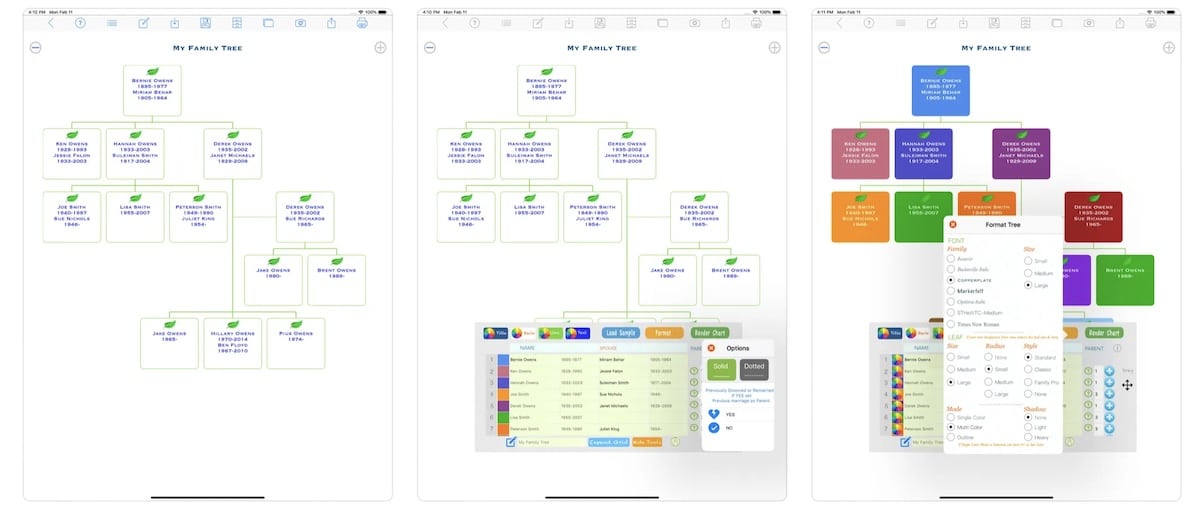
Online, desktop or mobile version: choose the format that suits you best. No matter where you work, all changes are automatically synced. The software also offers a consistency check function. Checks your data for discrepancies and errors so you can correct them.
Additionally, this family tree software for Mac provides all the necessary tools and integrates your family tree with DNA results. Thanks to this genealogy-focused DNA research, you discover how you are related to your genetic cousins. You can share the tree and cooperate with your family members on the family's private website for free.
iFamily for Mac

This family tree software for Macs is developed to trace the genealogy of each individual person. It is an easy to use program that allows you to drag multiple images simultaneously, create a simple map with colored marks and a diagram with birth dates displayed.
iFamily It also offers cutting and editing functions. In case you need professional photo editing, you can use family photo retouching services. The program supports more than 200 different image, video and audio formats. There is also a quick search function.
Family Historian

Forget about long and tedious manuals. Family Historian It is a perfect program to create your first family tree. This family tree software for Macintosh starts with a lineage diagram and a separate window with details about a particular family member. It also offers a “smart trees” feature which allows you to minimize and maximize some parts of the tree if necessary. This way, you stay focused on a particular section.
The program offers tools to view two family trees side by side so you can compare them and join them if you need to. Thanks to the dynamic mapping feature, you can see where your ancestors lived, mark them with various colors, zoom in and out, see the events that occurred in a certain location, etc.