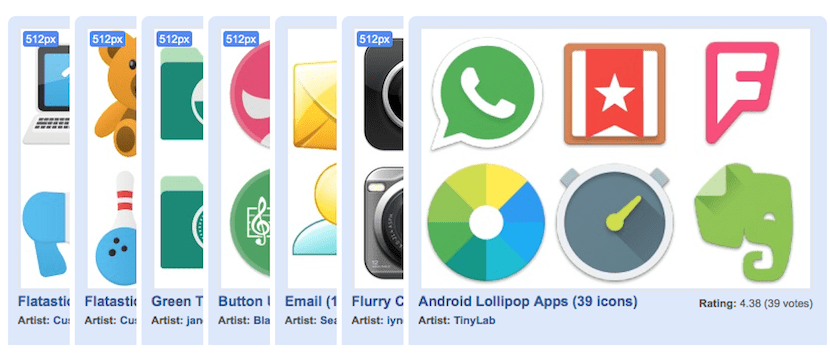
Surely more than one of you wants to add an extra customization to your Mac, and for this we can do some visual changes using icons of the applications, documents, files or everything that we have in our Mac stored. This change only affects a part of our Mac, but without a doubt it is something that many users ask for and that can be done very easily.
The first and most important thing to make aesthetic changes in terms of application icons, documents, etc., is to have a website where you can choose from a lot of them and with the appropriate format. Therefore today we leave you the IconArchiv websitee, where can you find all those icons you can imagine and more.
To carry out this visual change in any of the icons on our Mac, it is so simple how to download the icons that we like the most in .icns format and save them. Once the icon is downloaded, what we have to do is click on the folder, hard drive, document or whatever we want to change the icon with cmd + io ok with right button and clicking on get information.
Now all we have to do is drag the downloaded icon from IconArchive to the place where the blue folder or the app icon appears, etc:
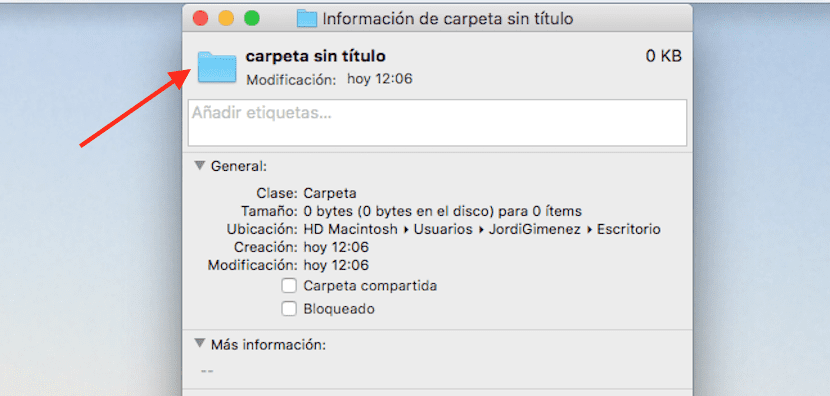
And with this we can customize our icons a little more in OS X and give a different touch to the Mac. Also on this website we will find a lot of icons for all kinds of applications, discs, documents, etc., so you have no excuse to ppersonalize your Mac a bit more if you don't like any icon.
But how can I change serial example a folder that when it is created automatically takes the new folder icon ??? is there a way?