As a good blogger, I greatly appreciate the ease of capturing Mac OS X with all its keyboard shortcuts and its speed in making them, but a little more customization would be appreciated.
We can look for this customization in external applications such as Save Screenie, with which we can define the path in which we want to save the screenshots and also its format among an extensive list that it has for everyone: JPG, PNG, PSD, PDF ...
It is free and man, it is not the typical one that I recommend to everyone, but it does come in handy if you want to change something.
Source | applesphere
Download | Save Screenie
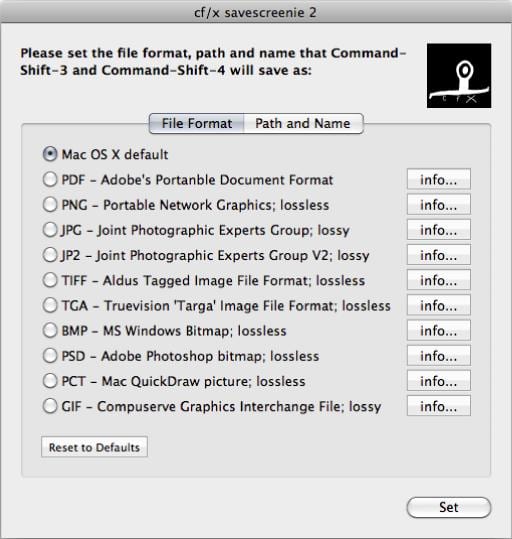
Hello, I wanted to warn that the download link of the app does not work
regards