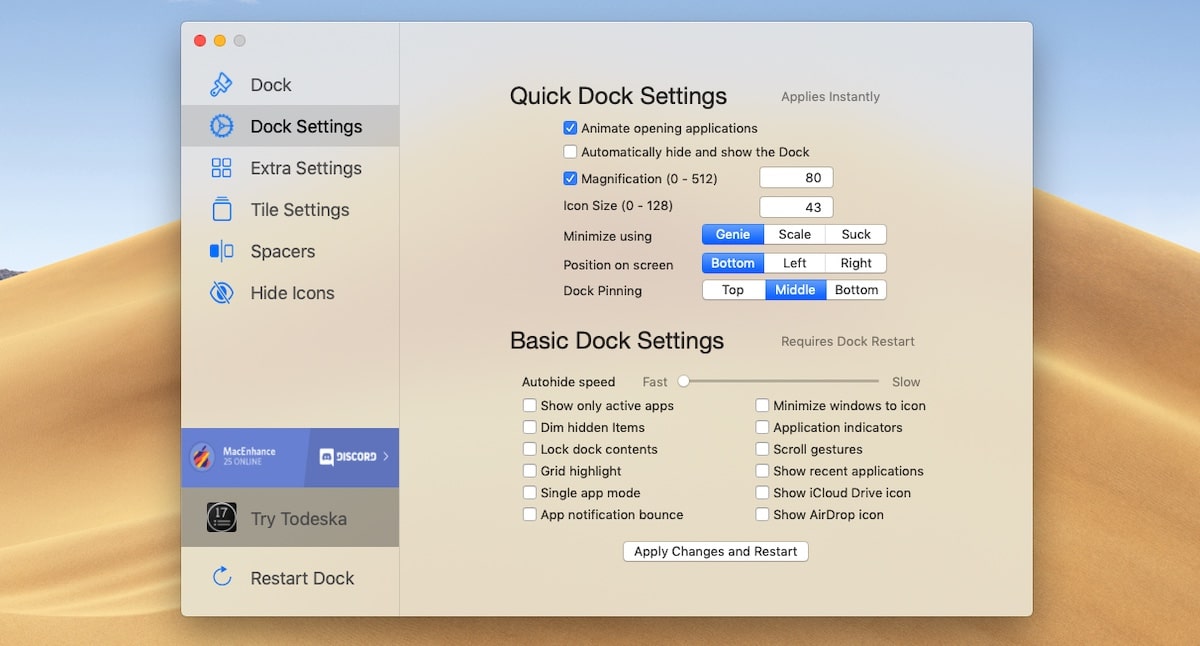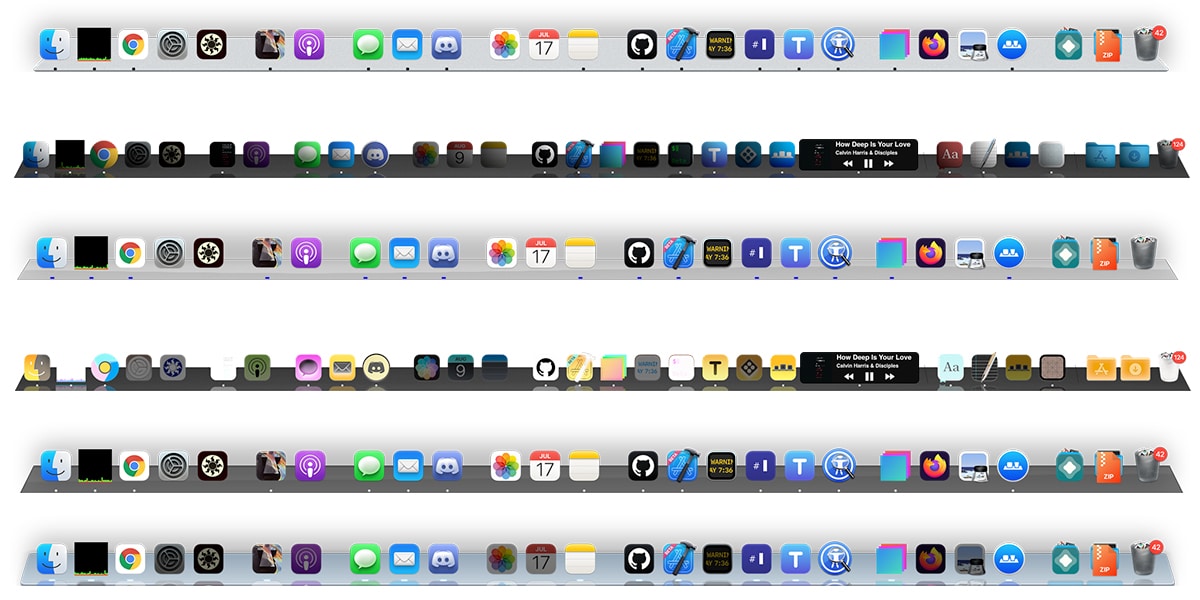
Windows has always been the operating system that has traditionally offered the greatest number of customization options, not only natively, but also through third-party applications. However, macOS is not far behind, especially if we make use of the cDock application, an application with which we can customize the Dock of our Mac for adapt it to our tastes and / or needs.
cDock, which is currently in version number 4, is designed to customize the Dock of our Mac from macOS 10.14. If our team is managed by a previous version, MacEchance (developer of this application) makes the previous version of the application available to us.
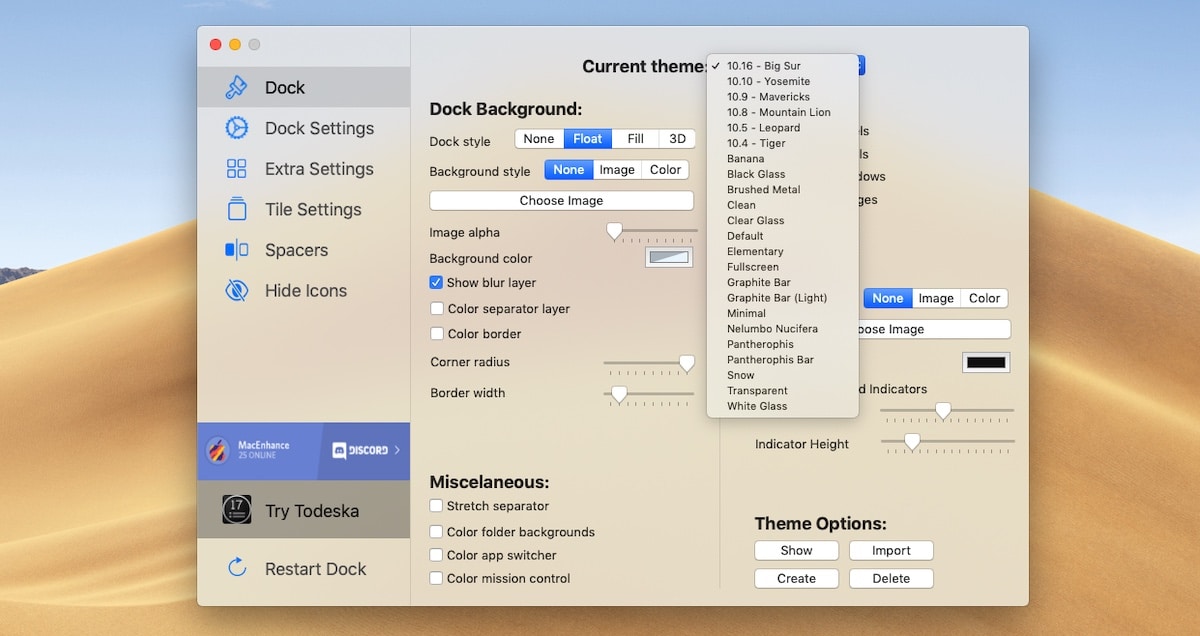
What can we do with cDock
- Use custom themes to Dock or create new themes, themes that we can share with other people. It also allows us to add color filters to the Dock if we do not want to modify the icons.
- Customize when feature and item available in the Dock.
- Hide any application to prevent it from showing up in the Dock, either for privacy or simply because we don't want it to show up.
- Ease of use with a very Apple interface.
- The battery of portable equipment is not affected at any time by the operation and performance that cDock offers us.
- Compatible with Big Sur.
cDock is not available in the Mac App Store so we must go to the developer's website to download and test the application before purchasing. The price of the application is less than 7 euros, a more than adjusted price for the large number of customization options that it offers us.