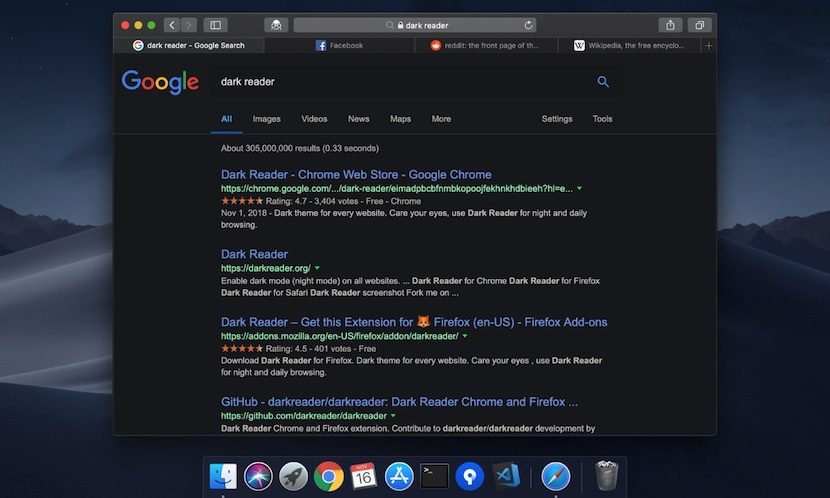
With the introduction of dark mode in macOS, by the hand of Mojave, there have been many applications that today are compatible with this mode, a mode that when activated, replaces the interface colors with darker ones, being the dark gray the most used. All native macOS applications are supported.
Ok, but when it comes to using the browser, things get complicated, since the background of the web pages that we usually visit, including Soy de Mac are white, so the visual blow our eyes receive when we have activated this mode is quite high.
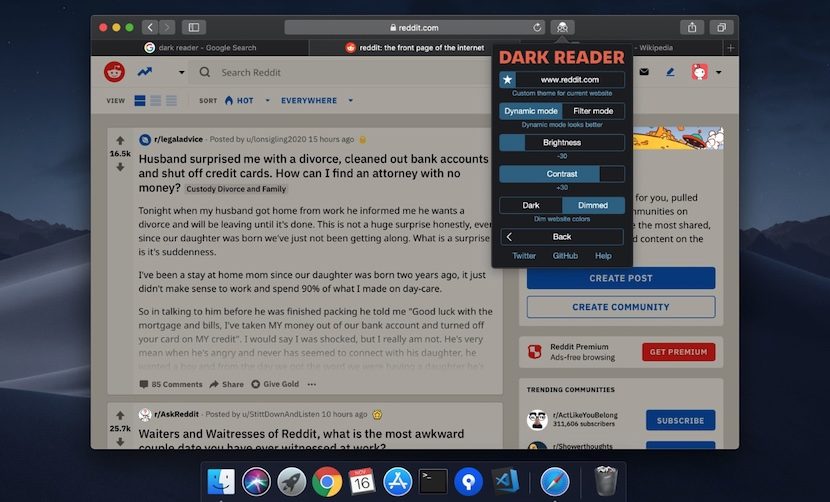
While Apple adds to Safari the function that allows you to replace the white background with black, we can make use of Dark Reader. Dark Reader is an extension that is responsible for automatically detecting when we have activated the dark mode to replace the white background color of the webs that we visit with black, so that much easier to read when we are in low light in the environment.
In addition, it also allows us to adjust both brightness and contrast and two modes: dynamic and filter. We can establish which web pages we want to natively always display with a dark background. Once we have installed the extension, we must access the system preferences to activate it.
Dark Reader for Safari is priced at 5,49 euros on the Mac App Store, requires macOS 10.13 or later and a 64-bit processor. It should be remembered that 32-bit applications are no longer compatible with macOS Catalina, so if you have not yet updated to the latest version of macOS because the application you use regularly will not be updated, it is time to go looking for an alternative.
If you are not able to find it, you can get in touch with us so we can help you to find an application similar to the one you use, whether it is both inside and outside the Mac App Store.