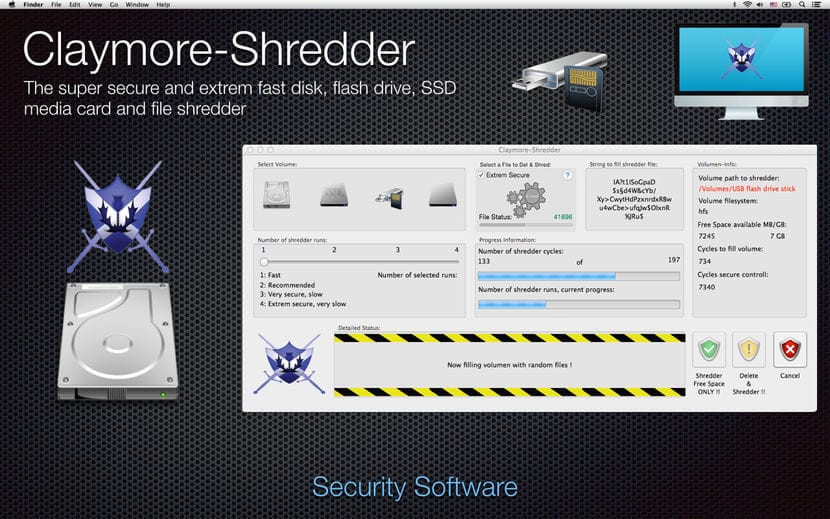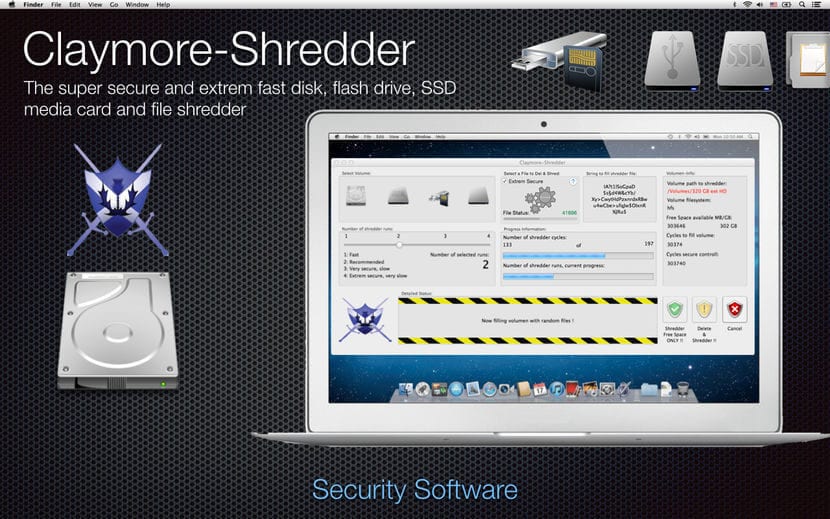At some point, especially if you have a mechanical hard drive in your Mac, you may have noticed that it runs much slower than it should. And yes, this is something that can be due to a multitude of reasons, including a large number of stored data, for example, but it is also possible that your disk in question is fragmented.
And yes, this is something that probably reminds you a lot of Windows, but although it may not seem like it in macOS it is something that also happens, and although it has a solution, sometimes it is not easy to find, and this is where the Claymore-Shredder application comes in, which will allow you to defragment any drive disk easily and quickly, and it is also available at a discount for a limited time.
Claymore-Shredder, an application to defrag any drive on Mac that is available at a discount
As we mentioned, if your Mac's hard drive, or any external drive you have connected to it, works slow for you, and you know that it has a lot of fragmentation, because everything points towards it since you can not find other apparent reasons, this application can help you. And it is that, although it is paid, it is currently available in the Mac App Store with a slight discount, which may be interesting.
Claymore's operation is quite simple, you just have to open it, and the different available options will appear on the home screen itself, so you should select the unit in question, and then the grade you want me to work on, from 1 to 5, taking into account that the higher this is, the longer the time will be, as the cleaning will be more thorough. It also gives you the option to choose if you prefer the process to be done safely or not, although logically the ideal is to mark the option because in this way you can ensure that your data will not be lost at any time, which in the end is something quite important, especially if you are going to act on the disk on which you have installed operating system.
Once this is done, you should click on the start button and voila, some lines will appear representing the progress defragmentation, and as soon as it is ready you will be able to continue using the unit or the computer without absolutely any problem. But, yes, keep in mind that if you have an SSD disk, it is not entirely advisable to carry out this process several times, as you could damage it to some extent.
In case you are interested, this application is available for a limited time for only 6,99 euros, via the App Store for Mac, when its normal price is 13,99 euros, so take the opportunity to buy it since it is completely unknown for how long the offer in question will be available.