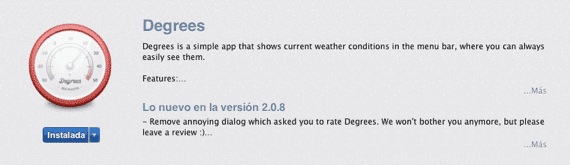
Today we will see a very good application if you like to know what the weather is at all times. We will find it totally free for our Mac, in the Mac App Store it is called Degress and with it we will see at all times what temperature we have in our city or in any other that we want to know. The application It is presented to us in the form of an icon that is located in our menu bar from the Mac.
It is one of the applications that I like, very simple to configure and easy to install. This application It adds a little more to those of us who like to observe the meteorology and its functionality consists of displaying the temperature and a symbol of the weather that we will find outside.
As always, all we have to do is enter the Mac App Store and download the application, which is also free, and install it on our Mac. Once installed, a window will appear with a few configuration options that allows us to place our location or we can configure it to automatically locate us in the city that we meet.
It allows us to use the two units of measurement, degrees Celsius or Fahrenheit, and we can select if we want to see the temperature units or just the weather symbols in the Mac menu bar. It updates automatically every 15 minutes 'approximately' and it is clear that it consumes some resources of our machine, but it is not exaggerated. It also allows us to access the weather report for our city or the one we are in, by clicking on 'Party Cloudy' which will send us directly to the Yahoo-Meteo website (for this it is necessary to have an internet connection).
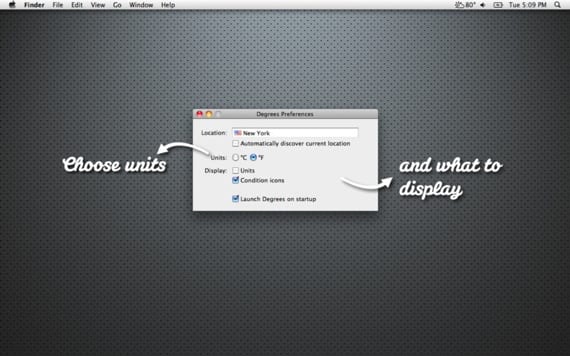
This application is available for Mac OS X 10.6 or higher. Simple, useful and free… What more could you want!
More information - Motion FX adds great effects to videos and photos