
With the passage of time and without realizing it, it is more than likely that we will notice a decrease in iCloud storage capacity, that is because in addition to the different configurations to store photos, files or copies, these are made on more than one occasion in a transparent way to the user, that is, we connect our iPhone to the Mac and it begins to load a backup as well as upload the photos to the cloud for example.
It is for this very reason that despite being an extra storage, it may become too small for us in a short period of time since, among other things, Apple does not offer a generous storage space, at least in the free version of the service. Anyway we will see how he reacts to this fact and more knowing that now Google offers an unlimited storage service for photos.
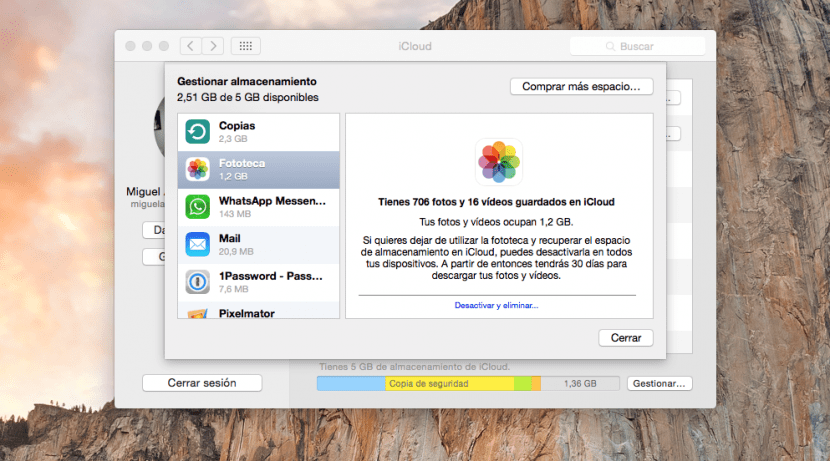
In my case, I have occupied 2,51 Gb of the 5 Gb available in the free version of which 2,3 GB are old backups that I no longer need and that I can do without. In order to manage the storage we will have to go to the preferences menu in the upper left corner of the desktop in > System Preferences> iCloud and a window with our data will open, right at that point we will go to the lower left corner and click on «Manage».
Once inside the management section, we will be able to see all the files uploaded to the cloud and the size of each one of them per application and in order from the one that occupies the most to the least, it would simply be to delete the content that we deem appropriate. Specifically in Photos the only option that we are offered is to deactivate the photo library in iCloud and delete the content, if we click on "Deactivate and delete" automatically photos will be deleted within 30 days and this option will be disabled, more than enough time to download and save them locally.