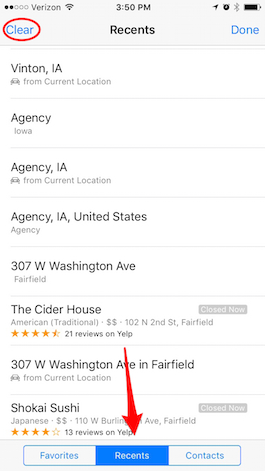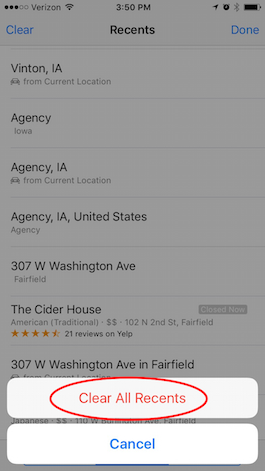Application Apple Maps automatically creates a history of all the places we search. This is to make it much easier and, above all, faster, to find places where we have already been and to be able to quickly obtain directions to get to them from our current location. However, if you are going on vacation or have recently moved your address, perhaps there is no reason to keep an old history that you will no longer use from your location, therefore, it would be best to delete the history of Maps which, as you will see, is very simple.
Goodbye to your Maps visits
First of all, open the app Apple Maps and then, click on the search bar, select "Favorites" and, at the bottom, select "Recent".
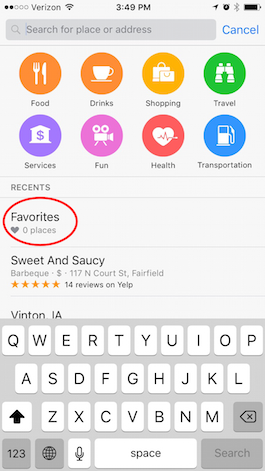
Now, press "Delete" at the top left of your iPhone screen.
And now simply confirm by pressing "Delete Recent" in the pop-up menus that appear on the screen.
In this way, the record or history of the places you have visited in Maps it will disappear completely. Unfortunately, you will not be able to delete places individually, however, if you want to keep any of your recent locations, all you have to do is add it to "Favorites" of Maps before deleting the history.
Don't forget that in our Tutorials section you have at your disposal an immense variety of tips and tricks for all your Apple devices, equipment and services.
By the way, haven't you listened to the episode of Apple Talkings, the Applelised podcast yet? And now, be encouraged to also listen to El Peor Podcast, the new program produced by Applelizados editors Ayoze Sánchez and Jose Alfocea.
SOURCE | iPhoneLife