
This is a function available from the Finder for a long time and can be very useful for those users who move many files, documents, photos, etc., on the Mac. In this case, it is about automatically eliminating everything that we eliminate and we send it to the trash, this way we will not have to worry about the space they occupy on the computer.
It must be made clear that this is not a new feature of macOS, far from it, exists for a long time in Finder options but as it happens sometimes we do not look at details of this type until we have them in our noses or until the moment we have to empty the thousands of files that accumulate in the trash every day.
For go to settings to delete items from the recycle bin automatically on a monthly basis, we simply have to mark the option in the preferences of the Finder itself. We access them from the menu bar, Finder> Preferences> Advanced And then we select the option: Delete the items from the trash after 30 days.
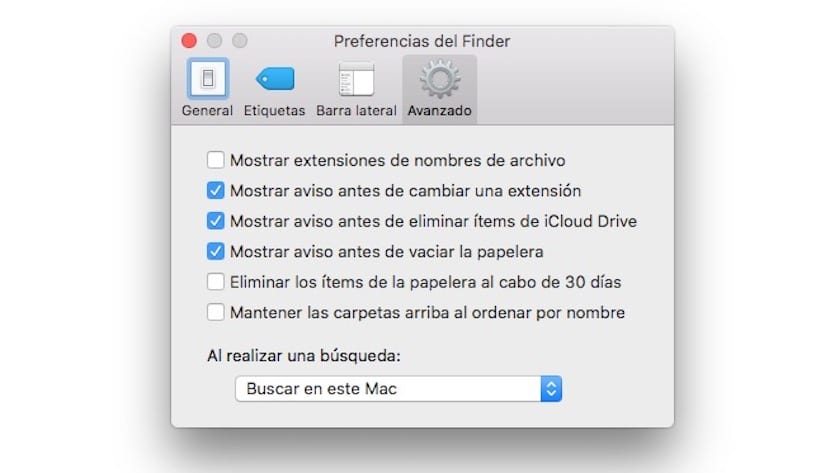
With this simple option checked and from that moment, when 30 days have passed the trash itself will be emptied automatically. This is good for users who have many files, documents, images or similar on the Mac and have to go around deleting them on a daily basis, since after a month they will be completely removed from the trash and will leave us space for more. It also makes us forget about this cleaning task that always comes in handy to be a little more productive.