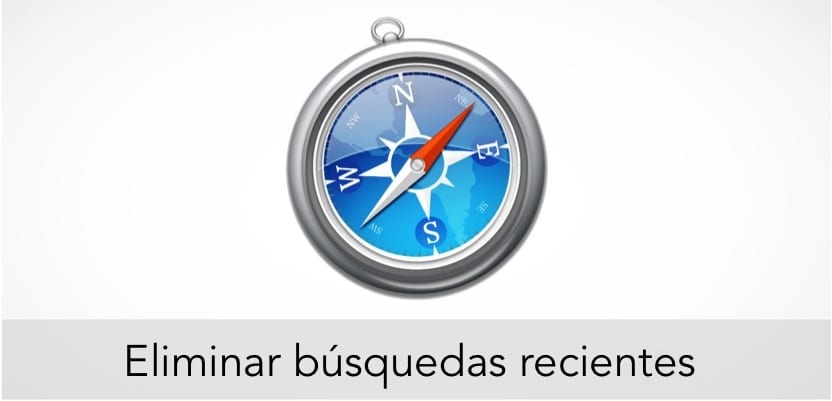
Safari is the quintessential browser in the Mac world. As we know, this browser has many options that other browsers do not have, such as navigation with multi-touch gestures that works well. In this article, we will explain how to remove recent searches from the search drop-down that appears in Safari.
This small trick saves you from having to delete all history of pages visited, since the only thing we are going to eliminate are the searches you have made.
As we have indicated in the opening paragraph of this article, in the event that you are a user who needs to have the Safari browser ready so that other people can use it, without mistakenly seeing what you have searched for or not, with the simple steps that we will discuss below you will be able to clean that recent search list of Safari.
When we talk about eliminating the list of recent searches it is because the SafariIn addition to saving a history of the pages you visit, it also saves a kind of search history, which we call Recent searches. It is a list of words or small phrases that you have used to search for certain websites. In order to view and delete this list, you must follow the following steps:
- The first thing we have to do is open the Safari browser. Once open, we go to the navigation bar, delete the address of the home page that we have by default and press the space bar.
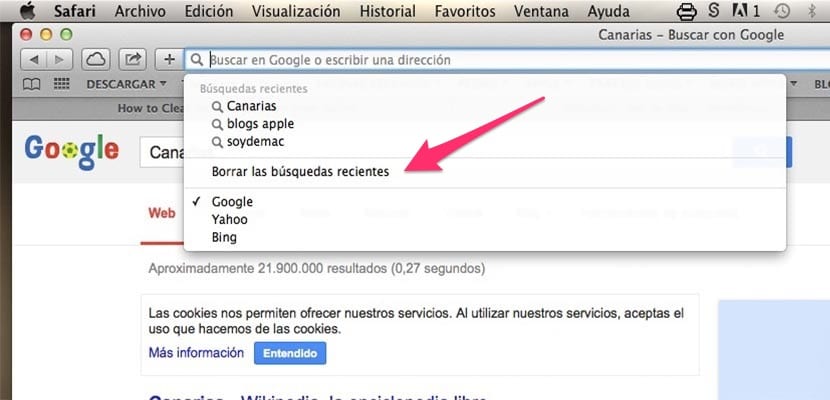
- Next, a drop-down opens in which we can see the latest searches, visited web pages and the default search engine that we have.
- To remove the list of recent searches, click on Clear recent searches.
The list of those searches is automatically cleaned, being free of prying eyes from other people when, in front of them, you go to perform a certain search. In my daily life, I use the computer daily in class with my students and connected to a projector. I have to take this truncated into account so that every time I go to perform a search, a list does not appear with everything I have looked for, be it personal or not.