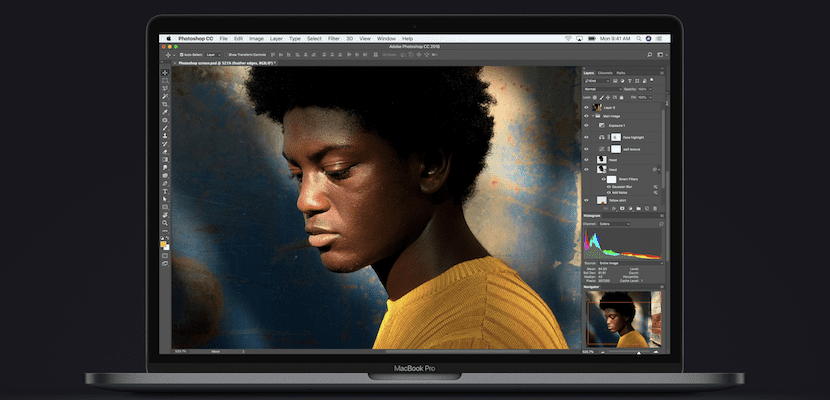
The 2018 MacBook Pro is the first Mac to feature a True Tone displayAlthough Apple will surely produce much of the next mid-range and upper-mid-range Macs with this technology. This system allows you to adapt the screen automatically, in the face of changes in ambient light. IPads and iPhones have tested this system on 2017 models.
However, this system is not without controversy, at least among those users who need a "true" color on their screen and not constant corrections of it, as this alters the final result of their work.
But just like a similar function like Night Shift, can be disabled. To do this, you must follow these steps:
Turn off True Tone on MacBook Pro 2018
- You must go to System preferences. A quick way is through the block in the upper left.
- Now search and press the option Screens.
- You will immediately see three options. We have to press if it is not checked by default, the option Screen.
- In the middle part, we find the option selected by default True tone.
- Click on the mark to disable the option.
- Now close System preferences.
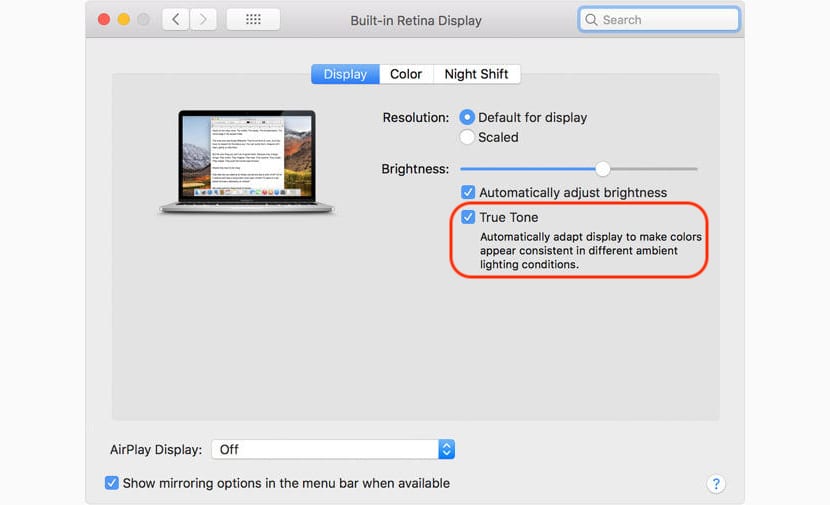
You may not be sure if you prefer to use the True Tone option or disable it. In that case, try to leave it activated and other times to leave it deactivated. The change is immediate. In this way you can assess how you prefer to see the screen.
It will also depend on the uses of your Mac. For professional image use, the True Tone option is not practical at all. On the other hand, for the rest of the users, The use of this function will depend on the uses and the ambient light that we have in the place where we use the Mac. Changing lights during the different hours of the day in the room where we work, will make the True Tone function a relevant function for the use of our Mac.