
As in the iPhone or iPad, our Mac can also use our location to suggest some results or others in Spotlight, Safari, Siri, Maps ... For example, if we are looking for a cafeteria in Spotlight on our Mac, if we have the location activated, the results closest to our location will be displayed. As we can see, the operation is exactly the same as with the mobile devices manufactured by Apple. Having the location activated is useful for many reasons since they avoid us having to enter more search terms when finding a business, establishment, calculating a route with Apple Maps ...
But not all users are willing to share their location with the Mac, although it is very useful especially if it is stolen through Find my Mac. For all those users who do not want to share the location below we show you how We can disable it so that in future searches the results offered by the different Apple services are not based on our position.
First of all, keep in mind that this function is only available from macOS version 10.12, although in previous versions too it is available but under another name.
Disable location suggestions on our Mac
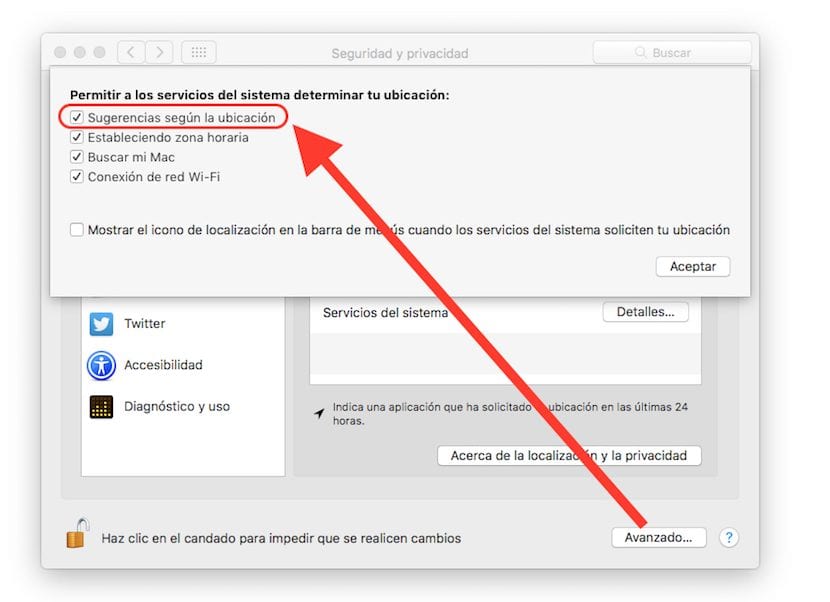
- We go to the Apple menu and click on System preferences.
- Now click on Security and Privacy.
- Within Privacy click on the padlock to identify ourselves and make changes to the system.
- Click on Location, located in the side menu.
- In the part of the rights we go to System Services> Details.
- The first box Suggestions based on location It is the one that we must deactivate.
If we do using a version prior to 10.12 we must deactivate the Safari and Spotlight Suggestions box.