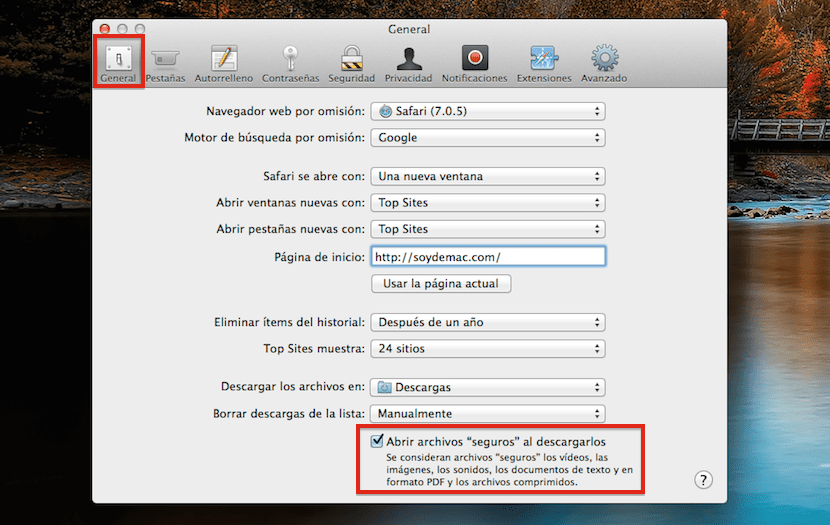Personally, I can say that I am very satisfied with how Safari works in OS X and at the moment I am not using another browser on my Mac because the native Apple offers me everything I need and it works really well. But I also have my Windows partition installed and I can tell that Safari for Windows is not so fine or simply that Apple does not care much about its operation and optimization in the operating system of the competition. That is why I stopped using it for a while to switch to Google Chrome when I was running Windows and now after a while I'm using Safari again with some browser functions disabled for greater browser fluidity and that we will see in more posts if you interested.
One of these functions that can influence how Safari for Windows works is the option “Open "safe" files when downloading”And today we will see that disabling this option from the browser preferences will work more fluidly and in this way when we download some type of file, videos, music or documents that are compressed, the browser will not decompress them automatically. This disabled option unloads the browser a bit and allows the user to enjoy a better user experience in case of problems.
We open the browser and enter the menu Preferences. Once the menu is open, we open the first tab General and we look at the bottom where we can see the option "Open" safe "files when downloading" and uncheck it.
Now every time you carry out a download of any file that is compressed, it will not be decompressed automatically and we will be the users who will do it manually whenever we want.