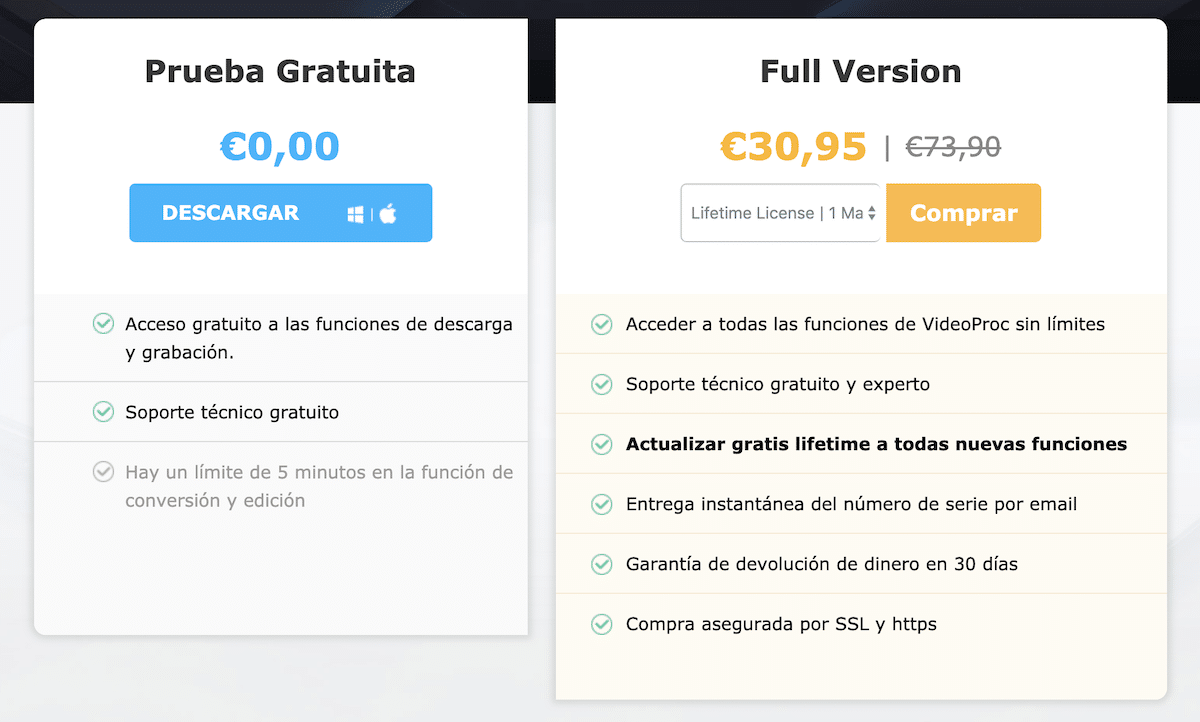When it comes to downloading YouTube videos, converting them and editing them to other formats or ripping DVDs both inside and outside the Mac App Store, we have at our disposal a large number of applications that offer us these functions independently, for free but with a quality more than lamentable.
If we regularly work with videos, whether to download and edit them, transfer DVD movies to a physical file, convert videos to other formats or practically any other task related to this format, one of the best applications we have at our disposal is VideoProc, an application that is currently available at an interesting discount.
If imagination is your thing with VideoProc you won't have to worry about using different applications to be able to create fantastic videos and that this application alone offers us four functions:
- Editing and converting video to multiple formats.
- Rip DVDs to more than 180 formats.
- Download videos from YouTube, Facebook.
- Record the screen of our equipment.
Video and music editing and conversion
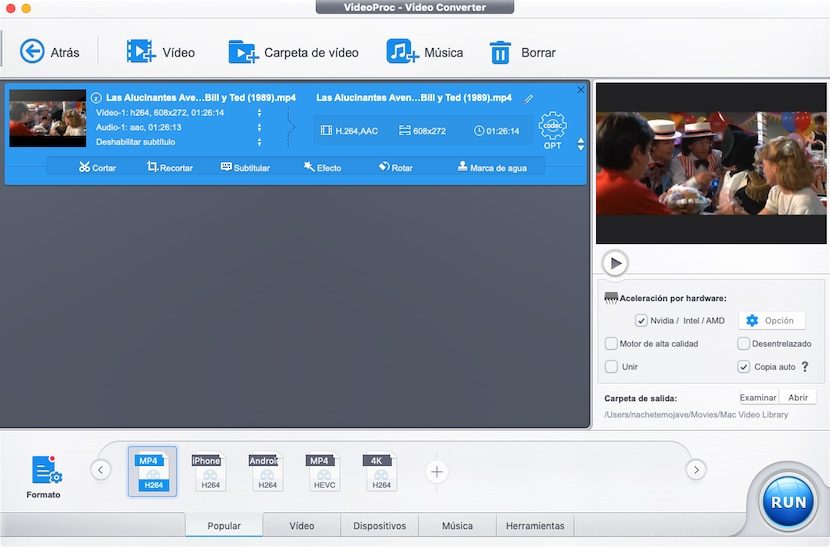
Video Proc puts at our disposal a full video editor With which we can cut the videos to extract and share the parts that we like the most or want to use for our creations, but also allow us to cut the image to show only what interests us most in the scene.
In addition, it also allows us add subtitles (fantastic function without imagination), rotate and flip the videos, add a watermark so that everyone knows who created it and add image effects to improve or modify the quality of it. The effects that the application allows us to add are: grayscale, negative, noise, reflection, four colors, lens correction, vignette, RGB levels, border, mosaic, emboss, sepia, oil paint, sharpen, diffuse and technicolor.
Once we have applied the effect we want, the application also allows us modify brightness, contrast, saturation, hue and gamut to further personalize the video or improve its quality, depending on the reason that justifies adding the effect or not.
Watermark, VideoProc allows us to add up to three lines of text and place them anywhere in the video, in addition to allowing us to add an image in PNG format, the creation date, the time ...
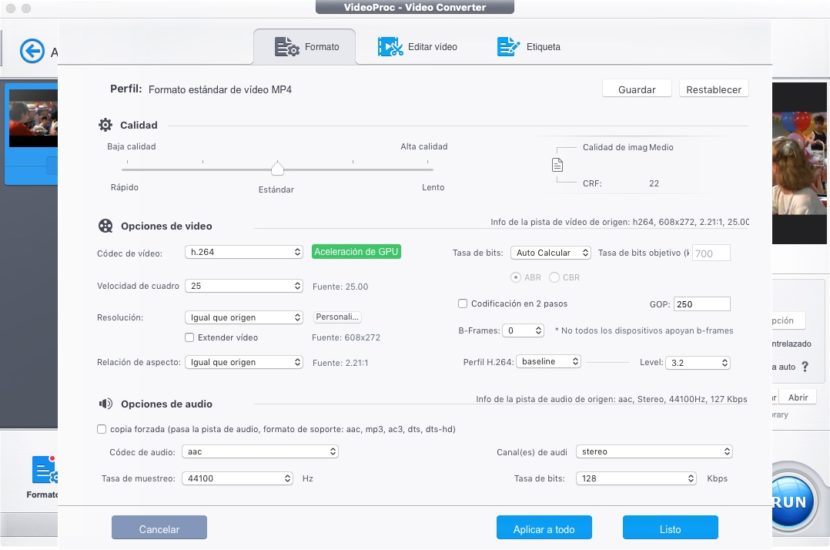
If what we want is reduce the quality of the video or convert it to another format with VideoProc it is also possible. The conversion options offer us a large number of output formats in addition to allowing us to set the codec we want to use, the frames per second, modify the resolution and the aspect ratio.
All these functions, we can also do them with audio files, so it is also an excellent application to create the soundtrack of our videos. If we want to include the resulting video in our library, VideoProc allows us to add tags such as title, artist, album, genre and comments, although this function is much more useful when working with audio files.
Rip DVD
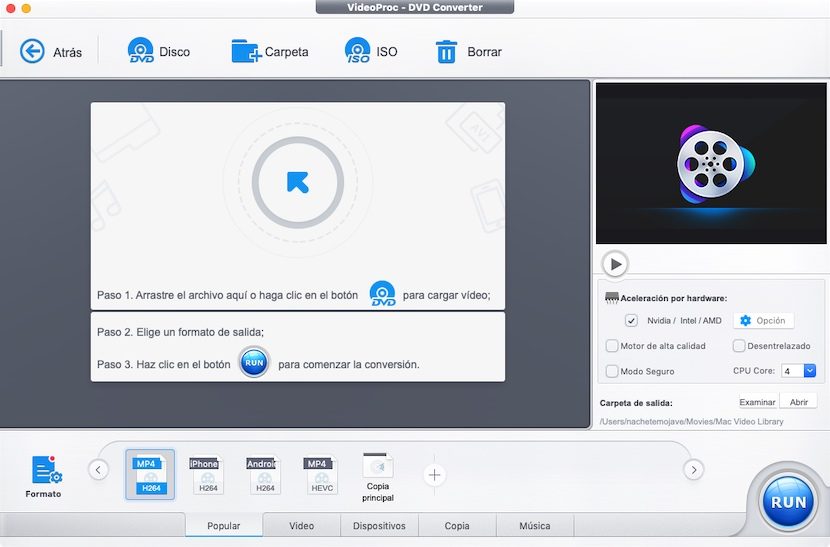
Ripping a DVD, without copy protection, is also another of the functions that this application offers us. This function is ideal for converting old videos that we have in this format in order to avoid that over time they stop working and lose their content.
Like the options it offers us to convert videos to other formats, when ripping DVDs, VideoProc offers us a large number of formats and configurations so that the result obtained is always what we are looking for, either by size or quality.
To make use of this function, we can drag the files from the DVD to the application or allow the application to search for them automatically. To make the process last as short as possible, the application makes use of hardware acceleration, making our graph have an important job in the process.
Video Downloader
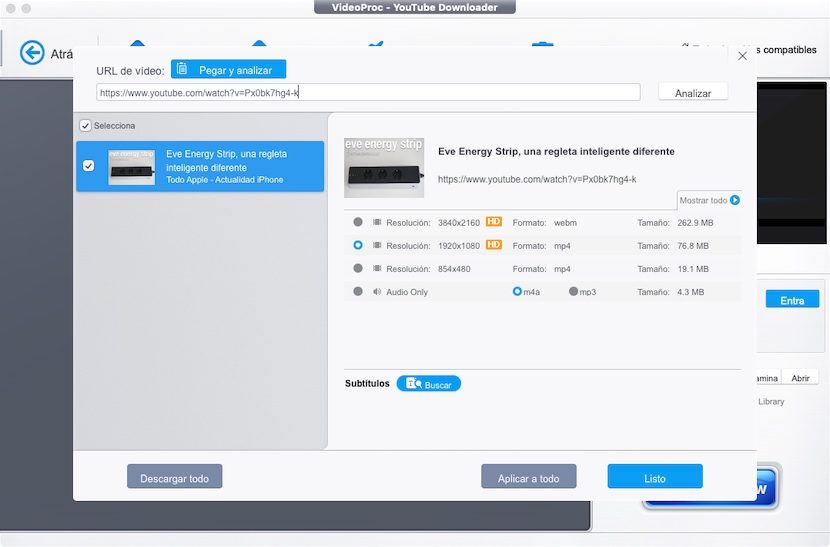
The first thing that squeaks about this function is the strange name it has, a name that makes it clear to us what the function is, a function that is none other than allowing us download videos from practically any web page, be it YouTube, Facebook, Vimeo ...
The operation of the application is as simple as the rest of the functions that VideProc offers us. Once we have added the video that we want to download, a window will appear in which we have to select resolution in which we want to download the video. Depending on the resolution, the format may be different.
It also allows us download only the audio, ideal to create a music library completely free of charge. In the case of videos, we also have the option of automatically downloading the automatic subtitles that YouTube generates in the videos available on its platform.
This process, like video editing, we can do it in batches, which allows us to add a large number of links and leave the Mac working on the download while we are doing other things.
Record screen
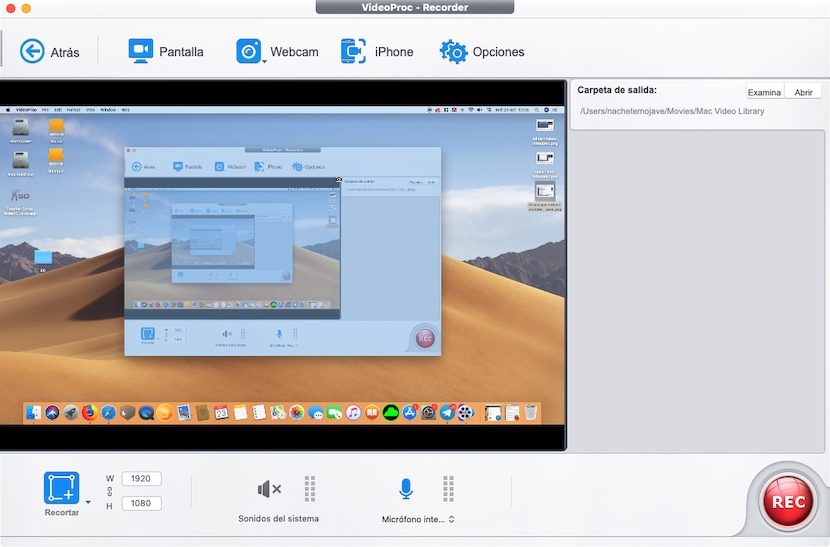
Another interesting feature that VideoProc offers us is the possibility of record the screen of our Mac, that of our iPhone or webcam. This function can have the use that interests us the most, whether it be recording the games we play, making video tutorials, recording a video of us from our team's webcam ...
The options of this function allow us to crop the image to record only part of the screen, include the audio of the game / application or use the microphone of our team. If we use this function to make tutorials, we can add mouse clicks.
Download VideoProc with a 50% discount
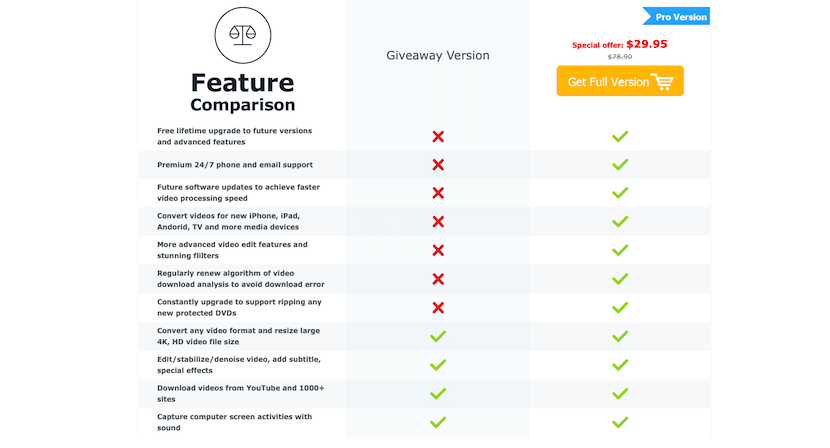
We can try VideoProc completely free of charge to see all the advantages it offers us compared to other applications available on the market. This free version has a number of limitations in the size of the videos that we can edit and convert in addition to adding a watermark in all the videos.
Currently, we can get a VideoProc lifetime license taking advantage of the 55% discount you currently have, so we only have to pay 30,95 euros, a more than reasonable price for all the functions and possibilities that this application offers us.