
On many occasions we have found that we have deleted files by mistake or partitions of which we have not been aware at that time of their importance, in addition to preventing disk failures when they begin to show unreadable content, so we normally resort to Time Machine as a rescue option to test, but Disk drill offers us a safer solution since what we protect or mark for this purpose will have that "extra" protection over Time Machine with more possibilities advanced and hardware monitoring.
Another advantage that the developer Clever Files offers us is being able to download the image of the program to totally free trial mode giving us all the facilities of the PRO version (Backup copies, scan drives, protect files ...) except to be able to recover what was lost, but so at least we can test it before deciding if we want to invest in it.
Advanced
From the beginning, in the start-up tutorial, it was made clear to us that the recovery effectiveness is very high but it can never be 100% since it depends on so many factors that nobody can assure it.
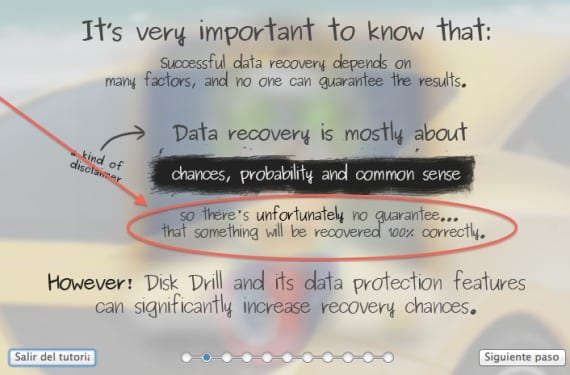
Still we can find recovery options such as:
- Quick Analysis: It searches within the drive and directory system to try to recover all files, albeit only superficially for those that already have the program indexed.
- Deep analysis: Performs the same search within the drive and system but more thoroughly.
- Search for Lost HFS Partitions: As its description indicates, it will search for partitions in HFS deleted accidentally or by disk degradation to recover as much as possible of it and rebuild it.

Monitoring
It is also possible to check the status of the hard drives using a few shortcuts on the top bar where it will show us a color code and the temperature of the disk in question to check its status in addition to different options such as activity time, SMART supervision or storage capacity.
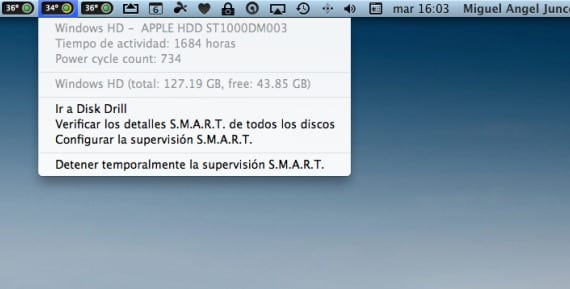
Something that seems really special to me is the possibility of using QuickLook to preview lost files and see if they correspond to the ones we want to recover. In short, Disk Drill is a program with many possibilities and that at least will give us the option to recover that information that we would previously consider lost in advance, having a price of € 79 in its PRO version, this being the most recommended version to enjoy this fantastic program.
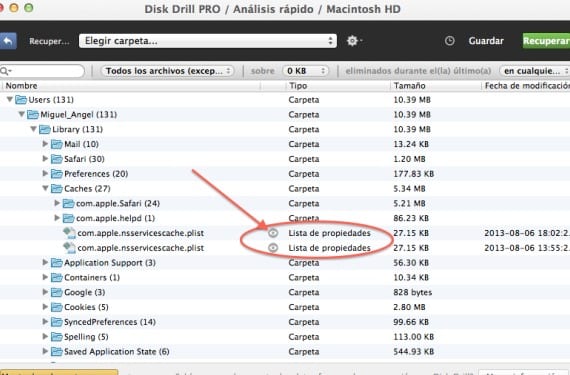
For those of you who are interested in downloading it and giving it a try, from SoydeMac We want to offer you this discount coupon to do so: SYDMC-DD
More information - Free Clean Memory Disks for a few days in the Appstore
It is not so "pretty", since it is a "console" application, nor does it monitor the temperature or things like that, but right now I am recovering a disk with TestDisk and I can tell you that it has a brutal power, in addition to being free and open source. I do not change it…
I don't want to make blood, but I have tried this program and it has a bug that makes the /.cleverfiles folder grow until the disk is full ... What a scare ...