
If you have already bought a new Apple siliconYou may not have appreciated the beast at hand very much. If you usually work with office software, and surf the internet, you will hardly have noticed the difference compared to your old Intel-based Mac.
But if you use "hard" software that needs to squeeze the processor to the maximum, you will have freaked out, as most developers are doing. As is the case with the programmers of the well-known video game emulator Dolphin emulator. They are fascinated with the speed of execution of their software on an M1.
Since the first Apple Silicon were launched a few months ago, the developers of the emulador Dolphin, aware of its potential, have been working to adapt their software to Apple's new M1 processor, to work natively.
It seems that they have already succeeded, and the first benchmarks they have published show that the emulator works twice as fast natively on a Mac with M1 processor than previous Intel-based Macs.
The first tests with an Apple Silicon were done with the unmodified Dolphin Emulator under the Rosetta 2 emulator. The results were quite impressive. Most of the games ran fine and overall performance was better than on a MacBook Pro 2018 with an Intel Core i7 processor.
Dolphin on the Intel MacBook Pro can run Super Smash Bros at 71 fps, while the M1 Mac runs the same game at 79 fps under Rosetta 2. In other games like Star Wars Rogue Squadron II, the performance difference was even more noticeable: just 16 fps on the Intel MacBook Pro vs. 49 fps on the M1 Mac with Rosetta 2.
First tests with native execution
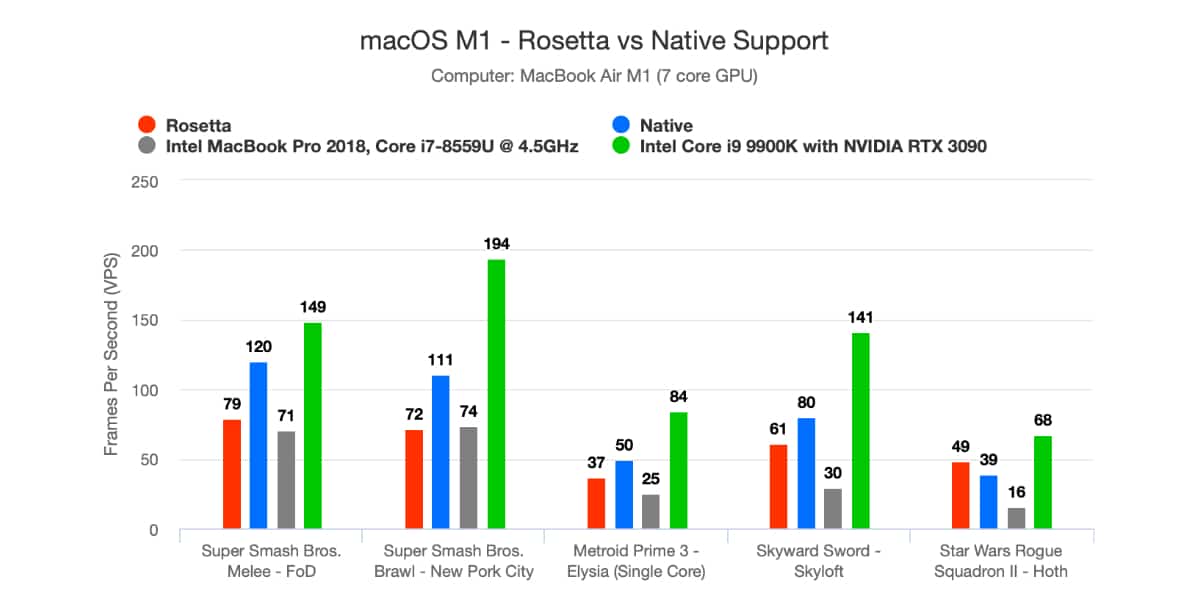
Seeing the potential of the processor, they are compiling the Dolphin Emulator to run natively on an M1. The first tests show that the same Super Smart Bros game runs at 120 fps. Brutal. These are first tests, which can be further polished in performance.
According to their tests, they ensure that the performance of the M1 processor is beastly. Dolphin on the M1, you can render 8,94 frames with one watt of power, while the Intel MacBook Pro renders 1,38 frames per watt.
At the moment, the native version of the Dolphin Emulator application for M1 is only available as a developer version. You can find more details about the first tests with Dolphin Emulator in the Apple Silicon in its blog.