
Two-step authentication, is a great method to ensure that login information is kept safe and secure, but sometimes it can be a headache, even from people on their own.
Released on OS X 10.10.3, its first beta version was sent to the developers. Now, when you create an account or go crazy from Google, within the new section 'Accounts' 10.10.3 OS X, which can be found in the 'system preferences', the process will have support for two-step authentication - just like it does in the web version.
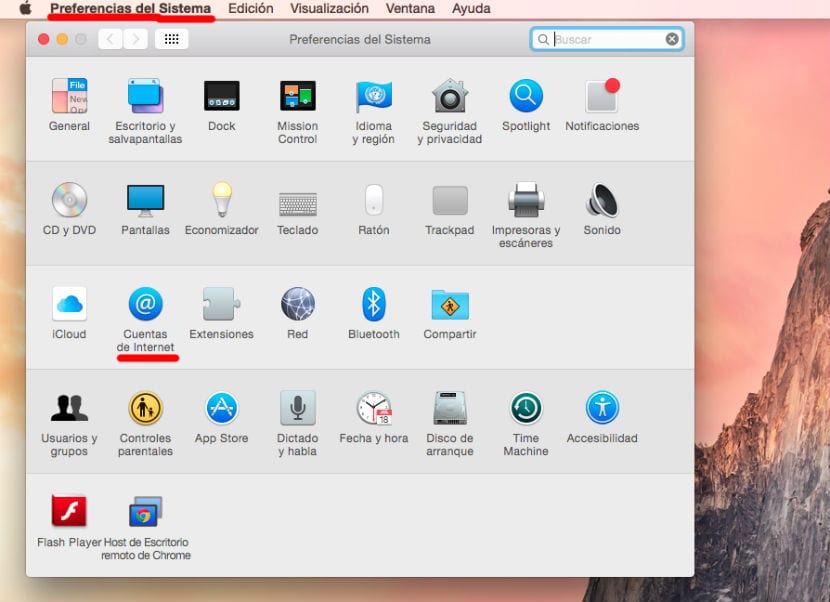
As a result, two-step authentication on such a Google account, no longer an unnecessarily long process. After the update is made public, it will mean that the new accounts, they simply receive a verification message sent to their phone in SMS, which will make it very fast. We will explain it in detail later.
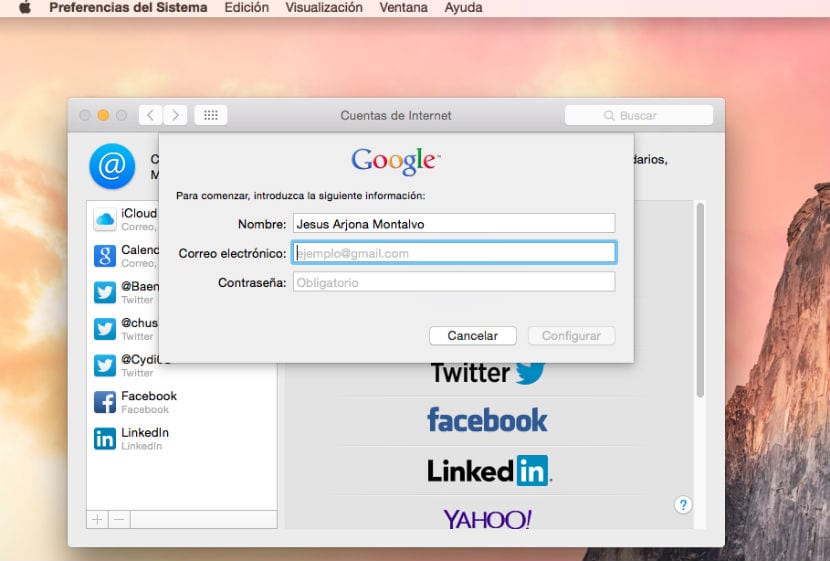
Previous versions of OS X, including the currently available public version, require the use of a specific password to set up a Google account on OS X. The new process it's much simpler, since it is limited to requiring the presentation of a code sent via text message or Google Authenticator, instead of having to go through multiple steps to authorize OS X as an app.
Released OS X 10.10.3, many improvements are being discovered, including the Photos or with a new Framework for developers to facilitate, the power to bring Mac programs to iOS. It is expected that the software update for OS X Yosemite shipped to the whole world late this spring.