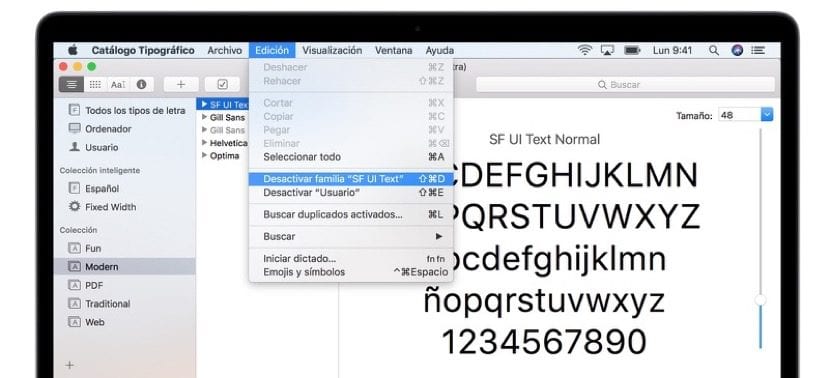
Installing a font on our Mac is something we can easily do on our computer and in addition to that we can deactivate or eliminate them at will once done. Installing new fonts that go well for what we want to write at a certain time is very simple as is deactivating it.
In this case, what we are going to see is how to deactivate the font so that it remains on the Mac but remains unused. Surely those who started installing fonts on their computer now don't use even half of it, so it's good to know that we can deactivate them without having to delete them.
Disable fonts
It's simple. We can deactivate any font that the Mac does not need or that we are already tired of using and then we will always be able to activate it again without having to install. To avoid any doubt, you we will explain the simple process which consists of little more than three steps.
What we have to do is select the font from the Typeface Catalog (found in the Launchpad) and choose Edit> Disable. Right now, the font will still be installed on the computer, but it will not appear in the font menus of the apps in which we use it. In fonts that are disabled, the word will appear next to "Disable" next to its name in the Typographic Catalog.
A small tutorial on how to deactivate the fonts that we have installed without having to eliminate them, tomorrow we will see how simple it is to eliminate these fonts for those who believe that they will never use them again on their computer, a few steps equal or more simpler than in this case.