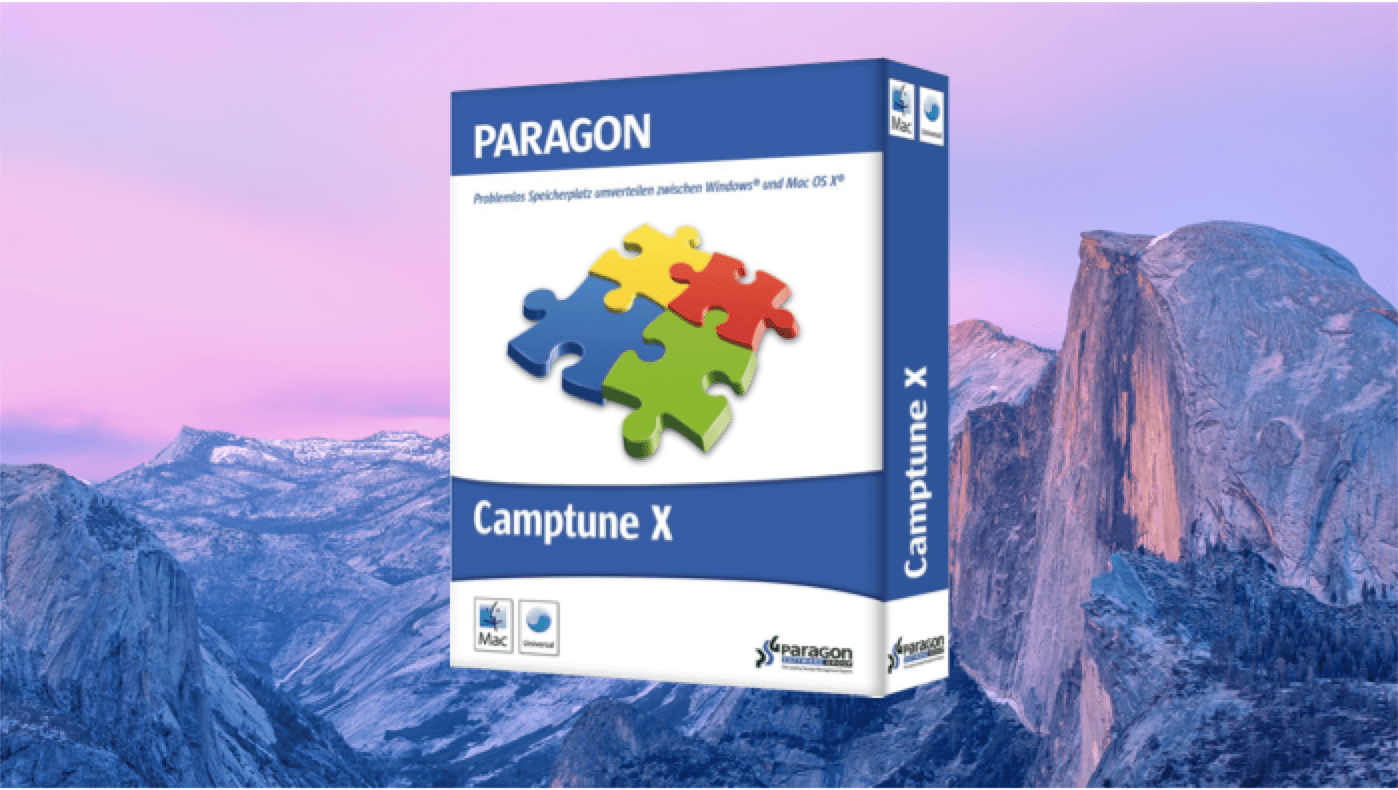
Surely more than once you will have been surprised running out of available space in Windows, which you previously installed via Boot Camp Assistant. At that time you had to allocate a certain space that later turned out to be insufficient for our use of the system.
At this point we can either add an extra storage drive as an external disk or use a program like the one we present today to resize the partition in question that is in use. Although it is not a free program, it is capable of changing the size of the partitions quickly, simply by pointing to the partition or partitions of which we want to modify their size.
At this point just move and slide the free space busbar to the left to get more space in the Bootcamp partition or vice versa, that is, to the right to give more space to the Mac OS X partition, it's that easy. In this application there are no complicated or unintuitive menus that ask us for numerical data when redistributing the space, but everything will be represented graphically.
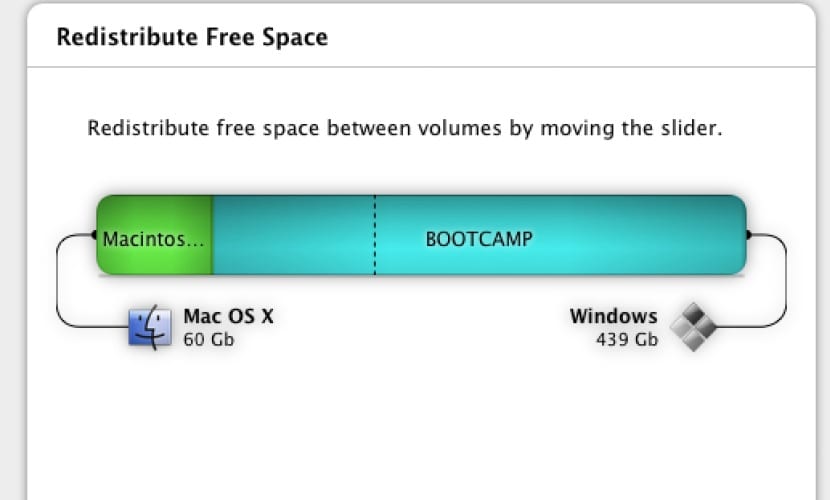
Once we are satisfied or we have concluded our particular space redistribution, we will click on Continue and from that moment on, CampTune will perform a series of checks to analyze disk integrity before you finally proceed to resize partitions.
However, changing the size of the partitions is not always possible and for this same reason Camptune X warns us:
CampTune X cannot resize encrypted partitions, for example those protected with FileVault. You will need to disable FileVault before you start using CampTune X. »
The program has a price of 14,99 euros and you can download it directly from the Paragon Software page through this link.
I have an Apple MacBook with a Core 2 Duo, I was able to apply the corresponding partition in a normal and positive way with BootCamp to install Win 7 32bit, I decided to install the Camptune X application from Paragón to be able to vary the size of the partition, when trying to install it indicates that my system is NOT supported and does NOT allow me to install. Reading on their Paragon page, they indicate that the supported systems are as follows:
NEW macOS Catalina
macOS Mojave
MacOS High Sierra
MacOS Sierra
Mac OS X ElCapitan
I imagine that in my case it is left out to apply and use this APP, can you recommend another APP OR method that can be run on my system WITHOUT having to format my disk and install everything again?