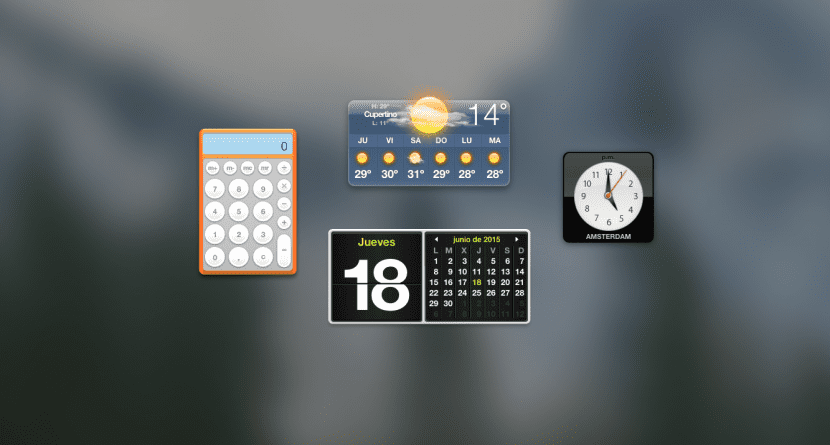
Activating or deactivating the Mission Control Dashboard is one of the options that we have available in OS X Yosemite, and today we are going to see the steps to follow to carry out this action. Actually it is a very simple task to carry out and is that Apple added last year to the System Preferences a menu for it in OS X Yosemite. Surely many of you already know how to perform this activation or deactivation, but for those who do not know how to do it we leave you this small tutorial.
The steps are very simple, it is about entering the System preferences and click on Mission Control:
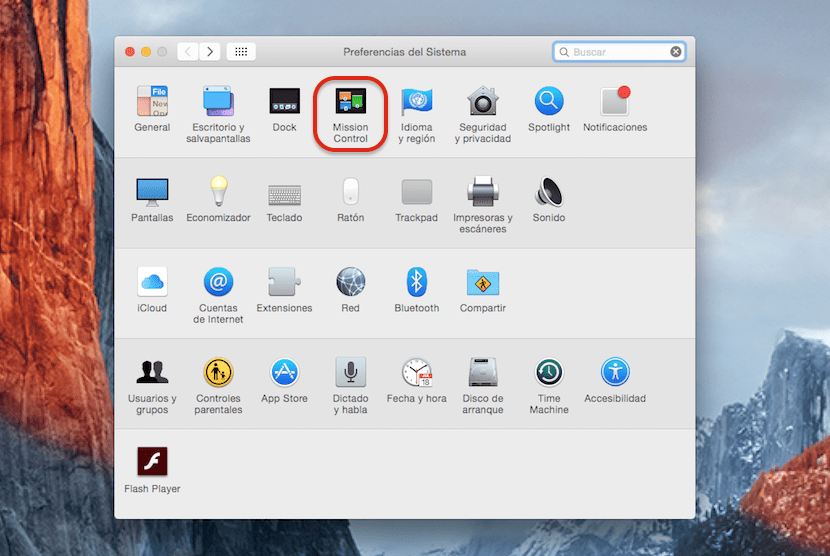
Now we can carry out the activation or deactivation of the Dashboard in a menu of three options:
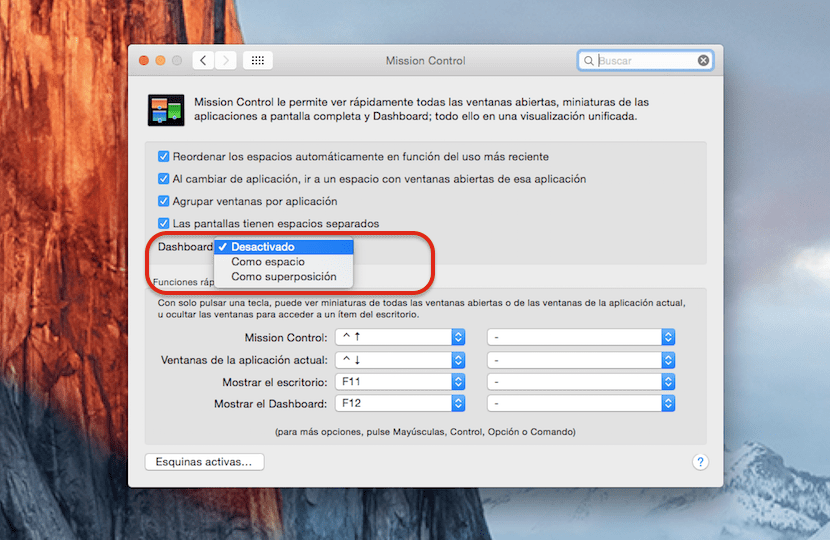
Select the option that we want and that's it.
In OS X Mavericks and previous Mac operating systems it was not so easy to activate or deactivate the Dashboard, and although it is true we also have several options to do it, the best and simplest thing is with the native function in the operating system itself added by Apple. This certainly makes the task much easier. for the user to activate or deactivate to their liking and in a very simple and fast way.
I hope Nacho forgets about Windows and gets carried away by OS X and its charm once and for all.