
If when the operator on duty has to connect to the internet we are lucky that the operators are friendly, we have more ballots to carry out the installation near where our Mac is located to be able to connect it directly with the network cable and thus avoid losing much of the speed it offers us when hiring the service. The Internet connection via Wifi, although the router is attached to the Mac, loses a lot of speed, unless we use a 5G connection (in which case the perfidious one is less) or let's use the RJ45 cable directly from the modem to our computer (as long as you have this type of connection).
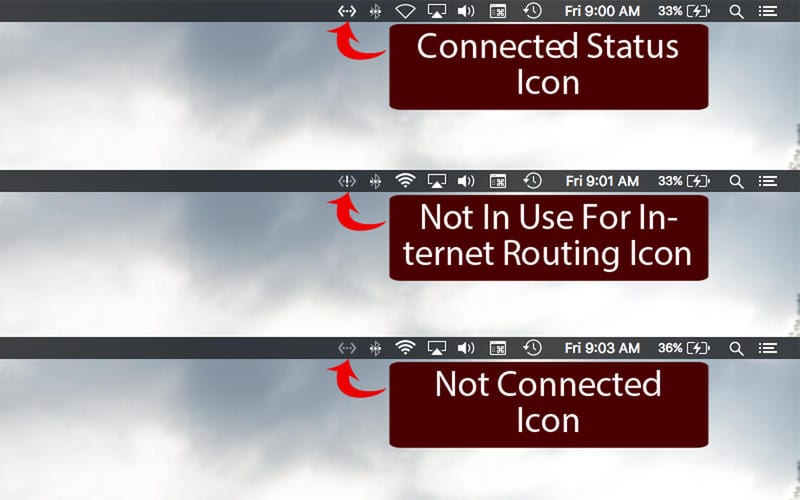
If we are lucky enough to be able to connect our Mac to the modem, we can see how our Mac does not show us an icon of this type of connection at any time, having to trust the lights that the router shows us to know if the internet connection works properly or if something is wrong. Fortunately in the Mac App Store we can find some applications that allow us to show this type of information / connection. Today we talk about Ethernet Status, an application that is installed in the macOS menu bar and that shows us the status of the connection.
Once we have installed this small application, an icon will be displayed in the menu bar that will inform us at all times about the status of the cable internet connection. At all times we will know if there is an internet connection, if the network works or if directly the connection of our router has been completely lost. This application also offers us the IP that we are using to surf the internet, in case we need to know about it at any time. This small application has a regular price of 1,99 euros in the adore Mac App, but for a limited time we can download it for free through the following link.