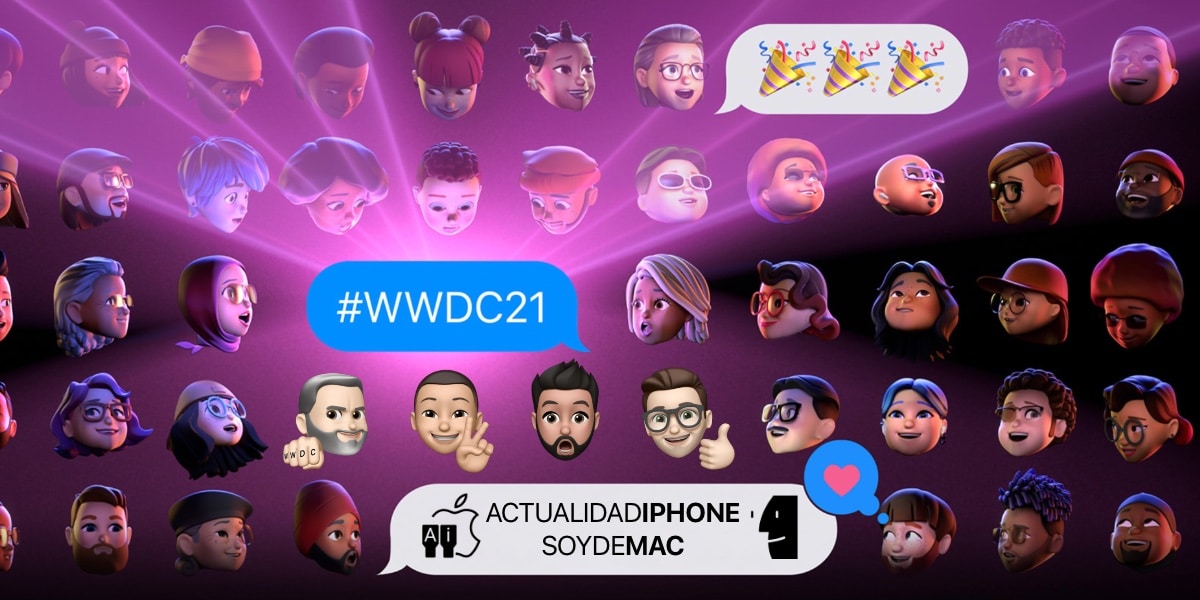
WWDC 2021 has started with some pretty funny prank videos watching how the best minds think about how to create the best of applications. That is what it is about, to see how programmers think so that applications become reality. Tim Cook approaches the stage and passes the baton to Craig to tell us about iOS 15 with the biggest news for FaceTime.
FaceTime is the most renewed app for iOS 15 in this WWDC 2021
Craig endorses the importance of staying connected at all hours, but unlike personal conversations with video calls, essential human interactions are lost. That is why Apple wants to improve the FaceTime application, with a series of improvements that will make us use this application again.
Spatial audio for FaceTime
New Apple Music features extend to FaceTime. With the spatial Audio we will obtain a ccleaner communication, clearer voices. The voices expand to achieve a more natural effect, as if we are in the same room with that person with whom we are having the conversation.
Improved noise cancellation
We are told that from now on we can canchor background noise for a clearer and less obtrusive conversation. Something that will help us make conversations more enjoyable and friendly. This is what is called machine learning.
New improved view of all members on call
GridView is responsible for now having a more complete view of all the members of a video call with FaeTime. A more comfortable view, a special divided view that will make communications more entertaining and natural.
Portrait mode in FaceTime
Portrait mode comes to FaceTime, getting a blurred background as is achieved in the photo mode. An ideal mode for professional video conferencing. It focuses on us and the background does not distract our interlocutor. Of course, it will make us have to be perfect in each call.
Link creation for FaceTime video calls
Starting with iOS 15 we can create links to send those we want to join the video call. Very much in the style of Zoom and the other programs for these purposes. We will schedule a call and pass that link. A success, of course. Looking at the professional world.
EYE, Compatible for Android and Windows too.
We continue with security and end-to-end encryption
Little can we say about that functionality that already existed in FaceTime. End-to-end encryption for some private conversations. Something essential in the world of technology.
Screen sharing via FaceTime. Shared With you
Incredible novelty which also makes a nod to the professional world. We will share screen with our interlocutors through FaceTime. Shareplay will also help us to listen to music or watch series together. In addition, the controls will always be accessible with a touch on the screen.
Logically, and if we can share a screen between two iOS devices, it is logical to think that we can share that screen with the Apple TV. So shall. The symbiosis between iOS and Apple TV it will be perfect. We can launch the content of the iPhone to our television.
It is announced that shared with you will be available on Photos, Apple Music, News, Safari, Podcasts and Apple TV
Agreements with HBO Max, Disney +, TikTok and more
You read well. We have in our portfolio that Apple TV + is important but the company knows that it is not preferred by the public, therefore launching agreements with the most important channels. HBO, HBOmax, Twitch, NBA ... etc
The news in iMessage is also shown
When you receive content in Messages, you may want to read it later, so the messages are collected in a kind of separate section indicating that you have to read those messages and you can access them at a glance.
Improved notifications
Notifications have been redesigned to better identify them. There will be some that require your immediate attention, and some do not. The redesign is intended to help distinguish between the two types. You can organize them and give priority to the ones you want.
New Focus mode
Focus It will offer you these options as standard but they can be customized.
- Do not bother
- commitment
- Work
- Dream
If you are in work mode, you will only receive notifications from work, such as Slack or emails. If you hit the personal mode, you will only get notifications from friends or family members of your choice.
Live text
Possibility of capturing the notes on a whiteboard, for example, directly with a photo. It will also give the option to copy the «text» directly from a photo. It even detects phone numbers to copy and call.
The best is that not only works with photos taken with the mobile. Also with screenshots, photos from the Internet ... etc.
News in Wallet, Photos, Weather and Maps
PhotoMemories.
A smart selection of your photos to create memories. Memories automatic creations will also incorporate music that is tailored to the content. We can change the order of the photos, music, transitions, etc.
Wallet
It will also allow you to carry the "Keys" to your car, or even your house. Think of the hotel keys. Starting this fall.
The Weather app is redesigned.
It adapts to the weather conditions of each moment, with Animated wallpapers to better represent the state of wind, rain, clouds, etc.
Maps
It looks like the new Maps will also arrive in Spain and Portugal. More detailed maps for commercial areas, terrain elevation, road markings such as crosswalks, etc. Maps will also follow your route and will tell you when to get off the subway, for example.