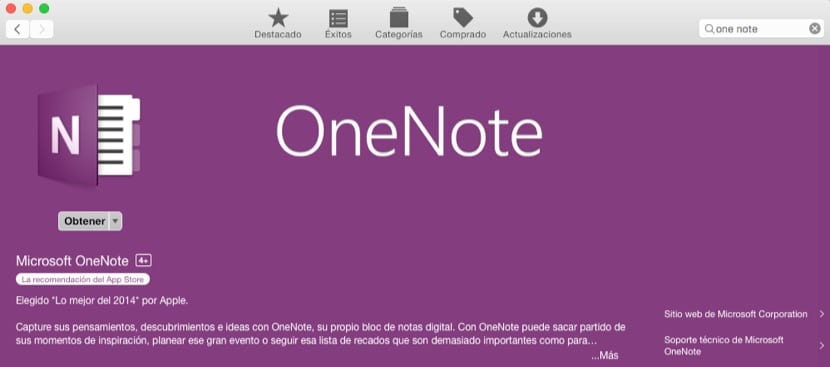
The users who make use of Microsoft OneNote for Mac are in luck and it is that yesterday those of Microsoft have given a twist to the possibilities of text recognition that the application already carried out. As you may remember, since last summer the possibility of being able to search for text within images in the versions for iOS devices was activated.
However, the version for OS X was relegated to the background until yesterday, since it has also included the possibility of optically recognizing the texts present in the images that we introduce into the application. The application is available on the Mac App Store completely free for immediate download.
Yesterday it was updated to the version 15.7.1 the Microsoft OneNote application. It has inherited many of the actions that we could already do with the existing versions for iPhone or iPad. Among them we can highlight the following novelties:

- Image OCR - Find text embedded in images in OneNote notebooks. Now I know supports OCR on new images being added to OneDrive notebooks. You can even copy the text from the image and add it to your notes. Existing images will be searchable too soon!
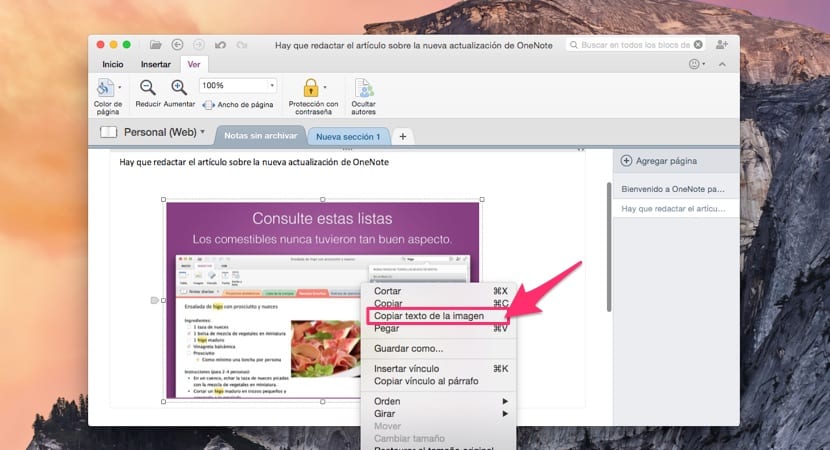
- Hide the name of the authors: They had asked us and we have done it. Now you can hide the authors' initials in the pads of shared notes from the View tab.
- Close window: this has been a very frequent request. You can now close the OneNote window without exiting the application.
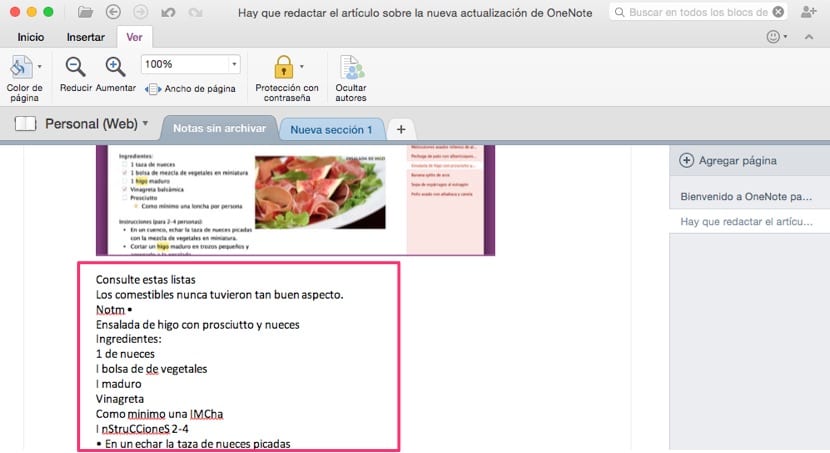
- Bug repair.
In short, an update highly anticipated by those users who use this application on a daily basis, which is undoubtedly very good. It is clear that it has very strong competitors such as T which is also free, but both being free OneNote is one more option to consider. So get down to work and get off OneNote from the Mac App Store.
The pity is that it does not allow you to create a local Notepad for Mac, if you do not have an Internet connection at any given time, say goodbye to being able to make annotations.
hello, very interesting your comments
I am very complicated since for a few days an error appears in the one note and it closes immediately
I have installed and uninstalled it several times but it remains the same
I will really appreciate your help
greeting
andres