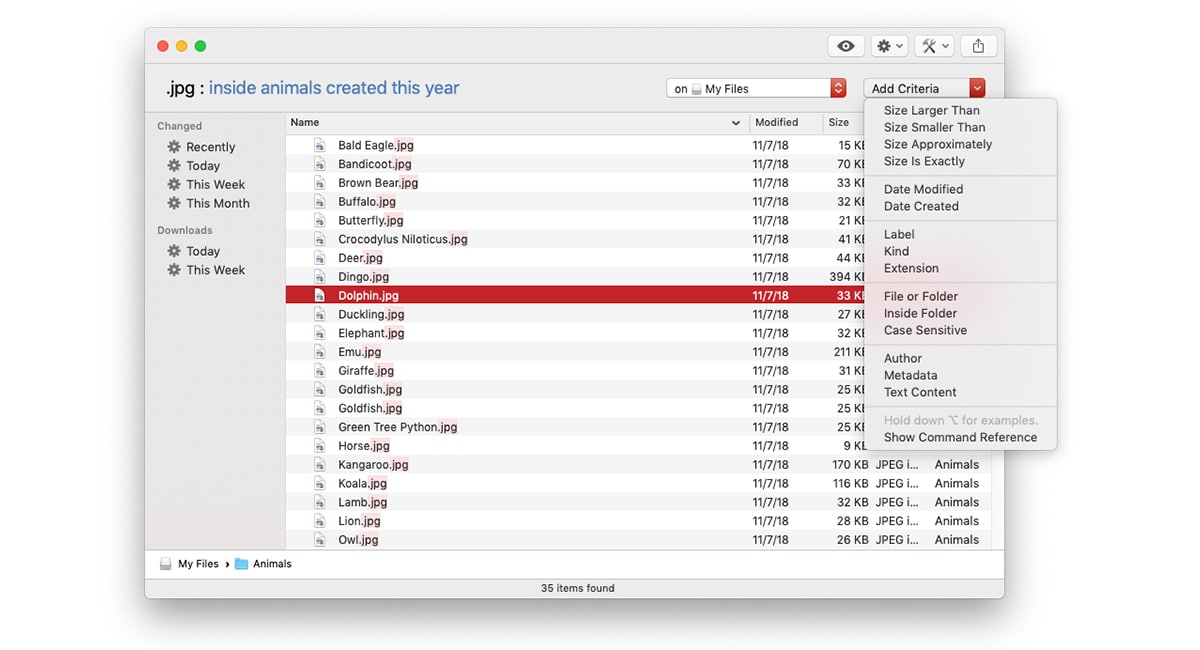
When looking for files or any other type of information, the solution that Apple offers us through Spolight is one of the best if not the best. However, when we want to search for files, it is not, since omits a large number of variables that can be useful to us to find the files we are looking for.
In this case, if we only want to search for files and with the greatest possible precision, we have at our disposal the ProFind application, an application that allows us to perform advanced file searches setting a large number of variables: using natural language, hidden files, using metadata indexes ...
ProFind Features
- Search queries in natural language.
- Unlimited search results.
- Search inside invisible folders and packages.
- Search on any type of disk: Mac, Windows, servers, etc.
- A lightweight UPNP / DLNA media server (requires MacOS 10.14 or later).
- Supports media servers: Scheduled start / stop, indexes, recent articles and series episode rankings.
- Text content searches for text files, PDF files, and Microsoft Word documents.
- Show disk activity. Provides a real-time view of files that are being modified on all discs.
- Use kernel-based search (searchfs) when available.
- Search and history saving.
- Search by: name, creation date, modification date, file extensions, tags, parent folders, type, and featured metadata.
- It allows us to exclude words from searches using the sign -
- Hashes: md4, md5, sha1, sha224, sha256, sha384, sha512. (Show advanced information).
- Autocomplete for application names, command names, and keywords.
- Full, non-obscured display of file paths with highlighting of path differences.
- Large icon view for one or two search results.
- Spatial navigation on disk (with storage of window positions, size, scroll position, etc.).
- Support for shell and AppleScripts execution on found elements.
- Context menus: Share, Services, Open, Show in Finder, Move to Trash,
- Get information, Copy route.
- Quick access to favorite folders
- Supports Dark Mode (10.14 Mojave).
- Drag and drop out of the application.
- Menu bar icon on / off.
- Fully configurable system shortcut key.
- Built-in command reference.
All the files that the application finds, we can open them with the Preview application to check if they really are the ones we are looking for. Also, if we have the Mac turned on but we do not have it at hand and we want to do a search, we can use the application available for iOS, although it only works when both devices are connected to the same network.
ProFind is priced at $ 4,95 and we can buy it directly from the developer's website, since the Mac version is not available in the Mac App Store, but the iOS version through this link.