
For security reasons, they recommend us to change the passwords that we have by default in our Wi-Fi networks. Forgetting the Wi-Fi password of our house or business is complicated, but it is possible that you forget the password that a router had in which you connect little, such as a second residence or the house of a relative.
If this is your case, tell you that our Mac saves the passwords of the networks to which we have connected ever. In recent versions of macOS, this information, as well as all other passwords, is stored in the Keychains app. We teach you to consult it.
The first will be open the application. This is in the applications folder, which we will access from the Finder. Another faster way is through Spotlight, directly pressing Cmd + space and typing the name of the application, in this case Keychains.
Once the application is open, do not worry about the amount of information you see at the moment. You just have to know the name of the network you want to connect to and look for it in the box at the top right of the application. At that point you should have a line or two, which will contain the information you are looking for.
Now you have to right click mouse or generally press with two fingers on the trackpad. In the contextual menu that appears, click on get information. A window appears with information in relation to the password we are requesting. To know the password we are looking for we must click at the bottom, in the box that indicates: «Show Password» After pressing, it will ask us for the security password.
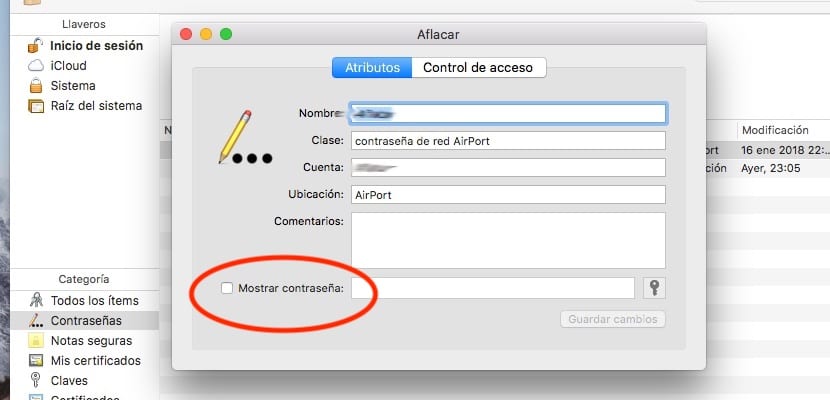
We must introduce it. Then the password will be shown. Now we can copy and paste the password as soon as it asks us to access this Wi-Fi network.
Keychains works with the Wi-Fi password, but it stores any other passwords that we have told you keep it for us. If so, we can have at our disposal the passwords of email, a social network or an online store among others.