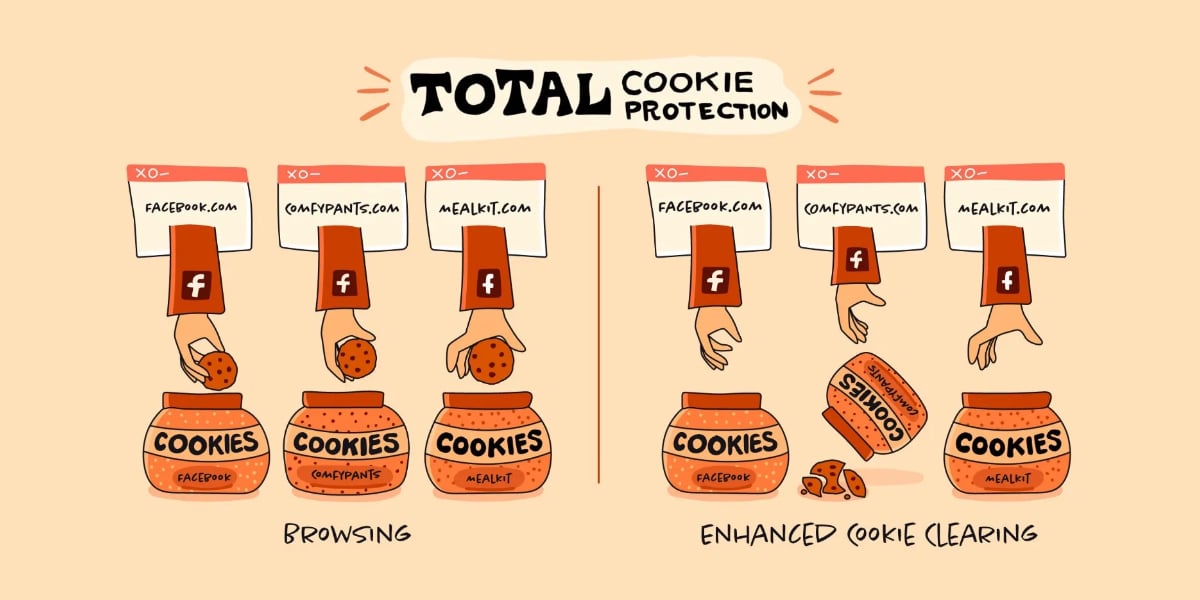
Mozilla has taken the privacy of its users seriously, and in the new version it has just launched of its browser for macOS, Firefox 91, it has included the function «Full Cookie Protection«, Which removes any Cookies that have been saved on your Mac automatically.
Okay, we already have this level of protection in Safari, but if for whatever reason we must use Firefox (for some specific extension that is not available in Apple's browser, for example), you should know that it has increased its protection against "annoying" Cookies.
The famous Firefox browser has just got a new update in its version for macOS. With the new Firefox 91, users can completely clear their browser history for any website. From now on it will be easy to delete all the cookies and supercookies saved on your Mac by a website or by any crawler embedded in it.
With this new version of Firefox, when you leave a website, the browser will automatically remove all cookies, supercookies and other data stored in the "cookie jar" of that website. This "Improved Cookie Erase" makes it easy to remove all traces of a website in your browser without the possibility of them being hidden on your Mac.
With the new "Total Cookie Protection" feature built into Firefox 91, there will be no "cookies" stored on your Mac, which will be automatically deleted when you leave a website. Without a doubt an advantage when it comes to being able to navigate the web with a little more than Privacy.
All of this is already implemented in Safari. but sometimes we need to use another browser. Normally, because we want to use an extension that does not exist for the Apple browser. If this is your case and you use Firefox to navigate your Mac, that you know that now the deletion of Cookies with Safari 91 has been substantially improved.