
Version 10.3 of Final Cut Pro X was presented together with the new Macbook Pro 2016, in the last keynote of October 2016. This new version has been a major change for the entire interface. Now the lines are straighter and generates an important sensation of a very refined and current product. The distribution of the application is the same, but this time it allows us to hide those parts that we do not need at the moment and allows us a wider work area without distractions.
In addition, I have been able to verify in first person that the fluidity of the application It is the best without a doubt, since version 10.0 was released in June 2011.
Since its introduction, many video editing users thought to give FCP X a new try, since for quite some time the program had been hung the label of being unprofessional. But we could also see in the keynote the impressive contribution of Touch Bar to this program, greatly accelerating the editing process.
But not everything has been good towards this new version in its month of life. Quickly users of the Spanish version began to report problems with something as essential as the viewer (for the uninformed, nothing more and nothing less than where we project the videos or recognize the progress)
As it only happened in the Spanish version of the program, the first temporary solution was to change the language of our Mac, and indeed the error was corrected. But having to change the language is somewhat cumbersome even if it is a temporary measure.
A few days ago, the user Javier Tamames placeholder image posted a possible solution on the blog finalcutpro.es. For this we must do the following:
- We locate Final Cut Pro X 10.3 on the hard drive, right-click and select "Show package content".
- Let's go to /Contents/Frameworks/Flexo.framework/Resources/en.lproj
- We locate the file "FFPlayerVideoModule.nib", select it and click on "CMD + C" to copy it to the clipboard.
- Then we go to the folder /Contents/Frameworks/Flexo.framework/Resources/es.lproj
- Click on "CMD + V" to paste it. We select replace or overwrite and enter the administrator password.
If you see that it is not solved the first time, restart the computer and you will surely have it solved, as you can see in the following image.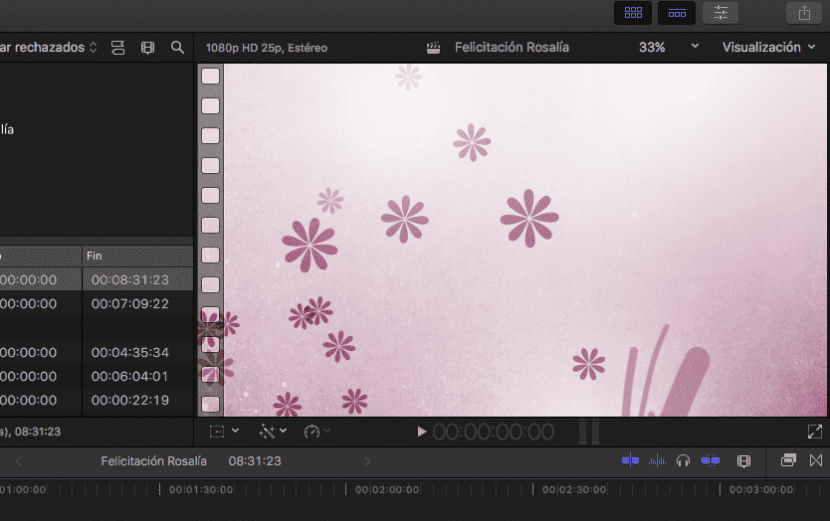
It is important to say that Tamames himself does not assess whether this measure is safe or not, therefore, it is your responsibility to carry it out. In any case, the next version of FCP X 10.3.1 should be out and should correct the problem with the viewer.
Excellent!!!!! Thank you very much problem solved!
Sandy, right now you can download version 10.3.1 that fixes this error among others. Greetings.