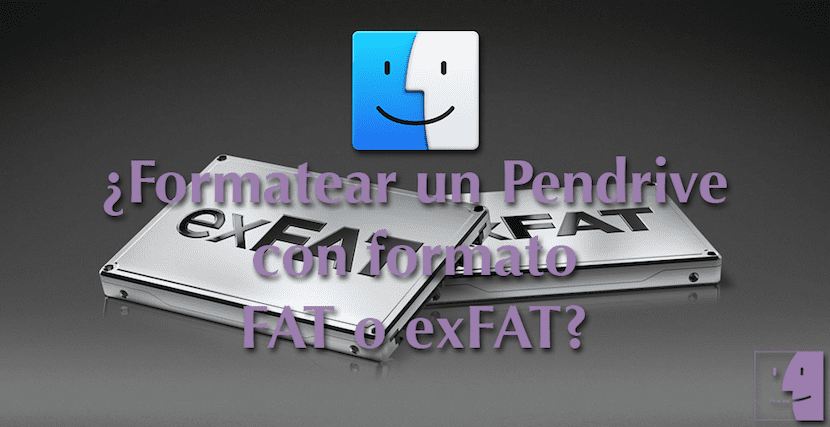
If you asked me what is the perfect format for a removable drive, I would have to think about my answer and I would end up formulating another: Perfect for what? Surely you would answer me that to store data, but I mean in which computers that pendrive is going to be used. The problem is that there are Mac, Windows and Linux and not all of them can read or write in all formats. What there are are two universal formats: FAT and exFAT.
So what is my recommendation? I have it clear, but first we have to explain a little above what each of the formats is. If we are going to use a pendrive on any computer Regardless of your operating system, it would not make sense to format the drive in a format not supported by any of them. Below we will explain what each format is used for.
Format types
NTFS
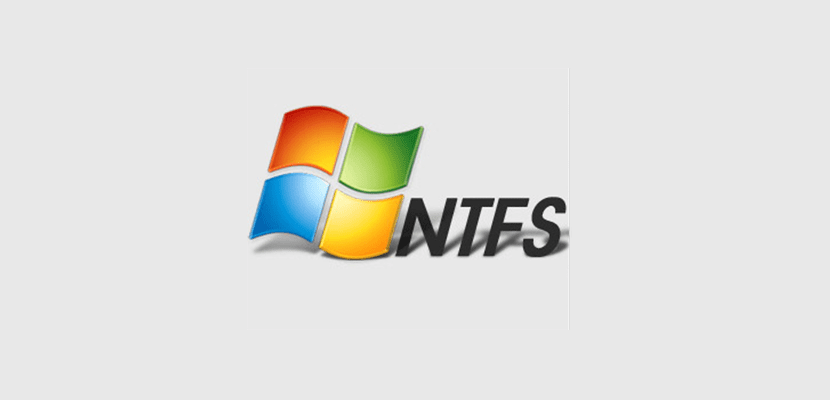
The format NTFS (New Technology File System) was created by Microsoft in 1993 for its operating system. Without going into too much detail, we have to bear in mind that Mac OS X can read, but not write, on a drive formatted in NTFS. Without installing third-party tools, we will not even be able to format a pendrive in NTFS from a Mac and, if we want to use it on our computer without having to install software that is not necessary (as we will explain later), it is best not to format our pen drives in NTFS .
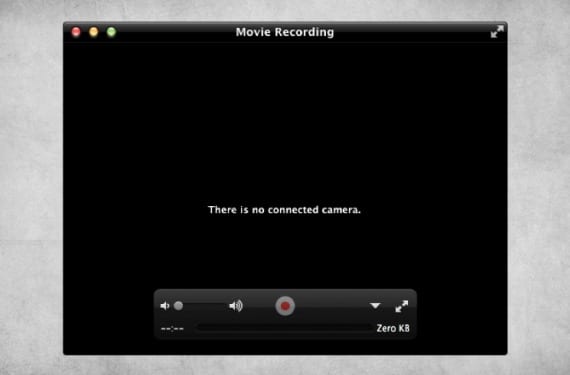
If you prefer to use the NTFS format, you have to know that there are third-party tools that give OS X the ability to read and write to NTFS, such as Paragon NTFS or Tuxera NTFS. But, I insist, it is not worth it if we take into account that there are more universal formats.
NTFS works well for hard drives on computers using Windows as the operating system.
Mac OS X Extended
To summarize, we could say that Mac OS X Extended It is the same as NTFS, but in this case everything is designed for Apple's desktop operating system. If we have a pendrive that we are also going to use in Windows, it is not worth formatting it in Mac OS X Plus because it will not be able to access its data. Better to use one of the following two options.
Mac OS X Extended it should be used only on hard drives on which OS X is to be installed.
FAT:

Created its first version in 1980 and the last (FAT32) in 1995, it could be said that FAT (File Allocation Table) is the most universal file system. It can be used even on devices such as consoles, mobiles, etc., but it has a big problem if we only want to use it on desktop computers: the maximum supported by FAT32 is 4GB. If, for example, we have a 5GB video and a FAT-formatted pendrive, we will have two options: either divide the file into two parts or leave it where it was because we will not be able to put it in our Pendrive.

As I said before, FAT, FAT16 and FAT32 should only be used on removable drives that we want to use, for example, in a Sony PSP or memories for cameras.
exFAT

Finally we have the format exFAT (Extended File Allocation Table), the evolution of FAT32. It was also created by Microsoft and is compatible from Snow Leopard onwards and from XP onwards, but there are important differences from the previous version, such as the maximum file size in exFAT which is 16EiB. Without a doubt this Is the best option If we want to use a pendrive on Windows, Mac and Linux computers, although the latter cannot be formatted without installing software.
We will use exFAT to format any external hard drive or pendrive that we want use in especially on Mac and Windows. If we have to use it on devices such as the aforementioned consoles or cameras, we will not use this format.
ExFAT or NTFS
If you hesitate between ExFAT or NTFS, based on what we just saw, the most logical thing is to format a pendrive or external memory unit in ExFAT format since it is the option that ensures the best compatibility, compatible with all current operating systems.
How to format pendrive in exFAT
Those of you who have never heard of this format, fear not. Formatting a hard drive, external or USB pendrive on Mac is very simple and the process does not change much if what we want is to format it in exFAT. But, to avoid confusion, I will detail the steps:
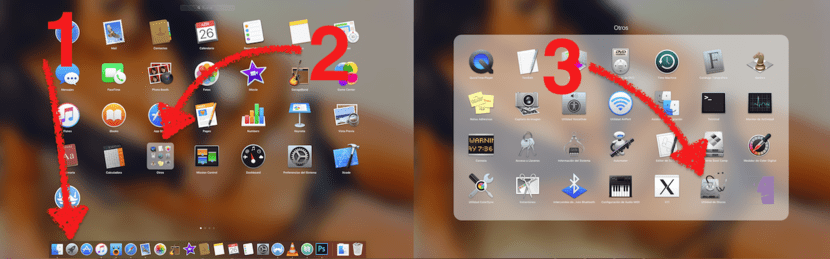
- We have to open the Disk utility. There are three different ways to access it: from the Launchpad, which is what you have in the screenshots, entering the Applications / Others / Disk Utility folder or, my favorite, from Spotlight, which I access by pressing it Time the CTRL + Spacebar buttons.
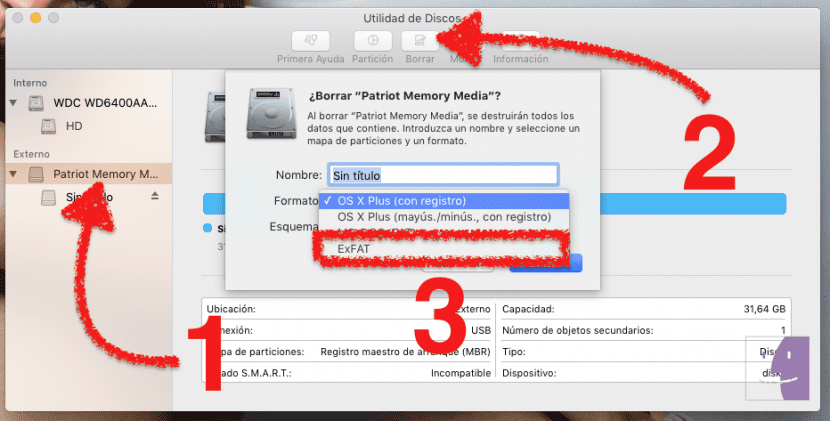
- Once in the disk utility, we will see an image like the one in the capture. We click on our unit. There is no clicking on what is inside the unit. That's the only partition there is, so more will appear if we have more partitions. Since what we want is to format everything, we select the root.
- Next, we click Delete, which is the equivalent of formatting in Windows.
- We unfold the menu and choose exFAT.
- Finally, we click on «Delete».
I have not formatted anything in NTFS for a long time. ExFAT is the format of all my external drives and now you can do the same yourself.
It was very clear to me. From now on I will be able to use the pendrive in different operating systems with peace of mind. Very good articles by D. Pedro Rodas.
Thank you, Antonio. I encourage you to follow my posts.
Thanks, the tip is good and very useful for people with formatting problems.
Hello, good afternoon, from Mexico, I have a hard drive and I want to erase and format it for mac and windows, but on the mac the EXFAT format does not appear, to give it that format when I connect my external hard drive =, it only gives me options of mac formats
I hope you can help me. regards
Something very interesting about formatting an external disk in exFAT is that OS X can index it and thus allows fast searches with Spotlight.
Thanks for the contribution Héctor.
Another of the great advantages of the exFat format. Thanks Hector!
The only thing to keep in mind is that exFat is not compatible with Windows XP, although there is a patch for it.
Good article!
Indeed Atonio, Windows XP needs an update to be able to manage exFAT files, which you can download from. Thanks for your comment.
Effectively. You have to download a patch for it to run. Thanks for the input!
I'm going to format a 1TB external hdd to exfat format, what size allocation unit do I give it?
Are you going to use large files? If not, I recommend formatting it in MS-DOS so that this disk is compatible with Windows and OSX.
I have the same doubt as your friend
The only bad thing is that the transfer speed drops a lot, it went from 15 minutes to 25 in a 7-something GB file):
You are right about that. Transfer speeds drop dramatically.
Do you happen to know why it takes me more than 25 minutes?
and if you have any previous ios as in my case that I have 10.5.8 ??? Any software ??
AFTER GIVING THIS FORMAT, DO NOT REKOSE THE USB OF THE TELEVISION ... ¿? ¿? ¿? ¿?
Like Josele, once the Toshiba 1TB hard drive has been foraged to Exfat, it is recognized by both computers, I can save the movies over 4Gb, but the LG television does not recognize it, which is where I watch the movies by the sound from my audio system and the screen of good quality. I don't know what to do, or download the movies with my laptop or I don't know what to do to make the television recognize it.
I want to solve it because I can't use the iMac for downloads because then I can't put them on TV ... And having to buy an Apple TV to watch them is not the solution because I have the hard drive for that.
Can someone have a TV LG42LB630V or similar and tell us how he solved it?
Thanks in advance!
I am in the same position as the partner, the same LG TV model and it does not allow me to play anything from the pendrive.
I suppose there will be some solution other than appleTV or having to search for a windows system only for this.
Thanks in advance!
Fix it by using a multimedia hard drive or a pendrive to watch movies on TV, and limiting the use of your hard drive to making backups, or vice versa.
I think that if you use the external hard drive as an all-rounder, it will last much less. I use it for storage only.
I have the external DD in ExFat and I have a Western Digital multimedia (no internal hard disk, only the case) to watch things on TV. I connect the DD in the multimedia and it doesn't find anything at all. The worst thing is that I have also tried it with multimedia from family and friends and I still use them.
Your ExFat information was very useful to me to manage my Toshiba ext disk in Win and Osx
For LG TV, you also have the option of watching it through the media share, installing the Universal Media Server on your computer and watching it via streaming.
Greetings!
your information is very clear and has been very useful to me. But I have a problem, I have an external hard drive in FAT32, but when I want to delete files it takes them to the trash but it won't let me empty the trash because it says I don't have the necessary permissions. I don't know how to do this, the information on the hard disk tells me that it can be read and written. Thank you very much
hi, and with the ex fat file format can i connect my hard drive to tv or home theater to watch movies and it reads normal? I use windows and osx el capitan
Hello, format from the MAC in exFat, but nevertheless windows does not detect it. I format in windows in exFat, but it creates a small partition of 200 MB nothing else! You do NOT see the remaining 15800MB of the 16GB pen, why can that happen? Is there any application to do low level format on MAC?
From already thank you very much
test with the MBR partition system when you give it the new format (select in the lower tab than the exFAT format)
slds
test with MBR master boot record system
Ramiro the same thing happens to me, could you solve it?
My problem is that with exFAT the tv doesn't detect it .. Anyone know?
Hi. I have an LG TV and I have foraged my external drive to exFAT but the tv still doesn't recognize it… Any ideas? Thank you.
I do this and in windows it only recognizes a part of 200 MB and it tells me to format again!
Hello people, I have a MacBook Pro, I format my pendrives in MS-DOS FAT to be able to listen to music on mp3 sound equipment but some don't recognize them, what do you recommend, will it be because of the partitions? The strange thing is that I have listened to them on a SONY equipment and then I record more music and that same equipment does not recognize them. Thank you!
THANK YOU FOR YOUR INFO, BUT I CONSULT YOU: IF I WANT TO FORMAT A 16 GB AND 3.0 PENDRIVE. IF I USE NTFS BELOW, IT GIVES ME TO CHOOSE SEVERAL OPTIONS IN «ALLOCATION UNIT SIZE», IT SET ME BY DEFAULT 4096 BYTES. I WILL NOT HAVE Q CHOOSE 16 KILOBYTES? THANKS.
Hi, I would like you to help me .. see if this has happened to you and I tested with all the file formats and when I put it in the car the usb gives me an error, does anyone know with what format to format it?
The clearest, most complete, useful and simple explanation! It has helped me a lot! Thank you
hello, when i do this will all the content of the external disk be erased? thanks
Thank you very much!
Hello there!
I just updated my mac to MAC OS SIERRA and when I copy music to a pendrive, it does not sound in any music player, I delete it with disk utilities in EX FAT and it does not sound either, what can I do, since before it worked well for me
I hope for help, thanking you
all the best
How are you? I have read the whole topic very good thanks for the very good information, In my experience I will say my opinions because I have run into the same situations with Windows, Mac, Smartv.
The Smartvs the almost only format that they read is NTFS or FAT, the detail is that the movies that one saves of good quality are more than 4 gigs than in the FAT format files larger than 4 gigs are not possible.
Mac, the NTFS format is only read, but if you have a movie disc you can play it but not add / delete files.
What I do is: I have an external disk that I have with 2 partitions.
The first largest partition in NTFS and Important that it is the first so that the Smartv detect it normally and be able to watch the movies.
The second exFAT partition a little smaller than I use it in MAC or Windows where I do backups or file exchange And so the 2 operating systems can delete / read files without problems, Also with the NTFS partition I can add / delete movies and watch them without problems on the Smartv.
The disk I use is 1 Tera and I have a First partition around 700 gigs NTFS movies and a Second partition 300 gigs approx exFAT for file backup etc. Greetings.
Good option, the only thing is that if you download the movies on your mac, you can only transfer them to the external disk in the exFat partition, since in the NTFS partition it is read only, therefore to be able to see them on the smart TV from LG you need a Windows pc to transfer the movies from the exFat partition to the NTFS ...
In any case thanks for this idea 😉
Buy a USB flash drive FLASH DRIVE 2.0 128 Gb says its cover that it is compatible with windows, I have windows 7 professional, this pendrive if it reads the word files, excel but does not play the videos or movies taking into account that it saves them and They take up space, so it is on the pendrive but it does not play videos either in WMV and VLC.
Am I doing something wrong?
Could you help me please?
I would greatly appreciate it.
Freddie
Hello good, look, I have bought a 3tb Toshiba hard drive and when I do it only in FAT it keeps the 3Tb but when I format it in Ex-Fat it tells me that the available space is 800Gb, what can I do?
Hello, good night, I have a multimedia player, and when I erased the movies I had, I don't know what I did or what happened now that the player doesn't recognize me, someone could tell me what to do to recover it, I also spent on a pendrive, thanks.
Hello, hey, I have a problem, maybe I didn't understand well or I don't know, but I formatted my USB with Ex-Fat and now none of the operating systems detect it ... if you could tell me why, I would greatly appreciate it.
I must format an external disk, and when I choose exFAT in windows, it allows me to choose from 128 kilobytes to 32768, which one do you recommend to choose to optimize my space to the maximum?
formatie pendrive with extension exfat but windows pc do not recognize me, how can I solve it or what is it?
Excellent post for those of us who do not know much about these things.
I have upgraded my Imac to Ox High Sierra. All good in principle. But when using pendrives and external disks that I have formatted in FAT32 to use it in any operating system, it does not let me pass files of more than 2GB when until then it allowed me to pass files of up to 4GB. I have even re-formatted it from Disk Utilities, but the problem persists. I do not know if someone else is happening the same and I am not capable of solving it.
Good Javier, have you found the solution? The same thing happens to me and I can't find her, thank you.
The same thing happens to me, I called AppleCare Protection Plan support and they have no idea. So since I upgrade to macOS High Sierra 10.13.2 I can't copy files larger than 2GB in Fat32.
Good Javier, the same thing happens to me and I have no solution, can someone help us?
Good morning,
I have two external disks: one in FAT32 and the new one I have formatted to exFAT. I use both Mac and Windows and I want the discs to transfer info and watch movies.
My only problem is that when I copy information to the disk and then delete it, the disk capacity DOES NOT UPDATE, it keeps indicating me as "Used" 50gb even though I have deleted the movies, so I lose a lot of disk capacity. Can someone tell me what is due and what I have to do? Thank you very much!
Hello,
I have bought a Mac and I have formatted both hard drives to ExtFat and now the Samsung TV does not read them. Has anyone been able to fix it?
Thank you
You have made sure to empty the trash on Mac with the Disk connected. On Mac Os, as long as you don't empty it, the deleted data that is "in the trash" remains on the disk until you empty it. In Windows, when you delete from an external drive, it deletes "definitively".
I have that problems + incompatibility with windows and linux even though I'm on ExFat or Fat32 and it doesn't let me partition either. I recently updated my old PowerPC G5 (to Leopard from tiger with a pendrive) and I am using it only to partition and format the pendrives that have stopped working correctly. Right now I only do this from a powerPc or from Linux (gparted…), both only allow me Fat32 and not ExFat.
Hi, I just formatted the USB stick in ExFat format and yet the files with the mp4 or .fat extension do not allow me to copy-paste. The machine is a Macbook Pro ... What can I do?
What is the schema and what is it for? and what scheme do we take when formatting a pen in exFAT?
Hello everyone, with NTFS I can protect my USB with security permissions, but with the xfat system I cannot give security to the USB, does anyone know how to give security to the xfat system ???
Hello, thank you for all this complete information. But now. I have my usb 3.0 formatted to exFat, with .avi and .mkv files, and I try to watch the movies on the bluray, and it doesn't recognize it.
Greetings, Can a MAC or Windows OS bootable PenDriver be created using this exFAT format? If we want to create a DOS boot in Pendrivar for Windows 7, is it supported with exFAT partitions?
work?
I have an issue that I can't find how to solve:
I have a 64gb usb, but for some reason a windows computer only formats it to 300mb in fat32 format.
now a mac, does the same to me I don't know why, even if they are 64gb, it only formats 300mb and leaves the rest empty.
Now I have a more serious problem, I format that usb in ASFP mode and if it takes 64gb, the bad thing is that now I have no option to change in any way back to exfat, why ?????
Hello, thanks for the article. I set out to format some external drives with exFat to work on both Mac and PC and when I select the drive it gives me the option to choose the partition scheme between GUID, Master Boot Record and Apple Partition Map. Is there one more recommended to optimize the compatibility between Windows and Mac? Thank you!