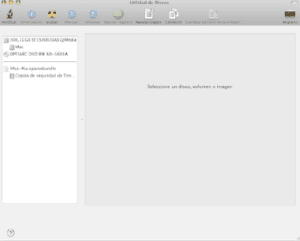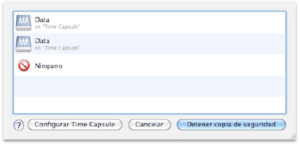Time Machine was one of the best new features, by far, that Apple introduced with the arrival of Mac OS X Leopard. It is an incredible system in its ease of use: push a button and go. That convenience is maintained throughout the entire software and it makes restoring any file as simple as pressing a button, again, through an amazing interface.
But surely in your case you use Time Machine with a hard drive connected directly to your computer. It is the only way? Well no, there are other ways to configure Time Machine to make backup copies of your computer, here are the most interesting ones.
With a directly connected hard drive
Advantages: It is the most comfortable option. Arrive, connect and go. From my point of view it is also the most versatile if you have a single computer at home. In transfer rates and speed of creating the backup it also wins, although the final speed will depend directly on the support used by our external HD.
Disadvantages: I am a maniac in the care of HD and I do not like constantly having an HD connected to a computer when it is not being used, as the copies are automatic we cannot be turning the disk on and off at all times, which will have a direct impact on the duration of the equipment.
Partition inside the internal HD
Advantages: If your Mac is a laptop and you travel a lot with it, this is a more than interesting option even if you have never considered it. The biggest advantage is being able to have a backup copy of the equipment within the equipment itself, which saves you from having to wait to get home or having to use external HD. Another advantage is that you can recover any lost file in a second and also increase the copy creation time.
Disadvantages: The main disadvantage of this system lies in the capacity of your HD, at least you will have to have two partitions of the same size, which reduces the capacity of your disk by half. It also includes the problem that if we damage the HD by an external agent, not only will we lose our information, but also the copy of it.
From a Time Capsule or Airport Extrem
Advantages: if the option of connecting an HD directly to the Mac is comfortable and fast, this is even more so. Not having a hard drive connected to 5 cm making constant noise is very comfortable. Transfers are very fast, with rates higher than 6Mb / s in my case. We can also easily expand the capacity by connecting new drives to our Time Capsule or Airport Express. And all this without forgetting that if you have more than one computer per home, this is the best way to centralize all your backups.
Disadvantages: the main problem is precisely its greatest advantage. Wireless technologies are convenient, no one doubts it, but they are also problematic. Transfer rates are usually not stable at all and one day it can take five minutes to copy a file and other days more than 20 minutes. You also have to take into account your Time Capsule or Airport model since the latest models with dual band are much faster than the previous ones in copying files.
From a network connected computer
Advantages: Well, a very good one, it is the same as the copy from a Time Capsule or Airport Express but it is completely free and we do not need anything else, except for the external HD, than a Mac. Again it is the most comfortable option if we have more of a computer since we will be able to centralize the copies of all the computers in a single computer. To configure it, you only have to share the HD from a Mac with the sharing options, the rest of the teams will be able to use that remote volume to make copies.
Disadvantages: again the transfer problems may be evident in some cases, although if the computers use only ethernet this is not a problem. Another disadvantage is having to have a computer constantly on to perform this task.